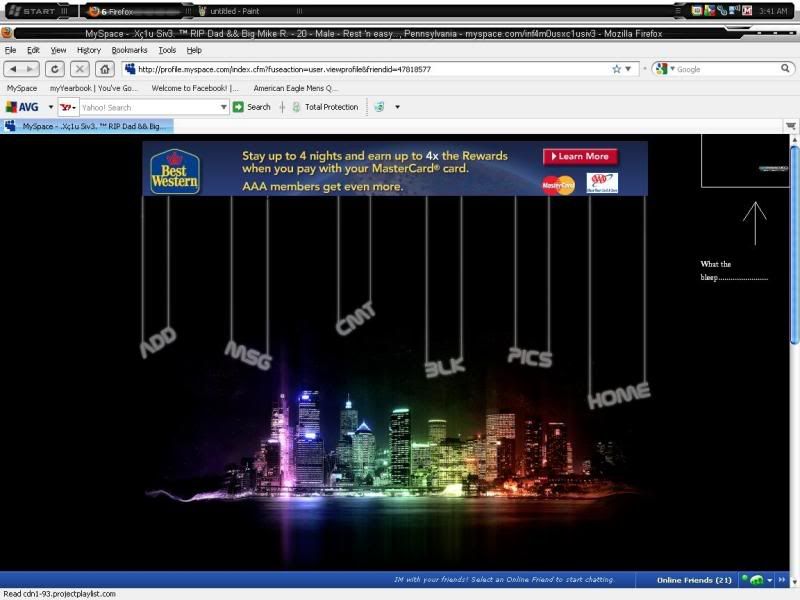Myspace /:, Coding.. |
 Sep 23 2009, 03:04 PM Sep 23 2009, 03:04 PM
Post
#1
|
|
|
Member   Group: Member Posts: 12 Joined: Jun 2008 Member No: 659,700 |
I got a small problem /:
My music player doesnt want to work rite. Either does what it does below or.. I get nothing but an invisible player but music still plays >_< when code is played into "about me" (I am sure you can tell its a Profile 1.0) I can't figure this out. The code is in "Who I'd like to meet" I tried................ everything I know to get this damn thing to work, but nothing. If you wanna look at my profile and see something that mite be messing with it. Here you go.. http://www.myspace.com/inf4m0usxc1usiv3 Someone help please. If your gonna help, just im me. Yahoo: trixsshad0ws WindowLive: trixsshad0ws@yahoo.com Music Player coding CODE <img style="visibility:hidden;width:0px;height:0px;" border=0 width=0 height=0 src="http://counters.gigya.com/wildfire/IMP/CXNID=2000002.0NXC/bT*xJmx*PTEyNTM3MDA1MjI*NTMmcHQ9MTI1MzcwMzg3MDQwNiZwPTEzNDIyMSZkPSZnPTEmbz*zNDU2
2Y3ODg3YzU*MWE5YjY2MjMzYjJmNDNiNWZmOSZvZj*w.gif" /><center><embed src="http://static.flashwidgetz.com/swf/slim.swf?id=FIH7K5X0F69VWLNS08" quality="high" bgcolor="#FFFFFF" wmode="transparent" width="220" height="110" name="slimslider" align="middle" allowScriptAccess="sameDomain" type="application/x-shockwave-flash" pluginspage="http://www.macromedia.com/go/getflashplayer" /></center><br><center><span style="font-size:8pt">This <a href="http://www.flashwidgetz.com/?ro=H85FDZL1XJLOPCBP" target="_blank" alt="mp3 music player for myspace">Flash Player</a> was created @ <a href="http://www.flashwidgetz.com/?ro=H85FDZL1XJLOPCBP" target="_blank" alt="myspace music">FlashWidgetz</a>.com.</span><div alt="tags" style="font-size:1px;display:none"><a href="http://www.flashwidgetz.com" alt="mp3 music player for myspace">mp3 music player for myspace</a><a href="http://www.flashwidgetz.com" alt="myspace music">myspace music</a><a href="http://www.podmatrix.com" alt="imvu playlist">imvu playlist</a></div></center><br>
Reason for edit: Please use [thumb] tags instead of [img] tags when posting large images and use [codebox] tags when posting long codes. - Mike
|
|
|
|
Posts in this topic
 InFamouSXcluSive Myspace /: Sep 23 2009, 03:04 PM
InFamouSXcluSive Myspace /: Sep 23 2009, 03:04 PM
 Mike Look for this chunk of codes on your About Me:
CO... Sep 25 2009, 04:21 AM
Mike Look for this chunk of codes on your About Me:
CO... Sep 25 2009, 04:21 AM
 InFamouSXcluSive Thank you Mike.. Sep 25 2009, 12:30 PM
InFamouSXcluSive Thank you Mike.. Sep 25 2009, 12:30 PM
 Mike Topic closed & moved. Sep 25 2009, 01:00 PM
Mike Topic closed & moved. Sep 25 2009, 01:00 PM  |
1 User(s) are reading this topic (1 Guests and 0 Anonymous Users)
0 Members: