menu module, heelllppp |
 Jul 6 2004, 01:15 PM Jul 6 2004, 01:15 PM
Post
#1
|
|
|
Newbie  Group: Member Posts: 1 Joined: Jul 2004 Member No: 26,825 |
how do i change the title of the menu module on the right... i want it not to have a border. i only want the main part to have one....
[SIZE=14]HELP! |
|
|
|
 |
Replies
(1 - 1)
 Jul 6 2004, 06:36 PM Jul 6 2004, 06:36 PM
Post
#2
|
|
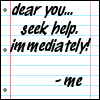 Look its...        Group: Official Member Posts: 5,817 Joined: Feb 2004 Member No: 4,767 |
for the module mover its in the xanga scripts look back
add this to your style sheet QUOTE }
table.left th { /* on your menu module, this edits the title part of it */ /* like BLOGRINGS, POSTING CALENDAR, etc */ background-color:transparent; font: bold 11px arial; text-transform: uppercase; color: 000000; border: solid; letter-spacing: 1px; text-align: center; } table.left TD { /* on your menu module, this edits the body part of it */ background-color:transparent; border: none; font-face: arial; font-size:10px; text-align:left; } table.left { /* this edits the menu module */ border: none; width:160px; background-color:transparent; } table.main { /* the width of your blog with modules */ width: 500px; |
|
|
|
  |
1 User(s) are reading this topic (1 Guests and 0 Anonymous Users)
0 Members:





