How do i download fonts where do i save em to?, i know where to get em what do i do? |
  |
 Jun 4 2004, 02:19 PM Jun 4 2004, 02:19 PM
Post
#1
|
|
|
Senior Member       Group: Member Posts: 1,245 Joined: May 2004 Member No: 17,033 |
ok well...i know where to get fonts but how do i use them there not under the fonts thing what do i save em..to? how anyone got a tutorial? i need help..i cant use them..thanks to ever helps me!
|
|
|
|
| *[2]Nekked* |
 Jun 4 2004, 02:23 PM Jun 4 2004, 02:23 PM
Post
#2
|
|
Guest |
extract them into c:/windows/fonts/
|
|
|
|
 Jun 4 2004, 02:37 PM Jun 4 2004, 02:37 PM
Post
#3
|
|
|
Senior Member       Group: Member Posts: 1,245 Joined: May 2004 Member No: 17,033 |
i tried it..
|
|
|
|
 Jun 4 2004, 03:16 PM Jun 4 2004, 03:16 PM
Post
#4
|
|
 .       Group: Member Posts: 1,488 Joined: Feb 2004 Member No: 3,625 |
Are you sure it's extracting the FONT into the fonts folder and not a FOLDER into fonts?
Also sometimes when you first get a font you have to wait a while or even restart your computer before apps like Adobe recognize them. Either that or the font you have is corrupt or not True Type format. |
|
|
|
| *[2]Nekked* |
 Jun 4 2004, 04:30 PM Jun 4 2004, 04:30 PM
Post
#5
|
|
Guest |
oh you have to view the font. goto your font folder after you've extracted it then double click on the font.
|
|
|
|
 Jun 4 2004, 05:36 PM Jun 4 2004, 05:36 PM
Post
#6
|
|
|
Senior Member       Group: Member Posts: 1,245 Joined: May 2004 Member No: 17,033 |
ok ill try it..
|
|
|
|
 Jun 4 2004, 05:39 PM Jun 4 2004, 05:39 PM
Post
#7
|
|
|
Senior Member       Group: Member Posts: 1,245 Joined: May 2004 Member No: 17,033 |
umm i d/l ed it and... c.icked it twice..and all that came up was like print and some letters...
|
|
|
|
 Jun 7 2004, 10:37 PM Jun 7 2004, 10:37 PM
Post
#8
|
|
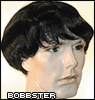 He ate it, I swear!      Group: Member Posts: 659 Joined: Feb 2004 Member No: 3,075 |
okay..
1) download the font (www.dafont.com is a good site) and when the download window pops up, click OPEN...not save 2) a window should pop up and then go to file> extract all 3) then another window should open up and then click on the font and drag it into the font folder (c:/windows/fonts) hope that helps. |
|
|
|
 Jun 8 2004, 07:59 AM Jun 8 2004, 07:59 AM
Post
#9
|
|
|
Senior Member       Group: Member Posts: 1,245 Joined: May 2004 Member No: 17,033 |
alright ill try it!
|
|
|
|
 Jun 8 2004, 10:25 AM Jun 8 2004, 10:25 AM
Post
#10
|
|
 Sharie.       Group: Member Posts: 2,429 Joined: Dec 2003 Member No: 103 |
I don't know if you have it...but after you have downloaded the font, extracted it...try clicking it ONCE. As you click it...does the module on the left expand? Can you find something on the left along the lines of "Move this file" and if you do, click that.
 When the window pops up, find your Local Disk (C drive), WINDOWS, Fonts and click move. It's when they show that you're installing it and it'll be done in a few seconds.  To me, this is more efficient. If you don't have that, then all the other ways will work. |
|
|
|
 Jun 8 2004, 02:52 PM Jun 8 2004, 02:52 PM
Post
#11
|
|
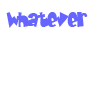 whatver rocks yur socks     Group: Member Posts: 239 Joined: Apr 2004 Member No: 10,154 |
well for me yu have to control panel>fonts>file>install a new font after dat click da font yu want n click OK
|
|
|
|
 Jun 25 2004, 07:37 AM Jun 25 2004, 07:37 AM
Post
#12
|
|
|
Senior Member     Group: Member Posts: 219 Joined: Jan 2004 Member No: 1,625 |
Just do this...When you dl a font its in a zip folder right? in the zip folder the font, it ends in .TTF, or even .FON. Next go to start menu>settings>control panel>fonts and drag the TTF file from the zip folder and drag it into the fonts folder.
|
|
|
|
 Jun 25 2004, 08:39 AM Jun 25 2004, 08:39 AM
Post
#13
|
|
 JESUS R0CKS MY S0CKS ;D     Group: Member Posts: 216 Joined: Jun 2004 Member No: 20,159 |
QUOTE(korean_azn4lyfe @ Jun 25 2004, 7:37 AM) Just do this...When you dl a font its in a zip folder right? in the zip folder the font, it ends in .TTF, or even .FON. Next go to start menu>settings>control panel>fonts and drag the TTF file from the zip folder and drag it into the fonts folder. thats how i do mine =] |
|
|
|
 Jul 9 2004, 09:44 PM Jul 9 2004, 09:44 PM
Post
#14
|
|
 Tasty.      Group: Member Posts: 471 Joined: Jun 2004 Member No: 21,784 |
QUOTE well for me yu have to control panel>fonts>file>install a new font after dat click da font yu want n click OK <--omg!! u rock soo much!! i tried everything else to get my font...and this was the only thing that worked!! i LUV U! lol. |
|
|
|
  |
1 User(s) are reading this topic (1 Guests and 0 Anonymous Users)
0 Members:









