Having difficulty making this script work for me |
  |
 Jul 2 2004, 08:57 PM Jul 2 2004, 08:57 PM
Post
#1
|
|
 Senior Member     Group: Member Posts: 151 Joined: Jun 2004 Member No: 24,011 |
This is the code. When clicking on a song, the song won't load.
CODE <!-- begin code provided by createblog.com -->
<table border="1" cellspacing="0" cellpadding="4" width="25%" class="left"><tr><th valign="top" align="left" class="left"><b>Still under construction...</th></tr><tr><td valign="top" class="left"><font face="Verdana" style="font-variant: small-caps;" color="#666699" size=3>Choose a song!</font> <object id="CPplayer1" codeBase="http://activex.microsoft.com/activex/controls/mplayer/en/nsmp2inf.cab#Version=5,1,52,701" type="application/x-oleobject" height="0" standby="Loading Microsoft Windows Media Player components..." width="0" classid="CLSID:22d6f312-b0f6-11d0-94ab-0080c74c7e95"> <param NAME VALUE> <param NAME="ShowControls" VALUE="1"> <param NAME="ShowStatusBar" VALUE="0"> <param NAME="ShowDisplay" VALUE="0"> <param NAME="DefaultFrame" VALUE="Slide"> <param NAME="Autostart" VALUE="1"> <param NAME="Loop" VALUE="True"> </object> <form name="form"> <select style="FONT-SIZE: 10pt; BACKGROUND:#000000; border: 2px solid #666699; WIDTH: 100%; height: 80px; COLOR: #666699; font-face: verdana;" name="playlist" size="4"> <option value="0">Linkin Park - Dedicated</option> <option value="1">Outsidaz - Macosa</option> <option value="2">D12 - B N U</option> <option value="3">Maroon 5 - Woman(prod. by Kanye West)</option> <option value="4">The Pharcyde - Ya Mama</option> <option value="5">King Gordy - The Pain(prod. by Eminem)</option> <option value="6">The Speaks(local band from DC) - Life's A Joke</option> <option value="7">Mountain Brothers - Galaxies: The Next Level</option> <option value="8">Madd Poets - Utak, Lapis, At Papel</option> </select></p> </form> </td> <script language="JavaScript"> <!-- function SymError() { return true; } window.onerror = SymError; //--> </script> <script language="JavaScript"> <!-- var playstate = 1; shuffle = 1; songs=new Array(8); songs[0]="http://fileserv5.soundclick.com/fastg6/HiG/macncheese+dedicatd.mp3"; songs[1]="http://fileserv4.soundclick.com/fastg/HiE/macncheese+cosa2.mp3"; songs[2]="http://fileserv1.soundclick.com/fastg6/HiF/macncheese+bnulowerquality.mp3"; songs[3]="http://fileserv1.soundclick.com/fastg6/HiF/macncheese+woman.mp3"; songs[4]="http://fileserv1.soundclick.com/fastg6/HiF/macncheese+mama.mp3"; songs[5]="http://fileserv4.soundclick.com/fastg6/HiE/macncheese+pain.mp3"; songs[6]="http://fileserv1.soundclick.com/fastg6/HiF/macncheese+lifejoke.mp3"; songs[7]="http://fileserv4.soundclick.com/fastg6/HiE/macncheese+galaxy.mp3"; songs[8]="http://fileserv1.soundclick.com/fastg6/HiF/macncheese+ulp.mp3"; if (shuffle == 1) { var randsg = Math.floor(Math.random()*songs.length); document.CPplayer1.FileName = songs[randsg]; document.CPplayer1.scr = songs[randsg]; document.forms['form'].playlist.options[randsg].selected = true; } function play(list) { if (playstate == 2) { document.CPplayer1.Play(); } else { var snum = list.options[list.selectedIndex].value document.CPplayer1.FileName = songs[snum]; document.CPplayer1.scr = songs[snum]; } playstate = 1; } //--> </script></td></tr></table></br> <!-- end code provided by createblog.com --> |
|
|
|
 Jul 2 2004, 10:22 PM Jul 2 2004, 10:22 PM
Post
#2
|
|
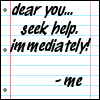 Look its...        Group: Official Member Posts: 5,817 Joined: Feb 2004 Member No: 4,767 |
are you sure the songs work and or maybe theres somethig that you have in a skin that dont allow you to have it OR maybe there is somethign wrong with the code.
i tried it on my site but wont let me click on another song. it will play one but wont let me changeit. This post has been edited by LatinaLady96: Jul 2 2004, 10:25 PM |
|
|
|
 Jul 3 2004, 02:32 PM Jul 3 2004, 02:32 PM
Post
#3
|
|
 Senior Member     Group: Member Posts: 151 Joined: Jun 2004 Member No: 24,011 |
I know the links work. Maybe there's something with the code. That's why I posted it to see if anyone notices a mistake. I'm not an hmtl wiz.
|
|
|
|
 Jul 3 2004, 03:52 PM Jul 3 2004, 03:52 PM
Post
#4
|
|
 .       Group: Member Posts: 1,488 Joined: Feb 2004 Member No: 3,625 |
See if you can try using WMA or ASF songs instead of MP3, because MP3s are generally larger and take a longer time to load.
|
|
|
|
 Jul 4 2004, 07:15 PM Jul 4 2004, 07:15 PM
Post
#5
|
|
 Senior Member     Group: Member Posts: 151 Joined: Jun 2004 Member No: 24,011 |
The thing is, they don't load at all. I know this because when I click on the "Connected to (whatever Internet connection you use) on the taskbar, I'm not recieving any bytes.
Does anybody know another script that's very similar to this? Like a playlist? |
|
|
|
 Jul 4 2004, 09:40 PM Jul 4 2004, 09:40 PM
Post
#6
|
|
|
felalalala    Group: Member Posts: 87 Joined: Feb 2004 Member No: 5,371 |
haha .. well uhh .. i have this code .. its like a playlist and you have to press stop
CODE <!-- begin code provided by createblog.com --> <script> function PlaySong(name) { var text = "<embed src = \"" + name + "\" type = \"audio/x-bmx\" " + "backcolor = \"200, 200, 200\" " + "scrollspeed = 0 " + "infocolor = \"0, 140, 200\" " + "width = 0 height = 0" + ">"; if (document.all) { // Internet explorer document.all.Plugin.innerHTML = text; } else { // Netscape document.Plugin.document.write(text); document.Plugin.document.close(); } } </script> <div ID = "Plugin"></div> <div ID = "PlayList"> SOMETHING BEFORE THE SONG| | <a href = "javascript:PlaySong('SONG URL')" title="TITLE OF SONG">CLICK THING</a> | <a href = "javascript:PlaySong('SONG URL')" title="TITLE OF SONG">CLICK THING</a> | <a href = "javascript:PlaySong('SONG URL')" title="TITLE OF SONG">CLICK THING</a> |<a href = "javascript:PlaySong('#')" title="Mute Music">OFF</a> </div> <!-- end code provided by createblog.com --> i found this code somewhere in createblog a long time ago .. try looking for it only that i put mine in website stats .. just look at my xanga if you want so yea .. LoL hope it helped out |
|
|
|
  |
1 User(s) are reading this topic (1 Guests and 0 Anonymous Users)
0 Members:





