navigation hover code not working |
 May 21 2008, 04:29 PM May 21 2008, 04:29 PM
Post
#1
|
|
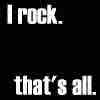 Senior Member     Group: Member Posts: 166 Joined: Sep 2007 Member No: 572,690 |
my navigation hovers go tiny when i hover over them.
i dont want them tiny. so i thought i fixed it, but i didnt. can someone help me? heres my code: CODE <style> body table td div form {display:none !important;} </style> <style>div table div div select {position:absolute !important; top:-200px !important; left:0px !important; }</style> <style type=text/css> table tr td div font {display: none;} </style> <style> table td div {visibility:hidden;} table table td div {visibility: visible;} tr {background:transparent;} </style> <style type=text/css> table tr td div div { visibility:hidden; display:none; border:0px!important; background-color:transparent; } </style> <style> div div select, div div form {display:none !important;} select { filter:alpha(opacity=0); opacity:0.0; } </style> <style> a.navbar:active, a.navbar:visited, a.navbar:link, a:link, a.man:link, a.text:link, a:visited, a.man:visited, a.text:visited, a:active, a.redlink:active, a.redlink:visited, a.redlink:link{ font-family:georgia; font-size:10px; color:black } } a.navbar:hover, a.man:hover, a.text:hover, a.redlink:hover {font: 3px georgia; font-weight:normal; color: black; line-height: 10px; letter-spacing:0px; text-decoration:none; } </style> <style> .a {hides about and meet labels only} .blurbs td td .orangetext15 {display:none;} </style> <style> .blurbs{kj} td.text td.text .orangetext15 {display:none;} </style> <style> .friendSpace {display:none;} .contactTable {display: none;} .latestBlogEntry {display:none;} .userProfileURL {display:none;} .userProfileDetail {display:none;} </style> <style>.lightbluetext8 {visibility:hidden; display:none;} </style> <style> td td embed {width:0px; height:0px;} td td embed, td td object {width:0px; height:0px;} td.text embed, td.text object {width:320px; height:240px;} td.text embed {width:320px; height:240px;} td.text embed {width:auto; height:auto;} td.text embed, td.text object {width:auto; height:auto;} </style> <div style="height:200px; width:250px;overflow:auto"> <table><tr><td><table><tr><td> <style>.commentlinks {display: none;} .commentlinks {visibility:hidden;} </style> <style> td.text td.text td b {display:none} </style> <style>td.text td.text td td a, .redlink, td.text td.text td b a {visibility:visible!important;} td.text td.text td a {visibility:hidden;}</style> <style>.whitetext12{ display:none; visibility:hidden; } </style> <style>.contactTable {display:none;} table table td img {display:none;} table table table td img {display:inline;} table td td {width:0px;} table {width:450px;} table table {width:auto;} table table td {padding:3px;} table table table td {padding:0px;} table table table {width:220px !important; height:0px;} td.text td a img {width:auto !important;} table table table table table, table table table table table td { width:0px !important; padding:0px !important;} td.text a img {width:100px !important;} td.text td.text a img {width:35px !important;} td td td div strong {width:170px !important; display:block;} embed, object {display:block; width:220px; height:38px;} .orangetext15, .blacktext10 { display:block; width:110px; font-size:6pt !important;} td.text td.text .orangetext15, td.text td.text table table div {display:none;}</style> <style type="text/css"> .totallylayouts { Background control } body{background-image:url ("http://i185.photobucket.com/ albums/x228/tengopescador/44665c.jpg"); background-attachment: fixed; background-position:top left;} </style> <style type="text/css"> .nametext { color: black; font-family:arial; text-decoration:none; font-size: 45px; font-weight:bold; letter-spacing:-0.3em; border: none; letter-spacing:-4px; line-height:45px; background-color:; text-transform:none; display: inline; position: relative; top: 0px; left: 0px; }</style> <style type="text/css"> .blacktext12{color:white; font-family:arial; text-decoration:none; font-size: 20px; font-weight:bold; letter-spacing:-0.1em; border: none; letter-spacing:-1px; line-height:18px; background-color:; text-transform:none; display: inline; position: relative; top: 0px; left: 0px; } </style><div style="position: absolute; z-index:9 !important; top:0; left:0;"><a style="position: fixed;.. !important; top:0; left:0;" href="http://www.msplinks.com/ MDFodHRwOi8vd3d3LnRvdGFsbHlsYXl vdXRzLmNvbS8=" target="_blank"> <img src="http://www.totallylay outs.com/gfx/misc/button.gif" border="0"></a></div><style type="text/css"> td.text td.text table table table td a img {width:100px;} td.text td.text table table table td div img {width:80px;} td.text td.text table table td img {width:260px; max-width: 260px; width:auto;} td.text td.text table table td div img {width:80px;} * html td.text td.text table table td img {width:260px;} * html td.text td.text table table td a img {width:90px;} * html td.text td.text table table td div img {width:80px;} table, tr, td { background-color:white; border:none; border-width:0;} table, tr, td, li, p, div, .btext,.blacktext10, .blacktext12,.lightbluetext8, .orangetext15,.redtext,.redbtext, .text,.whitetext12 { color:black;} a:active, a:visited, a:link, a:hover, a.navbar:active, a.navbar:visited, a.navbar:link, a.navbar:hover, a.redlink:active, a.redlink:visited, a.redlink:link {color:black;} </style> <style type="text/css"> } table table table table {border:0px;} td.text table, td.text table td {width:250px; padding:0px;} td.text table table table table, td.text table table table table td {width:0px;} </style> |
|
|
|
Posts in this topic
 tengopescador navigation hover code not working May 21 2008, 04:29 PM
tengopescador navigation hover code not working May 21 2008, 04:29 PM
 tengopescador ahh thank you! i had no idea why i didnt see t... May 21 2008, 07:34 PM
tengopescador ahh thank you! i had no idea why i didnt see t... May 21 2008, 07:34 PM  |
1 User(s) are reading this topic (1 Guests and 0 Anonymous Users)
0 Members:





