tagged photos album, how do i get rid of it |
  |
 May 13 2008, 09:59 PM May 13 2008, 09:59 PM
Post
#1
|
|
 Senior Member     Group: Member Posts: 194 Joined: Aug 2004 Member No: 43,825 |
can I make the tagged photos album -Only Me- ?
|
|
|
|
 May 14 2008, 02:53 PM May 14 2008, 02:53 PM
Post
#2
|
|
 Hey, I'm Mike       Group: Staff Alumni Posts: 1,272 Joined: May 2006 Member No: 406,241 |
what do you mean? haha I'm a little confused.
|
|
|
|
 May 14 2008, 08:57 PM May 14 2008, 08:57 PM
Post
#3
|
|
 Senior Member     Group: Member Posts: 194 Joined: Aug 2004 Member No: 43,825 |
lol! like. um you know people tag you in their photos and it goes onto your photos albums as -tagged photos- -_-; i dnt want that album >:[
|
|
|
|
 May 14 2008, 09:02 PM May 14 2008, 09:02 PM
Post
#4
|
|
 Thread Killer       Group: Staff Alumni Posts: 1,012 Joined: Jun 2007 Member No: 530,544 |
Go to edit photos and go to the album, I think you can press delete photo and it'll go away, that's what I did for my album.
|
|
|
|
 May 14 2008, 09:44 PM May 14 2008, 09:44 PM
Post
#5
|
|
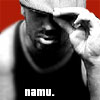 Member   Group: Member Posts: 18 Joined: May 2008 Member No: 649,376 |
Yeah, as far as I know, the only solution now is to delete the photos from your tagged album. There's no way to delete the album itself, so if you click on "Public View" in your album area, then click on your tagged album, you'll see the little red x lines and "remove this photo" or something underneath each photo in there.
For now, you can only delete any photos from your tagged album entirely - it won't delete the photo from your friends album, but at least it won't show up in your album. |
|
|
|
 May 17 2008, 08:50 PM May 17 2008, 08:50 PM
Post
#6
|
|
 Senior Member     Group: Member Posts: 194 Joined: Aug 2004 Member No: 43,825 |
thank you!!
|
|
|
|
  |
1 User(s) are reading this topic (1 Guests and 0 Anonymous Users)
0 Members:









