Centering Bottom Links..?, mine are aligned to the left.. |
  |
 May 8 2008, 05:55 PM May 8 2008, 05:55 PM
Post
#1
|
|
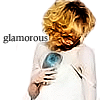 Member   Group: Member Posts: 25 Joined: Aug 2006 Member No: 448,477 |
For some reason, my bottom links (About | FAQ | Terms | Privacy Policy | Safety Tips | Contact MySpace | Report Abuse | Advertise | MySpace International | MySpace Latino) are aligned to the left hand of the screen. If possible, I would like them centered!
Thanks(: CODE <style type="text/css">
table, td {background-color:transparent; border:none; border-width:0;} body{background-image:url("http://i30.tinypic.com/29eoidd.png"); background-attachment: fixed; background-position: top LEFT; background-repeat: repeat; background-color:; } table table table {border:0px solid; border-color: f67eb3; padding:0; background-color:ffffff;} table tbody td table tbody tr td.text table{background-color: ;} table table{border:0px;} table table table table{border:0px;} {table & border attributes} table table table {border:0px solid; background-image:url("");border-color:black; padding:1; width:250; height:20; background-color:fe9889; } table tbody td table tbody tr td.text table{background-color:;} table table{border:1px;}table table table table{border:1px;} table table{border:1px} table table table table{border:1px} font, td, a, body, table, body, td, li, p, div, textarea, li, h1, h2, p, br {font-family:small fonts; color:black; font-size:5pt; text-transform:uppercase; letter-spacing:0px;} textarea, input {font-family:small fonts; font-size:5pt; color:black; text-transform:uppercase; letter-spacing:0px; background-color:A3A28E;border:1px solid black;cursor:crosshair;} .btext {font-family: arial; font-size: 5px; color:a4e0dd; line-height: 11px; letter-spacing: 1px; font-weight: normal; text-transform: lowercase; display:none;} .blacktext10 {font-family:small fonts; font-size:5pt;color:a4e0dd; line-height:8px; letter-spacing: 1px; font-weight: normal; text-transform:uppercase; display:none;} { extended network } .blacktext12 {color:black; font-family:arial;text-transform:none; text-decoration: none; font-size: 18pt;font-weight:normal;letter-spacing:-0.3em;border: -1px solid 000000; letter-spacing:-3px; line-height:14px;background-color:a3a28e;text-transform: lowercase; display: block;} { STATUS! } .lightbluetext8 {color:black; font-family:arial;text-transform:none; text-decoration: none; font-size: 18pt;font-weight:normal;letter-spacing:-0.3em;border: -1px solid 000000; letter-spacing:-3px; line-height:14px;background-color:a3a28e;text-transform: lowercase; display: block;} { NAME! } .nametext {color:black; font-family:arial;text-decoration: none; font-size: 18pt;font-weight:normal;letter-spacing:-0.3em;border: -1px solid 000000; letter-spacing:-3px; line-height:14px;background-color:;text-transform: lowercase;display: inline; position: relative; top: 25px; left: 15px;} { HEADINGS! (About Me..) } .orangetext15 {display:none;} { RED LINES BY COMMENT! (Displaying 5 of 55) } .redbtext, .redtext {display:none;} { ABOUT ME, HEADLINE.., random! } .text {font-family:small fonts; font-size:5pt; color:black; font-weight: normal;text-transform:uppercase;} .whitetext12 {display:none;} a:link, a.man:link, a.text:link, a:visited, a.man:visited, a.text:visited, a:active, a.redlink:active, a.redlink:visited, a.redlink:link, a.navbar:link, a.navbar:visited, a.navbar:active {font-family:small fonts; font-size:5pt; color:black; font-weight: normal; text-decoration: none; letter-spacing: 0px; text-transform:uppercase; line-height: 5px; background-color: transparent;} a:hover, a.man:hover, a.text:hover, a.redlink:hover, a.navbar:hover {font-family:small fonts; font-size:5pt; color:a4e0dd; font-weight: normal; text-decoration: none; letter-spacing: 0px; text-transform:uppercase; line-height: 5px; background-color:888677;} b, stong {font-weight:bold;font-size:5pt;line-height:5px;text-transform:uppercase;color:a4e0dd;letter-spacing:0px;font-family:small fonts;background-color:a3a28e} i, em {color:787768; font-size:8px;text-transform:uppercase;} u {font-family: small fonts; color:a4e0dd; font-size:8px; text-transform:uppercase; border-bottom: 2px; border-bottom-color:000000;} img { filter:none; border:1px;} a:link img { filter: none; border:0px solid black;} a:hover img { filter:none; border:0px solid black;} body {cursor:http://content.cometsystems.com/czcontent/cursors/tinyh.cur;} a:hover {cursor:NONE;} TD TD {text-align: center;} TD TD TD {text-align: center;} TD TD TD TD {border-top: 0px solid; width: 1%; text-align:center;} TD TD TD TD TD {border-top: 0px solid black; text-align:center;} TD TD TD TD TD TD {border: 0px solid;} TABLE, TD {padding: 0px; text-transform:uppercase; width:350px;} TABLE TABLE {padding: 0px; text-transform:uppercase;} TABLE TABLE TABLE {padding: 1px; text-transform:uppercase;height: .01%; width: 100%;} TABLE TABLE TABLE TABLE {padding: 0px; text-transform:uppercase;} TABLE TABLE TABLE TABLE TABLE {padding: 0px; text-transform:uppercase;} TABLE TABLE TABLE TABLE TABLE TABLE {padding: 0px; text-transform:uppercase;} table td div div font {visibili-ty:hidden;di-splay:none;} table table table table {border: 0px; text-align: justify; padding: 0px;} table table table table table {border: 0px; text-align: justify; padding: 0px;} table table table table table table {border: 0px; text-align: justify; padding: 0px;} table table td.text table td.text table table tbody td table, span.btext {display: stillhere !important} </style> <STYLE TYPE="text/css">p {align=justify} BODY{cursor: url(http://content.cometsystems.com/czcontent/cursors/tinyh.cur);} a {cursor: url(http://content.cometsystems.com/czcontent/cursors/tinyh.cur);} </STYLE> <STYLE TYPE="text/css"> BODY {scrollbar-3dlight-color:a3a28e; scrollbar-arrow-color:a4e0dd; scrollbar-base-color:a3a28e; scrollbar-track-color:a3a28e; scrollbar-darkshadow-color:a3a28e; scrollbar-face-color:a3a28e; scrollbar-highlight-color:a3a28e; scrollbar-shadow-color:a3a28e;} </STYLE> <style type="text/css"> body, html {visibility:visible !important; display:block !important} </style> <style>div[id="googlebar"], div div select{ opacity:0; filter:alpha(opacity=0); display:none !important; position:absolute !important; bottom:2000px !important;}</style> <style>img, a:link img, a:active img, a:visited img{filter: !important; border-width:0px;}</style> <STYLE TYPE="TEXT/CSS"> td.text td.text table table table td a img {width:80px;}td.text td.text table table table td div img {width:80px;}td.text td.text table table td img {width:75px; max-width:80px; width:auto;}td.text td.text table table td div img {width:80px;}* html td.text td.text table table td img {width:80px;}* html td.text td.text table table td a img {width:80px;}* html td.text td.text table table td div img {width:80px;} </style> <style> table table table { -moz-border-radius: 1em; } </style>
Reason for edit: use codedboxes
|
|
|
|
 May 9 2008, 12:15 PM May 9 2008, 12:15 PM
Post
#2
|
|
 cake or DEATH      Group: Staff Alumni Posts: 631 Joined: Sep 2005 Member No: 223,586 |
i have two options for you.
add this to your about me: CODE <style>table div font {display: visible; position: absolute; left: 50%; right: 50%;}div table div font {display: visible; position: absolute; left: 50%; right: 50%;}</style> OR, you can use this one: CODE <style>
table div {display:none;} div table div, table table div {display:block;} </style> |
|
|
|
  |
1 User(s) are reading this topic (1 Guests and 0 Anonymous Users)
0 Members:







