Using brush behind the photo |
  |
 Nov 7 2007, 11:25 PM Nov 7 2007, 11:25 PM
Post
#1
|
|
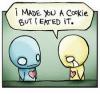 Senior Member     Group: Member Posts: 251 Joined: Oct 2005 Member No: 280,259 |
How do I use the brush in paint shop pro 7,behind the photo of the person,well basically just on the background,like I don't want it to overlap...thanks!
|
|
|
|
 Nov 7 2007, 11:58 PM Nov 7 2007, 11:58 PM
Post
#2
|
|
 Death is a promise given to us at birth        Group: Official Designer Posts: 4,757 Joined: Mar 2004 Member No: 7,459 |
you could erase the brush around the image.
|
|
|
|
 Nov 8 2007, 12:08 AM Nov 8 2007, 12:08 AM
Post
#3
|
|
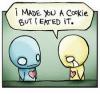 Senior Member     Group: Member Posts: 251 Joined: Oct 2005 Member No: 280,259 |
how do you mean?
|
|
|
|
 Nov 8 2007, 01:36 AM Nov 8 2007, 01:36 AM
Post
#4
|
|
|
show me a garden thats bursting to life         Group: Staff Alumni Posts: 12,303 Joined: Mar 2005 Member No: 115,987 |
Basically it's this concept:
http://www.createblog.com/tutorials/tutorial.php?id=380 But with a brush. |
|
|
|
 Nov 12 2007, 10:27 PM Nov 12 2007, 10:27 PM
Post
#5
|
|
 Hey, I'm Mike       Group: Staff Alumni Posts: 1,272 Joined: May 2006 Member No: 406,241 |
You can also use layers make a background layer and put the brushes on that then paste the picture
|
|
|
|
 Nov 12 2007, 10:33 PM Nov 12 2007, 10:33 PM
Post
#6
|
|
|
Adobe Addict       Group: Staff Alumni Posts: 1,237 Joined: Mar 2005 Member No: 113,043 |
Create a new layer:
Layer > New Raster Layer > OK. Check the properties of the layer: Layer > Arrange > Bring to Top Now that you have a new layer on the top of everything else, you can use brushes wherever you want. It's okay if you overlap on the person because when you are finished, you can take the eraser tool, and erase what is overlapping the person. |
|
|
|
 Nov 12 2007, 10:36 PM Nov 12 2007, 10:36 PM
Post
#7
|
|
 Hey, I'm Mike       Group: Staff Alumni Posts: 1,272 Joined: May 2006 Member No: 406,241 |
Thank you Rachael i had no idea how to explain it
|
|
|
|
 Nov 12 2007, 10:40 PM Nov 12 2007, 10:40 PM
Post
#8
|
|
|
Adobe Addict       Group: Staff Alumni Posts: 1,237 Joined: Mar 2005 Member No: 113,043 |
Haha, no prob Mike - It also helps that I have the program :) YAY for ancient graphic editors!
|
|
|
|
 Nov 12 2007, 10:43 PM Nov 12 2007, 10:43 PM
Post
#9
|
|
 Hey, I'm Mike       Group: Staff Alumni Posts: 1,272 Joined: May 2006 Member No: 406,241 |
lol you make pretty amazing stuff with it... I couldn't remember the steps
[/convo] |
|
|
|
  |
1 User(s) are reading this topic (1 Guests and 0 Anonymous Users)
0 Members:











