XANGA/MARQUEES, Having trouble with my marquee. |
  |
 Nov 5 2007, 11:35 AM Nov 5 2007, 11:35 AM
Post
#1
|
|
|
Newbie  Group: Member Posts: 5 Joined: Nov 2007 Member No: 587,883 |
Please tell my why my choice of font isn't comming up! It's just comming up as Arial, but I want it to be Century Gothic.
CODE <MARQUEE style="background-color:transp; border: 0px none 000000; color:CC0000; font-family:CENTURY GOTHIC; font-size:12pt; width:275px; height:150px; " direction="up" behavior="scroll" scrollamount="1" >
</marquee> |
|
|
|
 Nov 5 2007, 11:39 AM Nov 5 2007, 11:39 AM
Post
#2
|
|
|
Adobe Addict       Group: Staff Alumni Posts: 1,237 Joined: Mar 2005 Member No: 113,043 |
Try this instead:
font: 12 px century gothic; |
|
|
|
 Nov 5 2007, 11:45 AM Nov 5 2007, 11:45 AM
Post
#3
|
|
|
Newbie  Group: Member Posts: 5 Joined: Nov 2007 Member No: 587,883 |
Just tried it, it still is comming up Arial...
|
|
|
|
 Nov 5 2007, 12:14 PM Nov 5 2007, 12:14 PM
Post
#4
|
|
|
Adobe Addict       Group: Staff Alumni Posts: 1,237 Joined: Mar 2005 Member No: 113,043 |
That's odd... can I see your layout code?
|
|
|
|
 Nov 5 2007, 12:23 PM Nov 5 2007, 12:23 PM
Post
#5
|
|
|
Newbie  Group: Member Posts: 5 Joined: Nov 2007 Member No: 587,883 |
Yep!
In my layout code it's all century gothic. I only know basic HTML coding because I've been teaching myself. As a result, I was able to change the fonts, colors and stuff to my liking. CODE <MARQUEE style="background-color:transp; border: 0px none 000000; color:CC0000; font-family:CENTURY GOTHIC; font-size:12pt; width:275px; height:150px; " direction="up" behavior="scroll" scrollamount="1" ><center>
Biting keeps your words at bay,<br> Tending to the sores that stay,<br> Happiness is just a gash away.<br> When I open a familiar scar,<br> Pain goes shooting like a star,<br> Comfort hasn't failed to follow so far.<br><br> And you might say it's self-indulgent,<br> You might say its self-destructive;<br> But, you see, it's more productive,<br> Than if i were to be healthy.<br><br> And pens and penknives take the blame.<br> Crane my neck and scratch my name,<br> But the ugly marks are worth the momentary gain...<br><br> When I jab a sharpened object in,<br> Choirs of angels seem to sing<br> Hymns of hate in memorandum.<br><br> And you might say it's self-indulgent,<br> And you might say it's self-destructive;<br> But, you see, it's more productive,<br> Than if i were to be happy.<br><br> And sappy songs about sex and cheating,<br> Bland accounts of two lovers meeting,<br> Make me want to give mankind a beating.<br><br> And you might say it's self-destructive;<br> But, you see, I'd kick the bucket<br> sixty times before i'd kick the habit. <br><br> And as the skin rips off i cherish<br> The revolting thought,<br> That even if I quit<br> There's not a chance in hell I'd stop.<br> And anyone can see the signs,<br> Mittens in the summertime;<br> Thank you for your pity,<br> you are too kind.<br><br> And you might say its self-inflicted, <br> But you see that's contradictive.<br> Why on earth would anyone <br> Practice self-destruction?<br><br> And pain opinions are sitcom feeding,<br> They don't know that their<br> Minds are teething;<br> Makes me want to give mankind a beating<br><br> I've tried bandages and sinking.<br> I've tried gloves and even thinking.<br> I've tried vaseline,<br> I've tried everything.<br> And no one cares if your back is bleeding,<br> They're concerned with their hair receding;<br> Looking back it was all maltreating,<br> Every thought that occurred misleading...<br><br> Makes me want to give myself a beating.</center> </marquee> <style type="text/css"> body { background-color: #FFFFFF; background-image: url("http://i143.photobucket.com/albums/r159/annihilate_me/BloodyRazors.jpg"); background-repeat: no-repeat; background-attachment: fixed; background-position: bottom right; scrollbar-arrow-color: #701814; scrollbar-track-color: #FFFFFF; scrollbar-shadow-color: #A57571; scrollbar-face-color: #C0C0C0; scrollbar-highlight-color: #A57571; scrollbar-darkshadow-color:#701814; scrollbar-3dlight-color:#C0C0C0; } .left, .blogbody, table.footer, .standard, .leftmodulefontcolor, td, p { /* edits main text */ font:normal 13px century gothic; line-height:16px; color:#701814; letter-spacing:0px; text-align:justify; { table.footer TD { /* this makes the footer at the bottom centered */ /* leave it alone unless you know what to do*/ text-align: center; } .left B, { font: bold 13px georgia; color: "#701814"; line-height: 16px;} .blogbody b, .standard b, p b, strong { /* edits bolded text in your entry */ font-weight: bold; color: #701814; } div.blogheader, .caption { /* edits the dates */ font-family: Century Gothic; text-transform:normal; font-size:30px; line-height:30px; font-weight:30px; filter: alpha (opacity=100, finishopacity=100, style=3 ); height: 5px; color: #701814; letter-spacing:-2px; text-align: center; } a:link, .footernav.link, a.footernav:link, a.footernav:active { /* edits all links */ color:#701814; text-decoration: none; font:normal 13px century gothic; line-height:16px; } a:visited, a.footernav:visited, { /* edits the links that the user has visited */ color:#701814; text-decoration: none; font:normal 13px century gothic; line-height:16px; } a:hover { /* edits when user mouseovers the links */ color:#A57571; text-decoration: underline; cursor: crosshair; font:normal 13px Century gothic; line-height:16px; } input, select, textarea, .textfield, .button { /* this edits the buttons, dropdowns, etc. */ border: 1px solid #701814; font:normal 13px century gothic; background-color: #FFFFFF; letter-spacing:0px; color: #701814; } table.left { /* this edits the menu module */ border: 1px solid #701814; width:160px; } table.blogbody { /* this edits the other the place where the blog is */ border: 1px solid #701814; background-color: #FFFFFF; width:400px; font:normal 13px century gothic; line-height:16px; color: #701814; } table.left th { /* on your menu module, this edits the title part of it */ /* like BLOGRINGS, POSTING CALENDAR, etc */ background-image: none; background-color: #FFFFFF; font: bold 11px century gothic; color: #701814; border: 1px solid #701814; } table.left TD { /* on your menu module, this edits the body part of it */ background-image: none; background-color: #FFFFFF; border: 1px solid #701814; font:normal 11px century gothic; line-height:16px; color:#701814; } table.search TD, table.search, table.announcements { /* border of search bar (if you have it) */ background-color: #FFFFFF; border: none; } table.search TD, table.announcements TH { /* this should be left alone */ /* unless you know what to do */ border: 1px solid #701814; } table.navigation, table.main, table.footer { /* the width of your blog with modules */ width: 500px; } hr { /* horizontal divider */ border: 1px solid #701814; } </style> |
|
|
|
 Nov 5 2007, 01:08 PM Nov 5 2007, 01:08 PM
Post
#6
|
|
|
Adobe Addict       Group: Staff Alumni Posts: 1,237 Joined: Mar 2005 Member No: 113,043 |
Dang. So your layout show up as century gothic, but your marquee remains arial?
Have you tried changing the options in your Look and Feel to century gothic? If not, that will work. |
|
|
|
 Nov 5 2007, 06:20 PM Nov 5 2007, 06:20 PM
Post
#7
|
|
|
Newbie  Group: Member Posts: 5 Joined: Nov 2007 Member No: 587,883 |
My layout comes up century, but Xanga doesn't have Century gothic as one of their font choices, I thought about just changing all of the fonts.
|
|
|
|
 Nov 6 2007, 08:35 AM Nov 6 2007, 08:35 AM
Post
#8
|
|
|
Adobe Addict       Group: Staff Alumni Posts: 1,237 Joined: Mar 2005 Member No: 113,043 |
Okay. Try putting this into your code.
[code] <style="text/css"> .marquee{ font: 12px century gothic; } </style> |
|
|
|
 Dec 29 2007, 11:43 PM Dec 29 2007, 11:43 PM
Post
#9
|
|
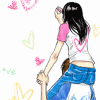 always<3.     Group: Official Designer Posts: 242 Joined: Mar 2006 Member No: 387,714 |
shouldn't it be
CODE <style="text/css"> marquee{font:12px century gothic;} </style> without the period? try editing the marquee. there seems to be problems CODE <MARQUEE style="background-color:transparent; border:0px; color:CC0000; font-family:CENTURY GOTHIC; font-size:12px; width:275px; height:150px;" direction="up" scrollamount="1" > </marquee> try replacing the old one with this one. |
|
|
|
  |
1 User(s) are reading this topic (1 Guests and 0 Anonymous Users)
0 Members:








