Firefox Browser Crisis |
  |
 Jun 1 2007, 11:18 AM Jun 1 2007, 11:18 AM
Post
#1
|
|
 ;)        Group: Staff Alumni Posts: 9,573 Joined: Feb 2005 Member No: 99,124 |
I'm having a problem with Firefox. I have the newest version (Firefox 2), and when I go to this website, specifically (Bebo.Com), Firefox won't load the images from there. All the images from other websites work fine except for this specific website. I've asked other people were the images loading for them, and they said that the images were loading fine for them. Can someone please help me with this because the images not loading for that website is so annoying.
|
|
|
|
 Jun 1 2007, 11:32 AM Jun 1 2007, 11:32 AM
Post
#2
|
|
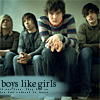 consistently inconsistent.      Group: Member Posts: 509 Joined: Dec 2004 Member No: 74,128 |
Images from there are loading fine for me. I had this problem a couple of days ago. Images from Myspace wouldn't load, but it fixed itself after several minutes and a FF restart. Maybe it's just a glitch?
|
|
|
|
 Jun 1 2007, 12:07 PM Jun 1 2007, 12:07 PM
Post
#3
|
|
 ;)        Group: Staff Alumni Posts: 9,573 Joined: Feb 2005 Member No: 99,124 |
^But I've been having this problem for about a month now.
|
|
|
|
 Jun 1 2007, 12:15 PM Jun 1 2007, 12:15 PM
Post
#4
|
|
 ;)        Group: Staff Alumni Posts: 9,573 Joined: Feb 2005 Member No: 99,124 |
^I checked that, and that's not the issue either.
|
|
|
|
 Jun 1 2007, 12:19 PM Jun 1 2007, 12:19 PM
Post
#5
|
|
 ;)        Group: Staff Alumni Posts: 9,573 Joined: Feb 2005 Member No: 99,124 |
I've done both of those already. I updated my old one, reinstalled it. Downloaded Firefox 2, and updated it and the images still won't load.
|
|
|
|
| *kryogenix* |
 Jun 1 2007, 03:25 PM Jun 1 2007, 03:25 PM
Post
#6
|
|
Guest |
If you have adblock installed, you may have accidentally blocked that domain.
|
|
|
|
 Jun 1 2007, 07:24 PM Jun 1 2007, 07:24 PM
Post
#7
|
|
 ;)        Group: Staff Alumni Posts: 9,573 Joined: Feb 2005 Member No: 99,124 |
^Kyro, is it automatically installed with Firefox 2, or does it have to be installed seperately?
|
|
|
|
 Jun 1 2007, 07:59 PM Jun 1 2007, 07:59 PM
Post
#8
|
|
 The more things change,The more they stay the same.       Group: Official Member Posts: 1,319 Joined: Jul 2006 Member No: 442,600 |
Yea.
That was a problem with me a couple days back. But it wasnt bebo it was on MySpace. The images wouldnt load. But Its Fixied now Yay! |
|
|
|
| *kryogenix* |
 Jun 1 2007, 10:43 PM Jun 1 2007, 10:43 PM
Post
#9
|
|
Guest |
It's a separate extension, but if you installed it on a previous version, I believe it gets carried over. I'm not sure.
If I were you, I'd disable all my extensions and see if that fixes it. Then turn them on one by one to see which one is the culprit. |
|
|
|
 Jun 3 2007, 11:47 PM Jun 3 2007, 11:47 PM
Post
#10
|
|
 ;)        Group: Staff Alumni Posts: 9,573 Joined: Feb 2005 Member No: 99,124 |
I tried it, and that didn't work either. Do you have any other suggestions?
|
|
|
|
 Jun 7 2007, 02:32 AM Jun 7 2007, 02:32 AM
Post
#11
|
|
|
omfg, rtfql.      Group: Member Posts: 649 Joined: Mar 2007 Member No: 511,564 |
Disable your cookies, restart your computer, then enable them. Might work.
Firefox started getting weird on my computer too, so I got rid of it, &got Crazy Browser. |
|
|
|
| *kryogenix* |
 Jun 7 2007, 10:59 AM Jun 7 2007, 10:59 AM
Post
#12
|
|
Guest |
Turn off any firewalls you might have.
|
|
|
|
| *steve330* |
 Jun 7 2007, 03:08 PM Jun 7 2007, 03:08 PM
Post
#13
|
|
Guest |
firefox works perfectly fine for me. Check all your options to see if you have something enabled you didn't think you in fact had enabled which may or may not prevent the loading of pictures. You can also go into the configuration of firefox and check around there. To get to the firefox config go to the web address box and type in about:config then hti enter
|
|
|
|
  |
1 User(s) are reading this topic (1 Guests and 0 Anonymous Users)
0 Members:









