Text Animation, Animation Text Shine |
  |
 Jan 7 2007, 07:14 PM Jan 7 2007, 07:14 PM
Post
#1
|
|
|
Photoshop Mii Life(;*     Group: Member Posts: 236 Joined: Dec 2006 Member No: 489,110 |
Hi! Does anyone know where to find a good tutorial or who can explain how to make an animated text shine like this?

|
|
|
|
| *x1227x* |
 Jan 7 2007, 07:16 PM Jan 7 2007, 07:16 PM
Post
#2
|
|
Guest |
Will this tutorial help?
http://www.createblog.com/tutorials/download.php?id=271 |
|
|
|
 Jan 7 2007, 07:18 PM Jan 7 2007, 07:18 PM
Post
#3
|
|
|
Photoshop Mii Life(;*     Group: Member Posts: 236 Joined: Dec 2006 Member No: 489,110 |
Oh thankyou so much! i seen that tutorial before but it didnt really work, but i'll try it again cuz maybe last time i messed up
|
|
|
|
| *x1227x* |
 Jan 7 2007, 07:19 PM Jan 7 2007, 07:19 PM
Post
#4
|
|
Guest |
Hehe no problem, if you have any other questions, you can just ask it here instead of just making a new topic.
|
|
|
|
 Jan 7 2007, 07:19 PM Jan 7 2007, 07:19 PM
Post
#5
|
|
 Senior Member        Group: Official Member Posts: 7,149 Joined: Aug 2005 Member No: 213,509 |
Nothing really specific, but good-tutorials has some
http://www.good-tutorials.com/search/query...ne%20text/2/0/4 |
|
|
|
 Jan 7 2007, 07:20 PM Jan 7 2007, 07:20 PM
Post
#6
|
|
|
Photoshop Mii Life(;*     Group: Member Posts: 236 Joined: Dec 2006 Member No: 489,110 |
ok..thnx i'll check that one also
|
|
|
|
 Jan 7 2007, 07:35 PM Jan 7 2007, 07:35 PM
Post
#7
|
|
|
Photoshop Mii Life(;*     Group: Member Posts: 236 Joined: Dec 2006 Member No: 489,110 |
i used the tutorial on cb but mine looks kinda wierdd..
|
|
|
|
| *x1227x* |
 Jan 7 2007, 07:44 PM Jan 7 2007, 07:44 PM
Post
#8
|
|
Guest |
It was fine in the beginning, but it started to get messed up. Maybe if the cB tutorial doesn't work for you, you can try the tutorial Melissa [Jeng] posted up.
Click Here! |
|
|
|
 Jan 7 2007, 07:48 PM Jan 7 2007, 07:48 PM
Post
#9
|
|
|
Photoshop Mii Life(;*     Group: Member Posts: 236 Joined: Dec 2006 Member No: 489,110 |
That was when i tweened it and moved it. I want to learn how to make it flow nicely..but thanks for givign me tutorial sites!!
|
|
|
|
| *mona lisa* |
 Jan 7 2007, 08:21 PM Jan 7 2007, 08:21 PM
Post
#10
|
|
Guest |
You started off well and if you tweened using the proper settings then you can try changing the time span of the frame where the animation lags. So that would be where the the white flash moves from the letter 'a' to the letter 'w'. Make sure that that frame isn't 2 seconds long if the others are 1 second per frame. Make each the same and see how that works out.
|
|
|
|
 Jan 7 2007, 09:32 PM Jan 7 2007, 09:32 PM
Post
#11
|
|
|
Photoshop Mii Life(;*     Group: Member Posts: 236 Joined: Dec 2006 Member No: 489,110 |
i think im not used to tweening, i can do to frames tweening without a problem..i made the time 0.1 for all of them...hmmm...sometimes im not sure if i double tween..
|
|
|
|
| *mona lisa* |
 Jan 8 2007, 05:17 PM Jan 8 2007, 05:17 PM
Post
#12
|
|
Guest |
Do you have the PSD? I'll take a look at it and see if there's anything that needs to be fixed from what I see.
|
|
|
|
 Jan 8 2007, 05:37 PM Jan 8 2007, 05:37 PM
Post
#13
|
|
|
Photoshop Mii Life(;*     Group: Member Posts: 236 Joined: Dec 2006 Member No: 489,110 |
welll, i saved it as a psd before, but im not sure if i deleted it..wait...i deleted it..erm..u have photoshop?? && i don't know how to upload a psd..
|
|
|
|
 Jan 28 2007, 09:58 PM Jan 28 2007, 09:58 PM
Post
#14
|
|
 So um yeah      Group: Official Designer Posts: 745 Joined: Aug 2006 Member No: 459,873 |
I'm using these same tutorials, and I'm having a problem. I keep getting a line moving across the whole picture instead of a reflection on the text. I tried grouping the 2 layers together... I tried grouping the first layer... And I even tried it without grouping. I must be missing something stupid... Can someone help??? |
|
|
|
 Jan 28 2007, 10:04 PM Jan 28 2007, 10:04 PM
Post
#15
|
|
 vengeance.        Group: Official Member Posts: 3,058 Joined: Jul 2006 Member No: 437,024 |
can you show us what you've got so far?
|
|
|
|
 Jan 28 2007, 10:16 PM Jan 28 2007, 10:16 PM
Post
#16
|
|
 So um yeah      Group: Official Designer Posts: 745 Joined: Aug 2006 Member No: 459,873 |
Ok: This is just something I was messing with so I can use it on my myspace page  |
|
|
|
 Jan 29 2007, 09:20 PM Jan 29 2007, 09:20 PM
Post
#17
|
|
 vengeance.        Group: Official Member Posts: 3,058 Joined: Jul 2006 Member No: 437,024 |
Hm, did you merge the background and text layers together? because that could be the problem.
|
|
|
|
 Jan 29 2007, 09:46 PM Jan 29 2007, 09:46 PM
Post
#18
|
|
|
Photoshop Mii Life(;*     Group: Member Posts: 236 Joined: Dec 2006 Member No: 489,110 |
uh-oh. i tried again. and i messed upp.. ><
|
|
|
|
 Jan 31 2007, 05:15 PM Jan 31 2007, 05:15 PM
Post
#19
|
|
 vengeance.        Group: Official Member Posts: 3,058 Joined: Jul 2006 Member No: 437,024 |
ahem, my bad what I mean is up there was to lucky but merging them would be bad.
As for your problem with saving it as a PSD, just save it and upload it to fileden or something. |
|
|
|
 Feb 2 2007, 11:54 PM Feb 2 2007, 11:54 PM
Post
#20
|
|
|
Photoshop Mii Life(;*     Group: Member Posts: 236 Joined: Dec 2006 Member No: 489,110 |
erm. here`s another example i want to learn to do. it is animated text shine right??
I want to find a good tutorial on how to do this: << that one to..basically the same thng. |
|
|
|
 Feb 12 2007, 04:27 PM Feb 12 2007, 04:27 PM
Post
#21
|
|
|
Photoshop Mii Life(;*     Group: Member Posts: 236 Joined: Dec 2006 Member No: 489,110 |
i need help or another tutorial!!
you ppl are not replyin.. anyways..here`s another example.. what is this effect called?? [img] http://www.createblog.com/forums/uploads/av-489303.gif[/img] 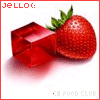
|
|
|
|
 Feb 12 2007, 05:22 PM Feb 12 2007, 05:22 PM
Post
#22
|
|
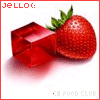 Senior Member      Group: Member Posts: 310 Joined: Dec 2006 Member No: 489,303 |
^^ o.o i used gradient overlay &all i did was move it a little bit over for each frame, that or you can tween it
erm. here`s another example i want to learn to do. it is animated text shine right?? I want to find a good tutorial on how to do this: << that one to..basically the same thng. ^^ you color in each letter a different color for each frame  heres`what it looks like zoomed:  does that help? :) |
|
|
|
 Feb 13 2007, 07:23 PM Feb 13 2007, 07:23 PM
Post
#23
|
|
|
Photoshop Mii Life(;*     Group: Member Posts: 236 Joined: Dec 2006 Member No: 489,110 |
hrrmm... i nvr thought of that. i'll try it =]
----- ok i tried, but i didn't really get it. i only tried to make it for jenx. thats all. im not really sure what to do. which letter do i fill and which colors, and tweening.. o_O; mucho confused. =\  Posts merged. } Azarel This post has been edited by Azarel: Feb 13 2007, 07:52 PM |
|
|
|
 Feb 13 2007, 08:17 PM Feb 13 2007, 08:17 PM
Post
#24
|
|
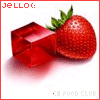 Senior Member      Group: Member Posts: 310 Joined: Dec 2006 Member No: 489,303 |
mmhm` for each frame, make the colors the same but on different letters ? :)
|
|
|
|
 Feb 17 2007, 12:48 PM Feb 17 2007, 12:48 PM
Post
#25
|
|
 So um yeah      Group: Official Designer Posts: 745 Joined: Aug 2006 Member No: 459,873 |
Nope I didn't merge the layers... that's the weird part I'm not sure what I'm doing wrong because I followed the instructions perfectly (to my knowledge) *Sigh* |
|
|
|
  |
1 User(s) are reading this topic (1 Guests and 0 Anonymous Users)
0 Members:









