tables width!!!!!!, help me please |
 Aug 1 2006, 11:08 PM Aug 1 2006, 11:08 PM
Post
#1
|
|
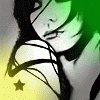 extra-ordinary     Group: Member Posts: 147 Joined: Jan 2006 Member No: 364,995 |
|
|
|
|
 |
Replies
(1 - 9)
| *This Confession* |
 Aug 1 2006, 11:19 PM Aug 1 2006, 11:19 PM
Post
#2
|
|
Guest |
find this in your coding
TABLE, TD {padding: 0px; text-transform: uppercase; width:##px;} and change the width number to something higher |
|
|
|
 Aug 2 2006, 12:28 AM Aug 2 2006, 12:28 AM
Post
#3
|
|
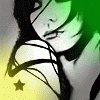 extra-ordinary     Group: Member Posts: 147 Joined: Jan 2006 Member No: 364,995 |
ok i found it but no matter what number i put nothing happens!
|
|
|
|
 Aug 2 2006, 12:38 AM Aug 2 2006, 12:38 AM
Post
#4
|
|
 the name is ada.        Group: Official Member Posts: 4,688 Joined: Dec 2005 Member No: 334,608 |
layout code?
maybe you didn`t change the right one. |
|
|
|
 Aug 2 2006, 12:40 AM Aug 2 2006, 12:40 AM
Post
#5
|
|
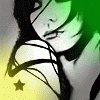 extra-ordinary     Group: Member Posts: 147 Joined: Jan 2006 Member No: 364,995 |
CODE <style type="text/css"> table, td {background-color:;border:none; border-width:0; width:300px;} body{background-image:url(http://i16.photobucket.com/albums/b25/hotstuffloser_700/4page.jpg);background-attachment: fixed;background-position: x;background-repeat: repeat; background-color: ffffff;}table table{border:0px;}table table table table{border:1px;}{table & border attributes} table table table {border:1px solid; border-color:black; padding:0; width:250; height:20; background-color:; }table tbody td table tbody tr td.text table{background-color:;}table table{border:1px;}table table table table{border:1px;}table table{border:1px} table table table table{border:1px}font, td, a, body, table, body, td, li, p, div, textarea, li, h1, h2, p, br {font-family:small fonts; color:000000; font-size:5pt; text-transform:uppercase; letter-spacing:0px;}textarea, input {font-family:small fonts; font-size: 7px; color: 000000; font-weight: normal; text-decoration: none; letter-spacing: 0px; text-transform: uppercase; padding: 0px; line-height: 10px;}.btext {font-family:small fonts; font-size: 7px; color: 000000; font-weight: normal; text-decoration: none; letter-spacing: 0px; text-transform: uppercase; padding: 0px; line-height: 10px;} .blacktext10 {font: normal 5pt small fonts;text-transform:uppercase; color:000000;background-color:transparent; width:100%; text-align:right; text-decoration:underline; border:0px solid; border-color:black;} .blacktext12 {font-family:small fonts; font-size:5pt; color:000000; line-height: 11px; letter-spacing:0px; font-weight: normal; text-transform:uppercase;background-color:none;} .lightbluetext8 {font:normal 7px small fonts; width:75px; text-align:center; text-transform:uppercase;} .nametext {font-family:arial; font-size: 23px; color:000000; font-weight: none; text-decoration: normal; letter-spacing: -2px; text-transform: lowercase; padding: 0px; line-height: 15px; background-color:69a0d3; display: block} .orangetext15 {display:none;} .redtext {font:normal 7px small fonts; color:000000; width:50px; text-align:center; text-transform:uppercase;} .redbtext {font:normal 7px small fonts; color:white; width:50px; text-align:center; text-transform:uppercase;} .text {font:normal 7px small fonts; color:000000; line-height:10px; text-transform:uppercase;}.whitetext12 {font:normal 7px small fonts; color:000000; line-height:10px; color:000000; text-transform:uppercase;} .text {font-family:small fonts; font-size:5pt; color:000000; font-weight: normal;t ext-transform:uppercase;} .whitetext12 {font-weight: bold; color:000000; font-family:verdana; font-size: 9px; letter-spacing:-1.5; text-transform:lowercase;}a:link, a.man:link, a.text:link, a:visited, a.man:visited, a.text:visited, a:active, a.redlink:active, a.redlink:visited, a.redlink:link, a.navbar:link, a.navbar:visited, a.navbar:active {font-family:small fonts; font-size:5pt; color:000000; font-weight: normal; text-decoration: none; letter-spacing: 0px; text-transform:uppercase; line-height: 10px; background-color: transparent;}a:hover, a.man:hover, a.text:hover, a.redlink:hover, a.navbar:hover {font-family:small fonts; font-size:5pt; color:000000; font-weight: normal; text-decoration:underline; letter-spacing: 0px; text-transform:uppercase; line-height:10px; background-color:none; border:0px solid; border-color:transparent;}b, stong {font-weight:bold;font-size:5pt;line-height:10px;text-transform:uppercase;color:ffffff;letter-spacing:0px;font-family:small fonts;}img { filter:none; border:1px;}a:link img { filter: none; border:0px solid black;}a:hover img { filter:none; border:0px solid black;}body {cursor:default;}a:hover {cursor:default;}td td {text-align: center;}td td td {text-align: center;}td td td td {border-top: 0px solid; width: 1%; text-align:center;}td td td td td {border-top: 0px solid black; text-align:center;}td td td td td td {border: 0px solid;}table, td {padding: 0px; text-transform:uppercase; width:290px;}table table {padding: 0px; text-transform:uppercase;}table table table {padding: 1px; text-transform:uppercase;height: .01%; width: 100%;}table table table table {padding: 0px; text-transform:uppercase;}table table table table table {padding: 0px; text-transform:uppercase;}table table table table table table {padding: 0px; text-transform:uppercase;}table td div div font {visibili-ty:hidden;di-splay:none;}table table table table {border: 0px; text-align: justify; padding: 0px;} table table table table table {border: 0px; text-align: justify; padding: 0px;} table table table table table table {border: 0px; text-align: justify; padding: 0px;} table table td.text table td.text table table tbody td table, span.btext {display:none !important} a:hover img{ filter: progid:dximagetransform.microsoft.pixelate (maxsquare=3); cursor:crosshair;}.blogbody i, .standard i, p i, i{font-family:small fonts; font-size: 7px; color:000000; font-weight: italic; text-decoration: none; letter-spacing: 0px; text-transform: uppercase; padding: 0px; line-height: 10px;}.blogbody u, .standard u, p u, u {font-family:small fonts; font-size: 7px; color: 000000; font-weight: underlined; text-decoration: underlined; border-top: 0px solid 000000; border-bottom: 1px solid 000000; letter-spacing: 0px; text-transform: uppercase; padding: 0px; line-height: 10px;}.blogbody b, .standard b, p b, b {font-weight: bold; color:000000; font-family:verdana; font-size: 9px; letter-spacing:-1.5; text-transform:lowercase;}.blogbody s, .standard s, p s, s {font-family:small fonts; font-size: 7px; color:000000; font-weight: strike; text-decoration: strike; letter-spacing: 0px; text-transform: uppercase; padding: 0px; line-height: 10px;} tr {background:transparent;} </style> <style> body table tr table tr td.text table tr td.text table tr td table tr td a img {width:90px;} body table tr table tr td.text table tr td.text table tr td table tr td a > img {width:200px;} body table tr table tr td.text table tr td.text table tr td table tr td img {width:200px;} body table tr table tr td.text table tr td.text table tr td table tr td:first-child a img {width:10px;} body table tr table tr td.text table tr td.text table tr td table tr td div img {width:40px; height:10px;} </style> this is what i have and i tried them all and it doesnt work....i just want the right one with the about me to be bigger.... |
|
|
|
 Aug 2 2006, 02:04 PM Aug 2 2006, 02:04 PM
Post
#6
|
|
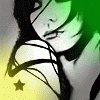 extra-ordinary     Group: Member Posts: 147 Joined: Jan 2006 Member No: 364,995 |
can someone please help me?
|
|
|
|
| *This Confession* |
 Aug 2 2006, 02:06 PM Aug 2 2006, 02:06 PM
Post
#7
|
|
Guest |
table, td {padding: 0px; text-transform:uppercase; width:290px;}
did you change the 290? sheesh your code is confusing to look through because you just copied it from somewhere.. PS table, td {background-color:;border:none; border-width:0; width:300px;} YOU have it like 2 times go change all of them! |
|
|
|
 Aug 2 2006, 02:55 PM Aug 2 2006, 02:55 PM
Post
#8
|
|
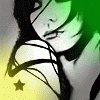 extra-ordinary     Group: Member Posts: 147 Joined: Jan 2006 Member No: 364,995 |
sorry...hey you were the one that gave me this layout.....ok i'll go cahnge them ALL
|
|
|
|
| *This Confession* |
 Aug 2 2006, 03:00 PM Aug 2 2006, 03:00 PM
Post
#9
|
|
Guest |
you added the extra width for the tables though
|
|
|
|
 Aug 2 2006, 03:12 PM Aug 2 2006, 03:12 PM
Post
#10
|
|
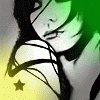 extra-ordinary     Group: Member Posts: 147 Joined: Jan 2006 Member No: 364,995 |
i took the last code out thats the one you were talking about?
|
|
|
|
  |
1 User(s) are reading this topic (1 Guests and 0 Anonymous Users)
0 Members:






