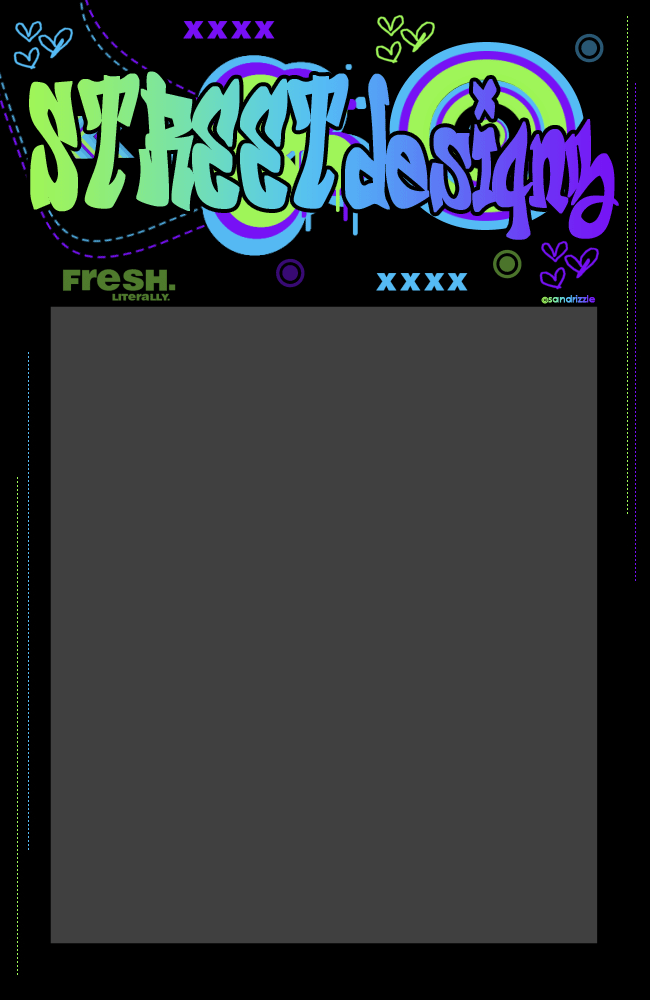LiNES |
 Aug 3 2006, 12:39 PM Aug 3 2006, 12:39 PM
Post
#1
|
|
|
Senior Member    Group: Member Posts: 54 Joined: Jan 2006 Member No: 361,339 |
|
|
|
|
Posts in this topic
 photoshopuser LiNES Aug 3 2006, 12:39 PM
photoshopuser LiNES Aug 3 2006, 12:39 PM
 Kristinaa -pen tool (depends on prgm)
-pen tool (depends on ... Aug 3 2006, 12:43 PM
Kristinaa -pen tool (depends on prgm)
-pen tool (depends on ... Aug 3 2006, 12:43 PM
 photoshopuser ok, thanks but i just wanted the brushes for both ... Aug 3 2006, 12:48 PM
photoshopuser ok, thanks but i just wanted the brushes for both ... Aug 3 2006, 12:48 PM
 Kristinaa Program? Aug 3 2006, 12:48 PM
Kristinaa Program? Aug 3 2006, 12:48 PM
 photoshopuser photoshop Aug 3 2006, 12:50 PM
photoshopuser photoshop Aug 3 2006, 12:50 PM
 Kristinaa Gradient Overlay:
Dashed lines brushes:
77 wor... Aug 3 2006, 12:56 PM
Kristinaa Gradient Overlay:
Dashed lines brushes:
77 wor... Aug 3 2006, 12:56 PM
 photoshopuser thanks! but i still dont get how to change it ... Aug 3 2006, 01:01 PM
photoshopuser thanks! but i still dont get how to change it ... Aug 3 2006, 01:01 PM
 TATiisoHO0D http://www.swimchick.net and http://vanillaskye.or... Aug 3 2006, 01:13 PM
TATiisoHO0D http://www.swimchick.net and http://vanillaskye.or... Aug 3 2006, 01:13 PM
 photoshopuser i found perfect curvy ones lines, arrows, and circ... Aug 3 2006, 01:26 PM
photoshopuser i found perfect curvy ones lines, arrows, and circ... Aug 3 2006, 01:26 PM
 Kristinaa What version of photoshop do you have?
Maybe thi... Aug 3 2006, 02:24 PM
Kristinaa What version of photoshop do you have?
Maybe thi... Aug 3 2006, 02:24 PM  |
1 User(s) are reading this topic (1 Guests and 0 Anonymous Users)
0 Members: