Plz! Tell me wats wrong with this code?, I cant get my Image map working???? |
  |
 May 12 2004, 04:10 PM May 12 2004, 04:10 PM
Post
#1
|
|
 Matt4Diana    Group: Member Posts: 48 Joined: May 2004 Member No: 15,501 |
O.k I followed the tutorial and done my co-ordinates....Wats wrong with it???
I'm sorry, but am stupid and and seeing stars at the mo. lol Here is an example of the site= Click Here!!!!!!!! Thanxs you guys, Much <333333 CODE <center><style type='text/css'> .left, .blogbody, table.footer, .standard, .leftmodulefontcolor, td, p {color: red; font-family: comic sams; font-size: 14;} a:link, .footernav.link, a.footernav:link, a.footernav:active {color: red} a:visited, a.footernav:visited, {color: black} body {background-color: transparent; cursor: red; scrollbar-darkshadow-color: red; scrollbar-3dlight-color: red; scrollbar-arrow-color: red; scrollbar-base-color: white; scrollbar-face-color: white; scrollbar-hightlight-color: white; scrollbar-shadow-color: red; scrollbar-track-color: white;} </style>
<!-- begin code provided by createblog.com --> <IMG SRC="http://img36.photobucket.com/albums/v108/MATT4DIANA/mum40.jpg" BORDER=0 USEMAP="#Home"> <MAP NAME="http://www.xanga.com/private/home.aspx"><AREA SHAPE="rect" COORDS="140,580,202,570" TARGET="imagemap_out" HREF="http://www.xanga.com/private/home.aspx"> <AREA SHAPE="rect" COORDS="220,586,294,567" TARGET="imagemap_out" HREF="http://www.xanga.com/signin.aspx"> <AREA SHAPE="rect" COORDS="313,585,398,567" TARGET="imagemap_out" HREF="http://www.xanga.com/default.aspx?mode=logout"> <AREA SHAPE="rect" COORDS="418,583,538,564" TARGET="imagemap_out" HREF="http://www.xanga.com/guestbook.aspx?user=Red_Roses_Bleed"> <AREA SHAPE="rect" COORDS="558,580,655,567" TARGET="imagemap_out" HREF="http://www.xanga.com/private/SubscribeTo.aspx?user=Red_Roses_Bleed"> </MAP> <!-- end code provided by createblog.com --> |
|
|
|
 May 12 2004, 04:20 PM May 12 2004, 04:20 PM
Post
#2
|
|
|
Helper     Group: Member Posts: 220 Joined: Mar 2004 Member No: 6,673 |
The coords for a rect go from the top right corner down to the bottom left corner. From what I can tell it looks like you have it from the bottom left to the top right.
|
|
|
|
 May 12 2004, 04:21 PM May 12 2004, 04:21 PM
Post
#3
|
|
 We are the cure.        Group: Staff Alumni Posts: 4,936 Joined: Jan 2004 Member No: 1,456 |
provided by createblog.com -->
<IMG SRC="http://img36.photobucket.com/albums/v108/MATT4DIANA/mum40.jpg" BORDER=0 USEMAP="#Home"> <MAP NAME="home"><AREA SHAPE="rect" COORDS="140,580,202,570" TARGET="imagemap_out" HREF="http://www.xanga.com/private/home.aspx"> |
|
|
|
 May 12 2004, 04:54 PM May 12 2004, 04:54 PM
Post
#4
|
|
 Matt4Diana    Group: Member Posts: 48 Joined: May 2004 Member No: 15,501 |
I changed the co-ordiantes like you said but its still not working. Do I need another code to make it a skin or sumthing.......I'm really confused!!!!
|
|
|
|
 May 12 2004, 05:02 PM May 12 2004, 05:02 PM
Post
#5
|
|
 Matt4Diana    Group: Member Posts: 48 Joined: May 2004 Member No: 15,501 |
or I can aim one of you guys to talk me through it if its ok with you? I dont wanna bother anyone!
Thanxs!!! |
|
|
|
 May 12 2004, 05:06 PM May 12 2004, 05:06 PM
Post
#6
|
|
 We are the cure.        Group: Staff Alumni Posts: 4,936 Joined: Jan 2004 Member No: 1,456 |
you had the name wrong. change the name to "home" without the quotation marks instead of your private url
|
|
|
|
 May 12 2004, 05:07 PM May 12 2004, 05:07 PM
Post
#7
|
|
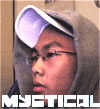 I HAVE YOUR IP       Group: Member Posts: 1,429 Joined: Feb 2004 Member No: 2,745 |
try this
CODE <center><style type='text/css'> .left, .blogbody, table.footer, .standard, .leftmodulefontcolor, td, p {color: red; font-family: comic sams; font-size: 14;} a:link, .footernav.link, a.footernav:link, a.footernav:active {color: red} a:visited, a.footernav:visited, {color: black} body {background-color: transparent; cursor: red; scrollbar-darkshadow-color: red; scrollbar-3dlight-color: red; scrollbar-arrow-color: red; scrollbar-base-color: white; scrollbar-face-color: white; scrollbar-hightlight-color: white; scrollbar-shadow-color: red; scrollbar-track-color: white;} </style>
<!-- begin code provided by createblog.com --> <IMG SRC="http://img36.photobucket.com/albums/v108/MATT4DIANA/mum40.jpg" BORDER=0 USEMAP="#Home"> <MAP NAME="home"> <AREA SHAPE="rect" COORDS="140,580,202,570" TARGET="imagemap_out" HREF="http://www.xanga.com/private/home.aspx"> <AREA SHAPE="rect" COORDS="220,586,294,567" TARGET="imagemap_out" HREF="http://www.xanga.com/signin.aspx"> <AREA SHAPE="rect" COORDS="313,585,398,567" TARGET="imagemap_out" HREF="http://www.xanga.com/default.aspx?mode=logout"> <AREA SHAPE="rect" COORDS="418,583,538,564" TARGET="imagemap_out" HREF="http://www.xanga.com/guestbook.aspx?user=Red_Roses_Bleed"> <AREA SHAPE="rect" COORDS="558,580,655,567" TARGET="imagemap_out" HREF="http://www.xanga.com/private/SubscribeTo.aspx?user=Red_Roses_Bleed"> </MAP> |
|
|
|
 May 12 2004, 05:20 PM May 12 2004, 05:20 PM
Post
#8
|
|
 Matt4Diana    Group: Member Posts: 48 Joined: May 2004 Member No: 15,501 |
OMG!!!! I wuv you!!!! Thank you sooo much.......... Its working perfectly...:D
|
|
|
|
  |
1 User(s) are reading this topic (1 Guests and 0 Anonymous Users)
0 Members:






