Graphic and Layout Submissions Guidelines, Saving the world, one bad graphic at a time! |
Resource Center Links
This Month's Contests | Hosts Looking for Hostees | Hostees looking for Hosts | Big Book of Resources
Submission Guidelines
 Oct 5 2008, 11:36 PM Oct 5 2008, 11:36 PM
Post
#1
|
|
|
show me a garden thats bursting to life         Group: Staff Alumni Posts: 12,303 Joined: Mar 2005 Member No: 115,987 |
SUBMISSION GUIDELINES
First and foremost, everything submitted MUST be created by you, the submitter. Any brushes, textures, etc. from other sources used must be credited. If not, consequences will follow. In other words, NO STEALING! Specifications for: *Please read the Specifications for ALL IMAGES in this first post before going on SPECIFICATIONS FOR ALL IMAGES These guidelines apply to all images. It doesn't matter if they're for graphics, tutorials, or layouts. - Pictures must be of good quality; no pixelations, distortions, over-sharpened, blurry (or rather out-of-focus) images - Pictures cannot be OFFENSIVE; PG-13 is the rule, here - Pictures cannot be copyrighted - Pictures need to have good contrast; nothing too bright or too dark - If submitting a photo as a stock photo, there should not be obvious flash evidence or timestamps. - If submitting a photo as a stock photo, it should not be a personal photo or a cliche MySpace picture. This is not an image-hosting place, people. - If your picture/graphic has any type on it, the font must be: - Clear, smooth and crisp - No non-stock images from DeviantART or t-shirt screens from Threadless may be used - If creating a blend, make sure the backgrounds are clean and match up - Images should not be INVERTED (the look of a film negative) HELPFUL LINKS This is a list of links of tutorials on how to help you become a better designer. These tutorials all link to things that are a problem in the queue. How to Make a Tutorial Taking Screenshots How to Pick the Right Font & Its Color The Big Book of Resources FOLLOW-UP PROCESS If your submission is rejected, take the advice implemented into the rejection PM to heart. We only have the best intentions in mind. Do NOT resubmit your submission until Staff has given the OK that tweaks have been made. Also keep in mind that our decisions are not final. If something is accepted, it can be rejected if we feel it is the right thing to do. An example would be if one of us accepts something & another staff member sees that it is jocked, it will be rejected. Same goes for rejected material being accepted. It just depends on the situation. NOTE: This thread is not complete. It will be changing with the times.
Reason for edit: edited w/ menu - Melissa & tweaked by Kristina
|
|
|
|
 |
Replies
 Oct 6 2008, 01:27 AM Oct 6 2008, 01:27 AM
Post
#2
|
|
 Two can keep a secret if one of them is dead.       Group: Staff Alumni Posts: 2,682 Joined: Jun 2005 Member No: 156,187 |
GRAPHIC GUIDELINES Avatars/Icons - Image size must be either 50x50 or 100x100; nothing bigger or smaller - No watermarks - No images that are just cropped; image needs to look dramatically altered, somehow - Should be square Backgrounds - Must be a pattern of some sort that works repeated - Not to be confused with desktops or wallpapers - No extremely basic patterns such as polka dots, stripes, plaid, checkers, etc. Banners - Not too small in width or height - Must show alteration somehow - don't just crop a photo and add text Stock Photos - Must follow ALL image guidelines - Must be pictures that you took or scanned - Nothing cliche. This includes: JUST skies or clouds (example) - Nothing scanned should be copyrighted __________________________________________ A little clueless and in need of some image examples? Well you're in luck!  Here is the original image for an idea of what the changes were. Here are some basic examples for things we are NOT looking for. Unedited image.  Doesn't look any different from the original? Well that's because I didn't do anything but add the actor's name. Sure it looks nice, but that's not what we look for. - Pictures must be of good quality; no pixelations, distortions, over-sharpened, blurry (or rather out-of-focus) images We can't stress this enough. Here are some example of low quality images. 1.  2. 2.  3. 3.  1. The worst of the three; don't need to explain this one. 2. Second most common low quality image that comes our way. This happens when the image was saved for the web and then uploaded here. Loss of quality will happen most of the times when you use the 'Save for Web' options in photo-editing software. 3. I bet you're saying 'WTF? It's not even low quality!' but, yes it is. Check out the neck and face area, around the text and the backdrop mainly where the actor meets the rest of the image (shoulders). Those little weird patches are low quality. We get this version of low quality the most. How you can fight against it: Saving the image as a PNG helps reduce those ugly patches from showing up in your pic when CreateBlog converts it to a jpg. But please, do realize that even though you do save it as a PNG, the RAW FILE will also determine quality too. If you're already using a low quality image to create a graphic, it'll STILL be low quality, if not worse. - Pictures cannot be OFFENSIVE; PG-13 is the rule, here. That means no images like the following below:   Even though the offensive words are crossed out, its still not allowed. It also means that pictures containing nudity, sexual themes or intense gore/horror (ex: someone's head blowing up) will be rejected. - If your picture/graphic has any type on it, the font must be: - Clear, smooth and crisp  If your text looks like this, then it is not crisp, smooth or clean. It also means that your photo-editing program text anti-aliasing is set to none. Any other settings can fix this problem.  The first one is blurry; text like this doesn't look very good. The second one is squished together. Some fonts can pull it off, but don't overdo it where it looks as bad as that. The 3rd one is too close together. You can hardly read what was written. No one wants to sit there trying to figure out what your text says. - A color that is not clashing with your graphic  Enough to give you a headache. - Not transparent to the point where it is unreadable  I have the word DEXTER written on his chest, can you see it? Hardly. The original color is white and I made it so transparent that now you can hardly see it. Not very cool. You don't want the people using your graphics to strain their eyes to read the text in your graphics. - The words must have the correct spelling This means no L33t, CaPs, or incorrect spelling. If you are unsure how to spell something, do a search, or open Microsoft Word. Spell check is your friend!  or  - Pictures need to have good contrast; nothing too bright or too dark Check these out    None of them look good. Try not to get your images this bad, please. - Pictures must be of good quality; no pixelations, distortions, over-sharpened, or blurry (or rather out-of-focus) images  Dreamy effect is getting a little old now. And also it's hardly done right. Please consult a tutorial for guidance on how to use that effect correctly.  Once is enough, but if the image is too blurry and you can't fix it, it's time to look for another picture. Also, don't take a smaller picture and attempt to blow it up and sharpen it with hopes that it'll turn out ok. It won't. Trust us. Bad use of Brushes and Textures Pretty basic; it just means to try not to overdo it on either resource. Sometimes being very subtle with them can take you a long way. Less can be more. Not to mention it'll look better too.   This is just a major overload. It doesn't even look great. Here's a tip: Textures and brushes on the faces of people who are in your graphic do NOT look good. So if you've got some thing like this  erase whats over the face so it looks like this  A nice soft-edged brush. It'll do the trick. Huge Watermarks  Would you use a image like this? If you're so afraid of people taking your work, get creative and place them in the image where it would it would not only go unnoticed but hard to edit it out. - No watermarks  No one will use your icon if this is on it. If you're afraid of people stealing your icon, try using a smaller version of your user name. For example, mine is BHS and here are some icons I made where my watermark blends in.    If you can pull this off chances are you can get away with a watermarked icon. - No bad crops This means icons like this   They don't look good. Here are some examples of good crops:     The point is to be creative. Icons are the most used graphics out there. Try out different techniques that will distinguish your icon from everyone else's. 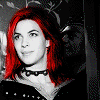 Rejection Reason: The animation is pretty tacky, and it's way too simple. Something could have been added to make it more interesting (text, for example).  Rejection Reason: It's a little too simple, and the brush in the background is really low quality. Also, the "S" is cut off at the end.  Rejection Reason: The biggest problem is that the image is from Deviantart, and there is no credit or written permission. Other than that, it just looks like a cropped photo. No noticeable editing was done.  Rejection Reason: Image quality is really nasty. Images with so few colors should be saved as GIFs. If they have more, save it as a PNG. Plus, the image is from Threadless.  Rejection Reason: Even though the simplicity doesn't necessarily look bad, we still look for more design. Anyone could slap text on a square. We want to see that you actually put effort into it. Anyone willing to help out and want to donate a graphic that was rejected for the reasons above, PM any of the Design Staff. |
|
|
|
Posts in this topic
 technicolour Graphic and Layout Submissions Guidelines Oct 5 2008, 11:36 PM
technicolour Graphic and Layout Submissions Guidelines Oct 5 2008, 11:36 PM
 schizo LAYOUT GUIDELINES
DESIGN & CONTENT
- Layout s... Oct 6 2008, 06:21 PM
schizo LAYOUT GUIDELINES
DESIGN & CONTENT
- Layout s... Oct 6 2008, 06:21 PM
 manny-the-dino TUTORIAL GUIDELINES
- If submitting a tutorial wi... Oct 9 2008, 06:25 PM
manny-the-dino TUTORIAL GUIDELINES
- If submitting a tutorial wi... Oct 9 2008, 06:25 PM
 Blaqheartedstar SCRIPT GUIDELINES
Pretty much, the only thing to ... Oct 13 2008, 09:46 PM
Blaqheartedstar SCRIPT GUIDELINES
Pretty much, the only thing to ... Oct 13 2008, 09:46 PM
 manny-the-dino Have questions? Ask them here. Oct 25 2008, 06:51 PM
manny-the-dino Have questions? Ask them here. Oct 25 2008, 06:51 PM  |
1 User(s) are reading this topic (1 Guests and 0 Anonymous Users)
0 Members:






