Linux super-guide |
  |
 Oct 10 2009, 08:27 PM Oct 10 2009, 08:27 PM
Post
#1
|
|
 /人◕‿‿◕人\        Group: Official Member Posts: 8,283 Joined: Dec 2007 Member No: 602,927 |
 Table of Contents I. About This Guide II. Don't Get Ahead of Yourself III. Basic Concepts IV. Getting Linux V. Trying It Out VI. Further Info VII. FAQ I. About This Guide Welcome to the Facepunch Beginner's Guide for Linux. It should teach you what Linux is, why you should use it, and how to try it out. And maybe have fun along the way, too. Who knows, anything is possible. I made this guide so there would be less posts about the absolute basics of Linux. Like how to install it, which one to install, etc. So, there should be no more of that stuff, you hear me? Ok, fantastic. Well before you click the back button, let's get started! II. Don't Get Ahead of Yourself You are tired of Windows or Mac OS X. Or, you just want to try something new. So, here you are attempting to try out this "Linux" thing. Well, as it turns out, there is some quick advice you should be told before you get started. Following is some quick tips that will probably be useful. Now, you will probably still sleep soundly at night if you neglect to read this section. However, it will probably save your and my time if you did. As the first bit of advice, let me share a bit of information that many Linux newcomers seem to not realize: Linux is not Windows. Let me repeat: Linux is NOT Windows. Seems obvious, right? Well, apparently not, as there is a large amount of people who still try to download Linux software from websites, ask where the C:\ drive is, and more. If you still think that way, don't fret. That is what this guide is for. You must also consider why you want to try Linux. So, let me list of reasons that you do not want to use Linux: - If you want to play games. To keep it simple, Windows games do not work in Linux. You can use Wine, but it's buggy at best. - If you produce multimedia. Sure, there are great tools to make movies, music, art, etc. But, they usually pale in comparison to their commercial counterparts on Windows/Mac. - If you need formal tech support. This should not be a problem for anybody reading this, but many people desire a hotline that they can call. Enterprise distributions such as Suse or Red Hat have formal tech support, but they're not free, which is stupid considering they use nothing but free software. - If you have no patience. But, I cannot leave on a negative tone, can I? Of course not, so here are some clear instances where you should at least try Linux: - If you run a server. Any server: web, gaming, file, or email. Linux has great stability and little overhead. - If you program. An open source ecosystem is a programmer's playground. To much to point out here, but damn is Linux awesome to program with. - If you do basic tasks. What is a basic task? Watching movies, checking websites, sending chain emails, and anything else your grandma probably does on her computer. - If you are curious. If this is a legit reason for you, you don't need any more advice. I know you are going to read through this whole post anyway. So, with that all said, just make sure you are making the right choice. Sure, it is not a life or death matter. But, taking all this into consideration saves a lot of effort. Further Reading Linux is NOT Windows Linux Myths III. Basic Concepts Nicely done, you chose to stick around for a while. Usually that third header is enough for people to realize they could be doing something else. Not you. You are special. Not too special, though. Don't get ahead of yourself. Anyway, staying on track, it is now time to talk about what Linux actually is. Kind of funny that I have gotten this far into this guide without actually saying what Linux is. Funny no more, however, as you will be enlightened. You may be thinking that you already know what it is, but you do not. Remember when I said Linux is not Windows? Well, that is correct in more ways than one. One is that Windows is an operating system. Linux is not. "What the hell are you talking about?! Are you mentally insane?", I bet you are thinking. Perhaps even mumbling out loud if you are one of those people. Let me explain. To begin with, how about you list off the parts of Windows for me? There are a bunch you might say: Explorer, the Control Panel, the System Registry, Notepad, Direct3D, and Clippy are just a few. They are all part of the "Windows package", to put a name on it.  Well, Linux is actually just the name for the system kernel, the software that controls your hardware. That is it. Linux does not have a text editor, file browser, or annoying cartoon character pre-installed. This may be confusing however, because Linux is also informally the name for the whole package as well (once there is additional stuff installed). Formally however, it is just the kernel. You may wonder how am I typing this guide on Linux if it is just a kernel, then. The answer is open source software. You have probably heard that phrase before, haven't you? Well you should, because Linux users like to flaunt that term on a minutely basis. I know I do. Open source. Open source. OPEN SOURCE, f*ck YEAH! Anyway, what is "open source"? Well, it comes from how software is made. First, programs are typed out by programmers in a text editor. Then, a compiler is usually used to turn those words into bits and bytes that the computer can use. Those bits and bytes are then sold to people as web browsers, games, music players, you name it. If the consumer wants to change the software, they need to edit the original text, the source code. But, usually the programmer does not give out the code because then their application would essentially be given out for free, as the blueprints would be freely available. Open source software is the contrary, as it is the belief that programs should be given out with their source code. You may be thinking, "Wait, then wouldn't the programmer be working for free? What is the motivation?" Good question, if you actually happened to be thinking that. The motivation comes from simply creating something that is useful. And since the source code, or blueprints, are freely available, other programmers can contribute to it. Soon enough, tens, hundreds, or even thousands of programmers are working on that single project in their spare time. Sometimes at work as well, as some companies pay developers to work on open source projects that their product/service is dependent on. All this mumbo-jumbo about free software relates to Linux, believe it or not. Not only is Linux, the kernel, itself free software, but all the software running on top of it as well. This results in an operating system that can be edited to one's will. For free and legally. Well that is awesome isn't it? Why, yes it is. For the programmers and computer hobbyists out there, that is. What about that old guy who wants to buy a gun, garbage bag, and stain removal? He doesn't want to spend a week hunting down a thousand different programs to build a Linux system that can barely buy stuff on Amazon. Some of us have people to see, things to do, and deadlines to meet. So, what is the solution? Well, it is quite simple. Someone who knows their stuff could make a prepackaged Linux system with all the software people need pre-installed. If only that existed... oh, wait, it DOES! And it is called a Linux distribution. Heard of Ubuntu? That is a distribution. Perhaps Linux Mint? Yep, that is, too. Fedora? Sure. Now, you would think they would be relatively the same, or there would be one distribution that everybody agreed upon. Well, each person prefers one way over another. It usually goes like,"You like that web browser? Well, it sucks and this one is better." So instead of an endless barrage of arguments over a central distribution, the free software community encourages people to make their own. This whole concept is super cool, as it promotes competition. And competition produces results. Fantastic, delicious results. Sure, this all sounds wonderful. But, what about these new groups of people who are used to Windows and Mac OS X? Most do not care about customization or this open-force craftware thingy. They want instant results. How can little ol' Linux compete? With a secret weapon: the Live CD. To discuss the magical object, we need to discuss normal installation discs. The average installation discs are just that, installation discs. That is their sole purpose. A person boots from the disc, installs the operating system, and reboots into the real thing. But, with a Live CD, the operating system is already running. "Say wha?" Oh yes, no installation need. Sure, it is slower than if it were installed. But, most Live CD's let you install the operating system like normal anyway. While also surfing the web. Perhaps even making a certain order on Amazon. Further Reading Linux History Open source and GNU Recommended Linux Distributions IV. Getting Linux You might be getting anxious now. I understand. But, before you try Linux out, you need to choose a distribution. I am going to recommend Ubuntu because it not only is a great user experience, but it has the best community for beginners. There are legions of people on the forums, IRC, you name it, that will devote their time to you. If you feel adventurous today, go ahead and look at some other distributions. For the first step, you need to download the distribution that you want. At the download page, select i686 for 32-bit systems and x86-64/amd64 for 64-bit systems. When in doubt, go for i686. When the distribution has been downloaded, it should be a .iso file. Go ahead and burn the disc image (.iso) with your favorite CD/DVD burner software. If the disc image is at or below 700 MB, burn to a CD. Otherwise, burn to a DVD. So now you have your little Linux on a disc. Beautiful ain't she? Of course not! What use is a disc? It is time for the best part. Time to actually try Linux out. So, without further ado, restart your computer with the disc in. However, there is a secret step. When your computer restarts, look on the screen as soon as the screen turns on for the words "Setup", "Settings", or anything of that nature. Next to those words should be a function key, like "F11". Press that button, and go into your BIOS and make sure you can boot from a CD/DVD. Unfortunately, I do not have every motherboard ever produced in my garage, so I cannot give you specific instructions. Sorry. But hey, on the positive side this is a good lesson in finding out stuff for yourself. You'll need it in the near future. 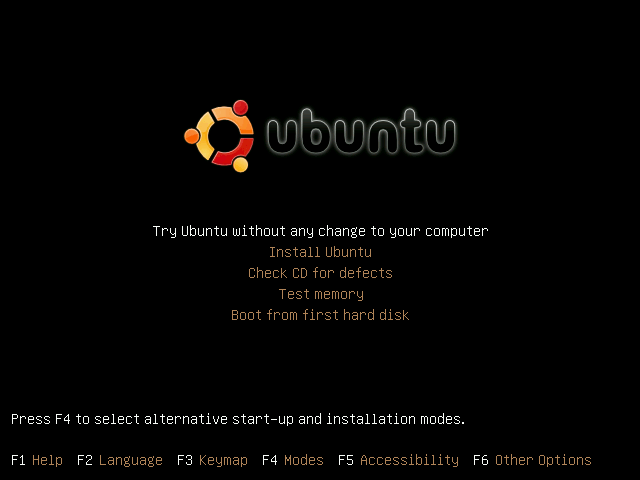 Once you have all of that sorted out, reboot your computer and boot from your disc. As a heads up, you can only use the arrow keys on your keyboard at this stage. If you are using Ubuntu, select your language. Then, select the "Try Ubuntu without any change to your computer" option. If you are not using Ubuntu, do not press anything. It will probably choose the default option after 10 seconds or so. It should be for the best. If you were wise enough to choose a Live CD, then continue after the desktop has loaded. If you were chose an installation disc, continue after it has been installed. I'll be waiting, no matter how long it takes. I am only text after all. Further Reading Windows .iso Burner Mac OS X .iso Burner V. Trying It Out Oh man, that was a terrible wait. It is okay though, as we need to discuss a few things.  As the first lesson, you need to learn how to install programs. In the old days, the source code had to be manually downloaded, compiled, and then installed. A little bit different than what you are used to. However, nowadays it is much different, as all software is also stored in huge libraries upkept by your respective distribution. These are appropriately called package repositories, as a package is a program or additional data. Perhaps an extra font or two. Instead of finding the software on individual websites, a single program is used to search and install a program. And then every program on the system can be updated at once. Pretty cool, eh? This is found in Ubuntu as the "Synaptic Package Manager" or "Add/Remove Programs" for a simpler version.  The second lesson is actually a homework assignment. I know, it is cruel isn't it. I promise that it is not too bad. So what is this homework? To simply check out the desktop and its programs. See if you like it. And if you dislike it at all, install different programs that you like better. Or, go ahead and try another distribution. It's not going to kill ya. Well, maybe the Ubuntu Satanic Edition will. But, we do not talk about that around here. And in the case that you enjoy it, don't wait any longer! Install that bad boy if it isn't already! Now, installation of Ubuntu is pretty self-explanatory. If you still need help, feel free to visit the link below. You know, in the Further Reading section. I hope you have been paying attention to those sections, by the way. They are not required, but it is almost a crime to not know the stuff in 'em. And who knows, you might learn something. Further Reading Ubuntu Installation Guide VI. Further Info My lesson here is done. You have officially graduated my class. Good job, but unfortunately I do not have the budget for diplomas. So, instead I am sending you off to some other links. Not because I am lazy, though. But simply because I hate to do work another has done for me. Hope you understand. Ah, of course you will. Now go and make yourself smarter: Linux filesystem tour Putting Linux onto a flash drive Guide to terminal Installing on an Intel Mac Popular Linux Games Popular Linux Applications Linux themes RAM has been eated? Advanced Guides Mega Guide VII. FAQ Q: I don't think you covered this... A: Sorry. I made this guide as a stepping stone from reading about Linux to trying it out. I originally was going to write a super guide, but that would be WAY too much work. So, any relevant information that I did not cover is listed above. Q: Hey, you didn't tell me how to install this thing! A: That is true. There is just too many distributions to cover. And even if I just focused on Ubuntu, it would be unneeded writing, because the installation process is self-explanatory. And if it isn't, then I provided that link in the Further Reading Section. Q: What is the best distribution? A: You need to find out for yourself. Everyone has their own tastes. Q: I see copypasta! A: I am allergic to Italian food, so that is impossible. Q: A lot of those links are for Ubuntu. Why? A: A lot of information on the web for Linux is centered around Ubuntu because it is so popular. So, avoiding using guides that involve Ubuntu is pretty difficult. Plus, it is the distribution that I recommended, so the information in those links directly relate to the readers who chose to go with Ubuntu. Q: I feel like quoting you. A: If you reply to this thread by quoting me, I will rip your head off. Just don't do it. I beg of you, think of the children! |
|
|
|
 Oct 10 2009, 09:03 PM Oct 10 2009, 09:03 PM
Post
#2
|
|
 /人◕‿‿◕人\        Group: Official Member Posts: 8,283 Joined: Dec 2007 Member No: 602,927 |
Nice job quoting that, and I used 9.04, the latest stable release. 9.10 is still in beta.
|
|
|
|
 Oct 12 2009, 08:13 PM Oct 12 2009, 08:13 PM
Post
#3
|
|
 Live long and prosper.         Group: Staff Alumni Posts: 10,142 Joined: Apr 2007 Member No: 514,926 |
i deleted cause it was tacky, but still wanted it noticed. ;) For some reason, I don't remember my ver of ubuntu looking like that...
how can 9.10 still be in beta, isn't it released sometime this month? |
|
|
|
 Oct 12 2009, 10:19 PM Oct 12 2009, 10:19 PM
Post
#4
|
|
 /人◕‿‿◕人\        Group: Official Member Posts: 8,283 Joined: Dec 2007 Member No: 602,927 |
It's released more towards the end of the month. I think it's like 15 days away.
|
|
|
|
 Oct 12 2009, 11:52 PM Oct 12 2009, 11:52 PM
Post
#5
|
|
 Live long and prosper.         Group: Staff Alumni Posts: 10,142 Joined: Apr 2007 Member No: 514,926 |
why not just call it 9.10.31 lol
|
|
|
|
 Oct 13 2009, 04:32 PM Oct 13 2009, 04:32 PM
Post
#6
|
|
 /人◕‿‿◕人\        Group: Official Member Posts: 8,283 Joined: Dec 2007 Member No: 602,927 |
Because that's too long.
|
|
|
|
 Oct 13 2009, 05:48 PM Oct 13 2009, 05:48 PM
Post
#7
|
|
 Live long and prosper.         Group: Staff Alumni Posts: 10,142 Joined: Apr 2007 Member No: 514,926 |
yea, like your member title
|
|
|
|
 Oct 13 2009, 05:57 PM Oct 13 2009, 05:57 PM
Post
#8
|
|
 /人◕‿‿◕人\        Group: Official Member Posts: 8,283 Joined: Dec 2007 Member No: 602,927 |
Yeah, pretty much.
|
|
|
|
  |
2 User(s) are reading this topic (2 Guests and 0 Anonymous Users)
0 Members:






