brushes 4 banners not loading, cant get them in psp7 |
  |
 Aug 15 2004, 12:30 AM Aug 15 2004, 12:30 AM
Post
#1
|
|
 ¢¾ Wanting it. ¢¾       Group: Member Posts: 2,060 Joined: Aug 2004 Member No: 39,234 |
i downloaded the brushes 4 psp7 and i put them all in "C:\Program Files\Jasc Software Inc\Paint Shop Pro 7\Brushes" and i only have one of the brushes i downloaded how do i get all the custom brushes?
|
|
|
|
 Aug 15 2004, 12:32 AM Aug 15 2004, 12:32 AM
Post
#2
|
|
 Senior Member        Group: Member Posts: 7,048 Joined: Jun 2004 Member No: 22,696 |
this should be moved to webdesign chat
|
|
|
|
 Aug 15 2004, 12:33 AM Aug 15 2004, 12:33 AM
Post
#3
|
|
 ¢¾ Wanting it. ¢¾       Group: Member Posts: 2,060 Joined: Aug 2004 Member No: 39,234 |
well can u answer me first???
|
|
|
|
 Aug 15 2004, 12:41 AM Aug 15 2004, 12:41 AM
Post
#4
|
|
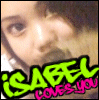 i LUST you. <3      Group: Member Posts: 709 Joined: Jun 2004 Member No: 22,299 |
1) Be sure you unzipped the brushes before you dragged them into the Brushes folder.
2) Make sure the brush extensions are .jbr and not .abr (.abr is for Adobe Photoshop). 3) Make sure the brushes you are using were made for PSP 7. Brushes made for PSP 8 won't work with older versions. |
|
|
|
 Aug 15 2004, 01:13 AM Aug 15 2004, 01:13 AM
Post
#5
|
|
 ¢¾ Wanting it. ¢¾       Group: Member Posts: 2,060 Joined: Aug 2004 Member No: 39,234 |
thnx
|
|
|
|
  |
1 User(s) are reading this topic (1 Guests and 0 Anonymous Users)
0 Members:





