Making lines smoother |
  |
 Sep 29 2009, 03:53 AM Sep 29 2009, 03:53 AM
Post
#1
|
|
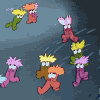 Senior Member      Group: Member Posts: 351 Joined: Jul 2007 Member No: 543,127 |
How do you get your lines to be smooth when using the pen tool? Like i thought vectors were supposed to be able to be resized and not lose quality. When i fill my paths, they usually end up looking rough.
like here: all the curves have little jagged edges. is there any way to fix that? Am I doing something wrong? |
|
|
|
 Sep 29 2009, 11:51 AM Sep 29 2009, 11:51 AM
Post
#2
|
|
 in a matter of time        Group: Staff Alumni Posts: 7,151 Joined: Aug 2005 Member No: 191,357 |
They're not rough because you resized them and the vectors effed up on you, they're rough because the shapes you made from the beginning were crappy to start with.
There isn't really an instant fix to this, but through practice your lines should get smoother. Try to make the smallest number of anchor points as possible. Zoom up on your paths to take a really good look at them. Practice makes perfect! |
|
|
|
 Sep 29 2009, 01:40 PM Sep 29 2009, 01:40 PM
Post
#3
|
|
|
Senior Member       Group: Member Posts: 1,237 Joined: May 2008 Member No: 648,123 |
Are you using Photoshop or Illustrator? If you're using the Photoshop pen tool, you need to have it set to "Shape Layers" instead of "Paths". The paths option makes a bitmap path (and when you fill it with the paint bucket, it stays rasterized). The shape layers keep them as vectors.
|
|
|
|
  |
1 User(s) are reading this topic (1 Guests and 0 Anonymous Users)
0 Members:









