Team Jacob |
  |
 Jul 23 2009, 07:44 PM Jul 23 2009, 07:44 PM
Post
#1
|
|
 AileenWitIt   Group: Member Posts: 28 Joined: Jul 2009 Member No: 738,879 |
Not sure if I'm in the right forum, but if anyone can help...
How can I create a realistic "scratch through paper" effect like the link below and apply it to a photograph? P.S. I am using Photoshop 7.0, if anyone knows of a tut?? Thanksss. Team Jacob |
|
|
|
 Jul 23 2009, 08:10 PM Jul 23 2009, 08:10 PM
Post
#2
|
|
 Senior Member        Group: Official Designer Posts: 5,880 Joined: Nov 2007 Member No: 593,382 |
Wrong forum.
You could ask on -link removed- Excuse the advertisements. edited by technicolour/kristina. |
|
|
|
 Jul 23 2009, 08:14 PM Jul 23 2009, 08:14 PM
Post
#3
|
|
 poison        Group: Official Member Posts: 4,806 Joined: Mar 2008 Member No: 629,020 |
^Ignore JC Penny.
Let me see if i can find you some tutorials. |
|
|
|
 Jul 23 2009, 08:53 PM Jul 23 2009, 08:53 PM
Post
#4
|
|
 Tick tock, Bill        Group: Administrator Posts: 8,764 Joined: Dec 2005 Member No: 333,948 |
If I catch you posting like this in the Resource Forum again, I will warn you without hesitation. Knock it off, kid. Say something constructive or get the hell out of the Resource forums. Period. Thank for trying to help, Tomates. I'm not entirely sure what they did there, but perhaps it's possible to get a similar effect by using scratch type brushes, like these and a scratchy font similar to this. I know that isn't exactly what you are looking for, but until someone comes along with something more suitable, that may be a start. |
|
|
|
 Jul 23 2009, 08:57 PM Jul 23 2009, 08:57 PM
Post
#5
|
|
 poison        Group: Official Member Posts: 4,806 Joined: Mar 2008 Member No: 629,020 |
eh. Im having issues finding some.
Mainly because anytime i try to google something then click a link it takes me somewhere completely different. |
|
|
|
 Jul 23 2009, 09:07 PM Jul 23 2009, 09:07 PM
Post
#6
|
|
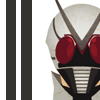 Senior Member      Group: Official Designer Posts: 339 Joined: Mar 2009 Member No: 721,527 |
Those scratches you showed up there aren't really quality scratches. You don't need any sort of brush to achieve it I don't think.
Off the top of my head, how I would do is lay down the claw mark on one layer and write TEAM JACOB on a seperate layer on top. Rasterize the type, and use the pen tool to 'draw' 'scratch marks'. Make selection and delete the selected areas of the type. Repeat as necessary. Hope it helps. |
|
|
|
 Jul 23 2009, 09:09 PM Jul 23 2009, 09:09 PM
Post
#7
|
|
 Senior Member        Group: Official Designer Posts: 5,880 Joined: Nov 2007 Member No: 593,382 |
If I catch you posting like this in the Resource Forum again, I will warn you without hesitation. Knock it off, kid. Say something constructive or get the hell out of the Resource forums. Period. Why? Steven posts crap like this constantly. Usually worse though. |
|
|
|
 Jul 23 2009, 09:10 PM Jul 23 2009, 09:10 PM
Post
#8
|
|
 poison        Group: Official Member Posts: 4,806 Joined: Mar 2008 Member No: 629,020 |
|
|
|
|
 Jul 23 2009, 09:13 PM Jul 23 2009, 09:13 PM
Post
#9
|
|
 Tick tock, Bill        Group: Administrator Posts: 8,764 Joined: Dec 2005 Member No: 333,948 |
Why? Steven posts crap like this constantly. Usually worse though. Here, or in the Community? Spamming like that in the Community we're a bit more lenient with, especially in The Lounge. I wouldn't have responded to you that way had you posted that AND tried to help the OP. Come on, guys. |
|
|
|
 Jul 23 2009, 09:14 PM Jul 23 2009, 09:14 PM
Post
#10
|
|
 (′ ・ω・`)        Group: Official Designer Posts: 6,179 Joined: Dec 2004 Member No: 72,477 |
|
|
|
|
 Jul 23 2009, 09:15 PM Jul 23 2009, 09:15 PM
Post
#11
|
|
 AileenWitIt   Group: Member Posts: 28 Joined: Jul 2009 Member No: 738,879 |
Bagh, I've googled it a lot too but nothing comes up. I did that before I came here.
Those scratches you showed up there aren't really quality scratches. You don't need any sort of brush to achieve it I don't think. Off the top of my head, how I would do is lay down the claw mark on one layer and write TEAM JACOB on a seperate layer on top. Rasterize the type, and use the pen tool to 'draw' 'scratch marks'. Make selection and delete the selected areas of the type. Repeat as necessary. Hope it helps. I was thinking I would have to use a brush. Or just do two layers but I didn't know where to go from there. Lol This helps, though. Thanks everyone! |
|
|
|
 Jul 23 2009, 09:15 PM Jul 23 2009, 09:15 PM
Post
#12
|
|
 I'm Jc         Group: Mentor Posts: 13,619 Joined: Jul 2006 Member No: 437,556 |
stop crying about steven already. whining about steven as an excuse isn't relevant to what you did. steven does get in trouble when posts things like that in the resource forum becuase i f*cking make sure it's reported myself.
sorry to the OP, this is irrelevant to your topic. |
|
|
|
 Jul 23 2009, 09:20 PM Jul 23 2009, 09:20 PM
Post
#13
|
|
 AileenWitIt   Group: Member Posts: 28 Joined: Jul 2009 Member No: 738,879 |
Oh and I didn't want to copy that image. I wanted to take my own photograph, and add the claw marks to it, kindda like its tearing through? I know I've seen it done somewhere, but not sure where... maybe a wolverine poster? Idk. But thanks again!
|
|
|
|
 Jul 23 2009, 09:34 PM Jul 23 2009, 09:34 PM
Post
#14
|
|
 Live long and prosper.         Group: Staff Alumni Posts: 10,142 Joined: Apr 2007 Member No: 514,926 |
The thing is, with a photograph, you're taking something realistic, and adding something that isn't. It's a bit harder to achieve. With the example link that you posted, they are just using text, which is easier to manipulate. It can still be done, but should be done on a smaller scale, and to retain the integrity of the photograph the scratches should look somewhat realistic. You could probably best achieve a tear by using a small hard brush edge for white, and then a hard edged eraser. Use a few photographs try to make tears in them to be able to copy them in photoshop.
P.S. I'm not trying to get on anyone's bad side, but Joseph that was just stupid. You'll do better by helping than by being a jerk here. |
|
|
|
 Jul 23 2009, 11:13 PM Jul 23 2009, 11:13 PM
Post
#15
|
|
 Senior Member        Group: Official Designer Posts: 5,880 Joined: Nov 2007 Member No: 593,382 |
Here, or in the Community? Spamming like that in the Community we're a bit more lenient with, especially in The Lounge. I wouldn't have responded to you that way had you posted that AND tried to help the OP. Come on, guys. oic. i just hit view new posts so I never know where I am actually posting. haha my god, you are such a joke, you are saying that as if it's okay to do wrong because another person does so too. yup. |
|
|
|
 Jul 23 2009, 11:29 PM Jul 23 2009, 11:29 PM
Post
#16
|
|
 AileenWitIt   Group: Member Posts: 28 Joined: Jul 2009 Member No: 738,879 |
Well, thanks for the help. If I like the ending result, I'll post it! :D
|
|
|
|
 Jul 23 2009, 11:43 PM Jul 23 2009, 11:43 PM
Post
#17
|
|
 /人◕‿‿◕人\        Group: Official Member Posts: 8,283 Joined: Dec 2007 Member No: 602,927 |
Man, at least get the link right. It's -been removed-. Also, OP, you might want to ignore that if you don't have a scat/bondage/loli/CP fetish. Seriously, no. Just no. -Krisina/technicolour |
|
|
|
 Jul 23 2009, 11:44 PM Jul 23 2009, 11:44 PM
Post
#18
|
|
 Senior Member        Group: Official Designer Posts: 5,880 Joined: Nov 2007 Member No: 593,382 |
BAHABAHBAHBA! I didnt want to go to it. Not my computer.
|
|
|
|
 Jul 23 2009, 11:54 PM Jul 23 2009, 11:54 PM
Post
#19
|
|
|
show me a garden thats bursting to life         Group: Staff Alumni Posts: 12,303 Joined: Mar 2005 Member No: 115,987 |
Seriously. Quit it with the shit responses. It's not helping with anything.
http://www.tutorialboard.net/how-to-create...-poster-effect/ Pay more attention to how they show the tears on the sides. That'll be the effect you'd want to achieve and then if you warp it a little..it'll look pretty decent. |
|
|
|
  |
1 User(s) are reading this topic (1 Guests and 0 Anonymous Users)
0 Members:

















