No more myspace url |
  |
 Jun 16 2005, 08:57 PM Jun 16 2005, 08:57 PM
Post
#1
|
|
 I DEMAND PIGGIES!!    Group: Member Posts: 64 Joined: Nov 2004 Member No: 63,822 |
Yeeeeaaah i got rid of it. But it only works if you don't have borders on your tables
If anyone figures out how to keep your borders and still get rid of the box, let me know. I put this here in case anyone wanted to add to it |
|
|
|
 Jun 16 2005, 08:59 PM Jun 16 2005, 08:59 PM
Post
#2
|
|
 bio-degratable hands     Group: Member Posts: 132 Joined: Jul 2004 Member No: 33,587 |
Should this really be in the help forum..?
|
|
|
|
 Jun 17 2005, 01:44 PM Jun 17 2005, 01:44 PM
Post
#3
|
|
|
Member   Group: Member Posts: 12 Joined: Apr 2005 Member No: 127,380 |
where else would it be?
|
|
|
|
 Jun 27 2005, 04:24 PM Jun 27 2005, 04:24 PM
Post
#4
|
|
|
Member   Group: Member Posts: 11 Joined: Jun 2005 Member No: 157,997 |
|
|
|
|
 Jun 27 2005, 05:23 PM Jun 27 2005, 05:23 PM
Post
#5
|
|
|
Member   Group: Member Posts: 27 Joined: Jan 2005 Member No: 93,726 |
|
|
|
|
 Jun 28 2005, 01:48 PM Jun 28 2005, 01:48 PM
Post
#6
|
|
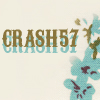 Stephanie     Group: Member Posts: 127 Joined: Dec 2003 Member No: 47 |
i tried both of the scripts, but i still cannot get rid of it, for when i preview to submit, there is no submit button there to send.....
help?? |
|
|
|
 Jun 28 2005, 01:52 PM Jun 28 2005, 01:52 PM
Post
#7
|
|
 w0ot w0ot!      Group: Member Posts: 350 Joined: May 2004 Member No: 18,675 |
|
|
|
|
 Jun 28 2005, 01:54 PM Jun 28 2005, 01:54 PM
Post
#8
|
|
 Senior Member       Group: Duplicate Posts: 1,912 Joined: May 2005 Member No: 137,527 |
no, since it hides certain tables and table dimensions it also hides the same ones of the submit button. in that case after you hit preview, just put:
java script:document.forms[1].submit() into the URL at the top of your browser, and hit go. and it will have a manual submit |
|
|
|
 Jun 28 2005, 02:00 PM Jun 28 2005, 02:00 PM
Post
#9
|
|
 w0ot w0ot!      Group: Member Posts: 350 Joined: May 2004 Member No: 18,675 |
QUOTE(tcunningham1589 @ Jun 28 2005, 1:54 PM) no, since it hides certain tables and table dimensions it also hides the same ones of the submit button. in that case after you hit preview, just put: java script:document.forms[1].submit() into the URL at the top of your browser, and hit go. and it will have a manual submit well im guessing that if it hides the submit thing if you go to change it you have to type in the url .. i rather keep the url thing because i dont want to waste time meorizing those things to put in the url bar. |
|
|
|
 Jun 28 2005, 02:09 PM Jun 28 2005, 02:09 PM
Post
#10
|
|
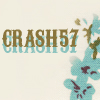 Stephanie     Group: Member Posts: 127 Joined: Dec 2003 Member No: 47 |
QUOTE(tcunningham1589 @ Jun 28 2005, 1:54 PM) no, since it hides certain tables and table dimensions it also hides the same ones of the submit button. in that case after you hit preview, just put: java script:document.forms[1].submit() into the URL at the top of your browser, and hit go. and it will have a manual submit i did just that, but if i ever want to change the css, i can't, since there is no "edit" button. any way to change that? |
|
|
|
 Jun 28 2005, 02:14 PM Jun 28 2005, 02:14 PM
Post
#11
|
|
 Senior Member       Group: Duplicate Posts: 1,912 Joined: May 2005 Member No: 137,527 |
|
|
|
|
 Jun 28 2005, 02:16 PM Jun 28 2005, 02:16 PM
Post
#12
|
|
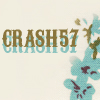 Stephanie     Group: Member Posts: 127 Joined: Dec 2003 Member No: 47 |
|
|
|
|
 Jun 30 2005, 02:27 PM Jun 30 2005, 02:27 PM
Post
#13
|
|
|
Newbie  Group: Member Posts: 2 Joined: Jun 2005 Member No: 162,949 |
I tryied your code to remove the box, it left a very small square box and removed all my text in the about me and contact me sections also. Not sure why that would be. http://www.myspace.com/xaviersmork
I assume it is because I use And it hides the <div>? I am going to post images of how it looks when I use the code and of how I want it to look, as I made it look using paint. How It looks:  issue.JPG ( 32.5K )
Number of downloads: 104
issue.JPG ( 32.5K )
Number of downloads: 104How I want it too look:  goal.JPG ( 34.01K )
Number of downloads: 93
goal.JPG ( 34.01K )
Number of downloads: 93 |
|
|
|
 Jul 10 2005, 01:57 AM Jul 10 2005, 01:57 AM
Post
#14
|
|
|
The Pope      Group: Member Posts: 371 Joined: May 2004 Member No: 18,272 |
^^ that what happends to mine. it made this ugly looking box. anyone can help? oh yeah the link to my myspace is in my sig.
|
|
|
|
 Jul 23 2005, 04:52 PM Jul 23 2005, 04:52 PM
Post
#15
|
|
|
Newbie  Group: Member Posts: 3 Joined: May 2005 Member No: 146,436 |
I did that and allllll my comments got deleted. OMFG
www.myspace.com/natz |
|
|
|
 Oct 24 2006, 10:18 AM Oct 24 2006, 10:18 AM
Post
#16
|
|
|
Newbie  Group: Member Posts: 1 Joined: Oct 2006 Member No: 474,966 |
I tried all the codes to remove the URL box, and none worked just how i wanted.
So, i found it easiest to just cover it with a div. You can cover it and put some thing else there, You can adjust the size and color etc. to work with your profile as well. You can hide any section of your profile with a DIV, You can use multiple DIV'S. Here is the code. <div class="content" style="position: absolute; background-color:BLACK; left:60px; top:800px; width:420px; height:170px; overflow: none; "></div> Here it is with something else in it .(you can put anyting Pic/Video/Text .Etc..) <div class="content" style="position: absolute; background-color:BLACK; left:60px; top:815px; width:241px; height:108px; overflow: none; "> whatever the coding is <a href="http://photobucket.com/" target="_blank"><img src="http://i99.photobucket.com/albums/l281/DaCrib/untitled.jpg" border="0" alt="Photobucket - Video and Image Hosting"></a> </div> |
|
|
|
| *Infinite.* |
 Oct 24 2006, 03:46 PM Oct 24 2006, 03:46 PM
Post
#17
|
|
Guest |
Do not bring back older topics.
Topic closed. |
|
|
|
  |
1 User(s) are reading this topic (1 Guests and 0 Anonymous Users)
0 Members:







