Blobular Zine: Issue 1 |
Resource Center Links
This Month's Contests | Hosts Looking for Hostees | Hostees looking for Hosts | Big Book of Resources
Submission Guidelines
  |
 Dec 16 2008, 12:36 AM Dec 16 2008, 12:36 AM
Post
#1
|
|
|
show me a garden thats bursting to life         Group: Staff Alumni Posts: 12,303 Joined: Mar 2005 Member No: 115,987 |
On behalf of myself, and hopefully everyone else, we like to welcome you to the maiden issue of what will hopefully become a regular thing. We started this as just an idea to give some new ideas out. Many people won't, normally, go out and attempt to expand their horizons so we are bringing it to you! So. Consider this a magazine you wait for to come in the mail.
  The Critique Corner & Second Opinion Want some advice? Submit your work now and we might display it here with some constructive criticism. Myspace 2.0 Myspce unveiled their new redesign and we are here to explain for you. Learn how to edit and improve those dull default layouts. Contest! There's nothing like a contest to get something going. Consider it practice too! How To Make a Good Fan Graphic For the sake of Twilight and Harry Potter, stop this madness! With this we explain how to improve your fan graphics. Don't think so 'in-the-box'. Try going out of the box for a change. And no, this does not mean make your graphic a circle. Resources Resources are vital to any graphic. Check some of these resources out for some inspiration and new ideas. Props to JC, our resident resource man. Ideas? Suggestions for the next issue? Please PM any Design Staff member and we will surely take them into consideration. |
|
|
|
 Dec 16 2008, 03:09 PM Dec 16 2008, 03:09 PM
Post
#2
|
|
 Senior Member        Group: Administrator Posts: 8,629 Joined: Jan 2007 Member No: 498,468 |
The Critique Corner 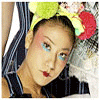 So you think animated icons are cool, eh? Well this one isn't, to be honest. The animation is too basic. The frames just switch between images and text, which isn't a bad thing, but you just need to know how to make it more exciting. Also the image quality is low. Remember to always start with high quality images & save as PNGs. The images are stretched out as well. Whenever you crop/transform something, make sure to hold down "Shift" so that you do it proportionally. As far as the images, they are too plain. Nothing was done to them. Some sort of colorization or effect should've been added to them to give it that pizazz. The frames with the text are plain as well. All that there is, is some white text on top of a colored background, really. Brushes would have been good, but not too many. Overall, this icon could use some work. Blends. They can be the easiest or hardest thing to do. The key to making blends is to take two images & make them into one. For this blend, it looks more like two images versus one. For blends I sometimes use one image's background meaning a isolate the subject in one image & paste it into the other image's background so the blending doesn't come out awkward. Anyways as far as this blend, the image quality is a bit low. Another thing that I notice off the bat is that nothing was done to the images as far as editing. Like no colorization or anything. The font choice could have been better as well. It's a bit hard to read. The watermark is good where it's placed because it's not so noticeable & doesn't take away from the image. So the intentions were good but the banner just needs some work. So, backgrounds. They can be your best friend or worse enemy when it comes to designing a layout. This one for example, could use some work. Whenever I review backgrounds in the queue, I try to imagine it repeated in a layout. If it doesn't look good repeated, I reject it. It's also low in quality. Again, remember to save as a PNG. The watermark could be more discrete as well. Huge and noticeable watermarks tend to take away from the graphic. As far as all the text in the background, there is just too much going on. You can't really read what anything says. And for the silhouette of the girl, it could have been either placed somewhere else or the bottom left part of her could have been erased because you can see the end of the brush there. Again, this background has potential but it just needs some work. Also remember that backgrounds are for layouts & wallpapers are for your computer's desktop. Alright stock photos. This one is pretty boring, tbh. It was basically a point & shoot shot. One thing that I hate in photos is when the flash goes off. It's just a pet peeve of mine. I mean I don't mind it, it just shouldn't be as noticeable. Flash also flattens the image & washes out the subject's details. Another thing about this photo is that there really isn't anything there. It's a picture of a rock. I can't really see anyone using this, really. In order to make a picture interesting, experiment with angles. Go crazy. Do whatever. Because if you do, you are bound to get a few shots that you like & that work out. Another thing about this picture is that the subject is in the dead center. There is this rule that all photographers should be familiar with. It's the rule of thirds. It basically identifies four important parts of the image that you should consider placing points of interest in as you frame your image. So with these tips & doing a little research, such as looking at photos on Flickr to inspire you, you can make any picture come out better. |
|
|
|
 Dec 16 2008, 08:04 PM Dec 16 2008, 08:04 PM
Post
#3
|
|
 Two can keep a secret if one of them is dead.       Group: Staff Alumni Posts: 2,682 Joined: Jun 2005 Member No: 156,187 |
Constructive Criticism: Second Opinion 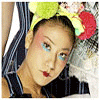 I agree, animated icons are often pretty awesome, and at times picked over a normal non-animated icon. But just because you made a animated icon it doesn't really mean that its gonna be much better than those not animated. Theres far more to take into account, like the speed of the animation, the quality, text used and size. when one determines the size (how many frames) it will effect how fast the icon loads and often the quality of the icon if you decide to optimize it (make it load faster with a smaller file size) so try not to over do it with the frames to insure high quality icons. Speed is also a factor with animation icons, the following above is too fast, a lot of people don't realize this but just because you can read the icon at its current speed doesn't mean that everyone viewing for the first time can. you can read it because, you made the icon there for you know what each frame consist of before it even comes up. Text used is always a factor with animated icons and non-animated icons. sure pixel fonts are the best but its getting to that stage where its becoming old and tacky to use pixel fonts for icons. Experiment with fonts to find a nice crisp font at a decent size where it can fit and still be legible.  Now what’s wrong with this image is the poor blending, low quality (blurry) and just a excess use of brushes, in all reality it’s a pretty boring piece and poorly done. If this was submitted (and it was) it would be rejected (and it has!). Not for being boring, but for the low quality, and pretty much everything else I listed above. It belongs to me and it was a pretty OLD graphic I posted and I was a total noob at blending. You can also notice where the two images meet. Blending is suppose to avoid that at great costs. Now with blending soft brushes with masks and just a sense of knowing just how you want the image to look can result in a pretty damn good graphic when you put your mind to it. Blending is not something to do in five minutes or in a short amount of time, the more time spent on your images the more likely you are to notice the mess ups and what you missed. Experimenting also can be your best friend. There’s a huge chance you can actually learn a pretty neat trick and there’s the start of good blending for you. You never want to create a boring piece, NEVER. Why? Well duh its boring and boring pieces are normally as they are - boring, forgettable, and unusable. Backgrounds really only good if they can be repeated seamlessly. But this wallpaper is not really the problem since its not meant to be used on a layout, the problem really is the way it was edited. Sure overlapping text is awesome, but it really depends on how well its done and if it isn't the main focus of the piece. They normally look a little better if its faded into the background so that it becomes exactly that. A background. I agree that the girl on the bottom right corner would off been better off on the left since it seems to cut off abruptly at the bottom, and the watermark more discrete. but outside of that a little fixing up and more effort and it can turn out to be a decent wallpaper. The question is… objectively would you use this image for anything? No. While its kind of in focus, it has been taken with flash. Kind of doesn’t always work out with stock photographs. Stock is suppose to be completely in focus, large, and can be easily edit and used for other people’s work, whether it be a layout, wallpaper, etc. Flash can actually hurt a picture more than help, sure flash makes it easier for you to take pictures and get them crisp, but what about the people who have to edit them? Flash leaves over exposed bits everywhere which can actually make it hard to use. Try experimenting with lighting, use tri-pods or some sort of flat surface to avoid having to use the flash feature. Practice makes perfect and if you get better who knows maybe you can end up selling your stock photos in the future? It happens. |
|
|
|
 Dec 16 2008, 11:03 PM Dec 16 2008, 11:03 PM
Post
#4
|
|
 Senior Member       Group: Staff Alumni Posts: 2,435 Joined: Feb 2007 Member No: 506,205 |
Myspace 2.0 As soon as you change something that people have grown to know and love for years, everyone immediately feels the need to complain and express how angry they are. That is exactly the reaction the new Myspace 2.0 profiles received. A lot of 1.0 lovers refused to convert their profiles, and there are probably plenty that never plan to. Although changes can be a pain to get used to, the upgrade to 2.0 might actually be worth it. In general, 2.0 offers users many more options than 1.0. You now have the ability to hide almost any part of your profile without searching through Google for the code and ending up with some site's ugly credit taking up half your page. Also, simply having either a "public" or a "private" profile is no longer the only option. Friend categories can now be used to determine who can see what on your profile. 2.0 also makes it easier to customize your profile. Modules can be moved and rearranged, the number of comments displayed can be changed, and there are features in the profile editor that allow you to change basic fonts, colors, and backgrounds - no HTML or CSS knowledge required! Myspace even provides you with a good variety of premade themes to choose from. Some are girly, others are grungy, and some are just sleek and professional. They even decided to throw in a Mario Lopez theme, so there is something for everyone. Plus, the theme editor pops up in a nifty bar above your profile, so you can view any changes you made without hassling with tabs and windows. If you would rather not have Mario Lopez's mug in the background of your page and really prefer picking out layouts or creating your own, there is always the option of inputting your own CSS. Unfortunately, the classes and such used for creating 1.0 layouts no longer apply, so old layouts will not work. However, with a little research and studying up, you can learn the new CSS just as quickly as you learned the old. If anything, the new CSS is easier and cleaner to work with. Myspace has thankfully switched from using tables to divs, and there are now names for more areas of your profile which gives you more options when it comes to customizing. For those of you who prefer to use premade layouts, you will probably have to wait a bit longer before 2.0 layouts are a common thing to see on layout sites. Just as with the new navigation bar, it will take a little while before 2.0 profile customization reaches its full potential. Luckily, there are already a few great layouts out there that might help inspire other designers with different ideas to try it out. The first two sites featured have fairly basic layouts, but they prove that 2.0 layouts can be customized exactly the way 1.0 layouts were. The last two designers have gone a little further and have made divs. Click the screenshot to go to their sites.     Still not ready to make the big switch? That's perfectly fine. Myspace gives you the option of sticking with good ol' 1.0. |
|
|
|
 Dec 23 2008, 06:37 PM Dec 23 2008, 06:37 PM
Post
#5
|
|
|
show me a garden thats bursting to life         Group: Staff Alumni Posts: 12,303 Joined: Mar 2005 Member No: 115,987 |
How to Make a Good Fan Graphic In light of all of the WRETCHED Twilight graphics there have been, I am writing a guide that will save the eyes of everyone. Also, I, myself being a Twilight fan, must save it before it will forever have the reputation of having the worst fan-grahpics of all time. So, let this commence! RULE #1: HQ Pictures are a MUST First things first, you need to display your fandom. This is, of course, typically done by displaying pictures of your fandom. For all intensive purposes, I will be using Edward/Bella from Twilight. When you display your fandom, the pictures need to be in GOOD QUALITY. None of this low-quality, blurry, pixelated ish. That's just a whole bucket of WRONG. Once you have found the best pictures, we need to think of the best way to display it. Tip #1: Limit the pictures A lot of people will just do blends. Blends, yes they're nice, but people tend to over do them and make a large graphic and cover the whole document with pictures of everyone all blended together. Not only does it look INCREDIBLY tacky, but it's just annoying. There is no focal point, it looks awful, and it just makes everyone cringe. So, limit yourself on the pictures you display. Try to keep this limit in mind when selecting pictures. Make sure you pick some pretty good ones. Tip #2: Rather Than Blending... Rather than blending, try extracting! With extracting you are taking the subject completely out of the picture and transferring it over to your fan-graphic! This leaves a perfect edge, if done correctly, and will also allow for more editing/additions to occur. It also gives a "collage" feel to it. Try finding a good tutorial and experimenting with this new way. And no, i'm not saying there is anything wrong with blending. I'm just saying that there are more ways to display things. For the wallpaper, I did a combination of the two.  Rule #2: Don't let the background get all the attention A background is vital to any graphic, but remember: The background is NOT the focal point. The focal point should be your fandom! So, don't pick a background color/texture/pattern/WHATEVER that would distract someone from not seeing your focal point. For my wallpaper, I went with a grey color and also added a texture. Grey is a nice, neutral color and against that all of my other vivid colors "popped". Next. Set the mood for your fan graphic. Tip #3: Alterations give graphics a whole new perspective By alterations I mean the coloring of the pictures and anything else you might use to alter the photo. This includes, and is not only limited to: Textures, Adjustment Layers, and Brushes (If used in color). All of these can effect the graphic and give it a whole new look. Now I have decided to use a nice picture from a EW photoshoot. To me, this seems like a nice picture that represents the Bella/Edward relationship (according to the book). I'm wanting this graphic to show how happy the two are. So, to show this, I am NOT going to use a buttload of grunge textures and brushes. Those would be used for darker purposes, if for example I was making a darker graphic that was focusing on Edward as a vampire. But, i'm not doing that. I'm making a happy graphic, so my happy graphic will have a nice color palette and flowers. But remember, you're only limited by your imagination. RULE #3: Less is more. Remember it. While we are on the subject of alterations, now would be a splendid time to remind you of that good ol' proverb: Less is MORE. You don't need to overdo it. Overdone graphics are ew. 60 textures, 20 adjustment layers and a whole slew of brushes can only equal one thing: DISASTER. Limit yourself.  - I used smaller splatter brushes behind the picture of them to add some color - There are 3 color layers (Color Balance, Selective Color, Curves) modifying the picture of KS/RP. - There are 4 color layers used to color the brushes, that were on a separate layer. With a couple of other layers, all in all this graphic at the end was less than 25 layers. You can LIMIT yourself. It is possible. Tip #4: Balance it all out If you're going to make a large fan-graphic, such as I am, you'll want to try and balance everything out. To me, the bottom left corner of my graphic was not feeling the love, so I duplicated everything I did in the top right corner, flipped it, and moved it down there and lowered the opacity a bit. I also did add some text, which is what i'll talk about next. TIP #5: Pick Good Text Don't just write, in my case, Edward/Bella. That's dull, plain, boring and SO UNORIGINAL. Also, way too obvious. The purpose of the fan-graphic is to represent the fandom in how you see fit. Of course stating the characters is obvious, but it's too obvious. So, pick maybe lyrics from a song, or a phrase from a poem that would fit your fandom. Here are a few examples: Fandom: Romeo & Juliet Text: Lyrics from "We Belong Together" by Gavin DeGraw " We belong together, like the open seas and shores. Wedded by the planet force, we've all been spoken for." Fandom: Twilight: Jacob/Bella from Twilight Text: Lyrics from "Swallowed in the Sea" by Coldplay "You belong with me, not swallowed in the sea" (You'd have to read New Moon to understand that) These are all things that I would choose to represent those fandoms. Yes, i'm a hopeless romantic. But, what i'm getting at is don't state the obvious. Be creative! RULE #4: Pick a GOOD FONT A proper font, in which to display good text is CRUCIAL. Although this may seem completely obvious, a lot of people don't grasp this concept. Which is why it will get a lot of examples and a lot of attention from me. A font can also sway a lot of peoples interpretations on the graphics. If you are creating a fun, girly fan-graphic, then maybe a nice handwriting font would be best. If you are creating a darker, more serious fangraphic, then a more "grunge" type of font would work. Tip #5: Make sure it's the best that you can make it Make sure that this graphic is the best you can make it. Don't half-ass it. You should always put 110% effort into everything you do. And then you should file it away as a portfolio stuffer. You never know, one day, someone big and famous just might like it. FINAL PRODUCT: So, here is everything that you need to remember. Any pictures that you may use MUST and SHOULD be of great quality. A low quality picture is a sin against humanity itself. After you have picked your pictures, think of the best and most creative way for the sake of your graphic as to how you should display it. Stray away from blending, and think of some new way of displaying. Also, don't over do it on the pictures. Make sure you've picked the best you can find that represent your fandom. Never let the background be the attention snob. Limit the alterations that you will do to the picture. If an overdone steak isn't good, then shouldn't the same rule apply for a graphic? Less is more. It's the rule of the gods. Balance your graphic out. Make sure one side isn't weighed down too much. Pick GREAT complimentary text and make sure that that text is in a fantastic font. And last, but most certainly not least, make sure that you have made a graphic that displays how much effort you have placed into it. Half-assed graphics look just that. So. Please. Remember this. For the sake of Twilight! |
|
|
|
 Jan 2 2009, 07:47 AM Jan 2 2009, 07:47 AM
Post
#6
|
|
 Two can keep a secret if one of them is dead.       Group: Staff Alumni Posts: 2,682 Joined: Jun 2005 Member No: 156,187 |
Resources What ever inspiring designer needs to get better. Below we have some of the best sites and articles found (so far!) to help you out on how to improve your skills in both photoshop and on the web. We also posted some good tutorial sites and some articles on the best fonts, vector packs and more. Props, to JC- for finding most of these links Top 5 sites to check out 10 Steps to Improving Your Photoshop Skills 60 Free Vector Icon Packs for Design Professionals Type Tester 50+ free practical fonts for designers 1000 + free high resolution brush sets Good tutorial sites http://www.tutorialtastic.co.uk/ http://psdtuts.com/ http://aetuts.com/ http://vectortuts.com/ Other Great collections to help you Good Web/Desktop Icons collection Freebie Paper Texture Images 101 CSS techniques of all time: Part One & Part Two 100 free high quality XHTML/CC templates 60 free high resolution textures & backgrounds 28 high resolution wood textures for designers Good Resource sites http://qvectors.com/ http://patterns.ava7.com/ http://www.vecteezy.com/ http://www.brusheezy.com/ Font Resources Most Practical Free Fonts for Designers 15 High Quality Free Fonts |
|
|
|
 Jan 4 2009, 11:43 PM Jan 4 2009, 11:43 PM
Post
#7
|
|
 Senior Member        Group: Administrator Posts: 8,629 Joined: Jan 2007 Member No: 498,468 |
Critique Corner Info Want to contribute to the magazine? No problem. Every month we will critique 4 pieces: one icon, one banner, one background/wallpaper, & one stock photo. If you'd like to contribute, post here. Questions? Concerns? We have a thread for that too. Post here. We'll address questions or concerns. We'll also listen to any ideas throw at us. |
|
|
|
  |
1 User(s) are reading this topic (1 Guests and 0 Anonymous Users)
0 Members:











