blog postioning, blog postioning |
  |
 Dec 22 2004, 09:03 PM Dec 22 2004, 09:03 PM
Post
#1
|
|
|
Newbie  Group: Member Posts: 6 Joined: Dec 2004 Member No: 73,829 |
ok...im kinda new at makin layouts...and i jus made this layout....but i cant figure out how to make the blog fit into where i make a box for it...could someone plz im m e and help me out
this is the layout...thx <img src="http://img.photobucket.com/albums/v313/jeterxbabex2/blog.bmp">
Attached File(s)
|
|
|
|
 Dec 22 2004, 09:23 PM Dec 22 2004, 09:23 PM
Post
#2
|
|
 sang loves hayden.        Group: Staff Alumni Posts: 3,373 Joined: Feb 2004 Member No: 5,687 |
That is a very nice layout. anyway, go to Xanga scripts.
woopz my bad.. yeah its the tutorials.. not scripts.. >.< This post has been edited by Ralph501: Dec 22 2004, 10:05 PM |
|
|
|
 Dec 22 2004, 09:52 PM Dec 22 2004, 09:52 PM
Post
#3
|
|
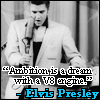 High Voltage!∞        Group: Official Member Posts: 4,728 Joined: Jul 2004 Member No: 29,157 |
^
yes it's a nice layout, but what you need is not in the scripts |
|
|
|
 Dec 23 2004, 09:44 AM Dec 23 2004, 09:44 AM
Post
#4
|
|
|
Newbie  Group: Member Posts: 6 Joined: Dec 2004 Member No: 73,829 |
im jus not having any luck at this
someone plz help ...manduh` |
|
|
|
| *mona lisa* |
 Dec 23 2004, 09:55 AM Dec 23 2004, 09:55 AM
Post
#5
|
|
Guest |
is that the whole layout, because it is very very very small. you can only fit like 3 words on each line. and you would need to put a div.
CODE <!-- begin code provided by createblog.com --> <DIV style="margin-top: ###px; margin-left: ###px; width: ###px;OVERFLOW: auto; height: ###px; BACKGROUND-COLOR: transparent; border: 0px solid #000000; text-align:left;"> <!-- end code provided by createblog.com --> measure out the width and height and to position it, add random number for the margin-left and margin-top and see where the blog would fit perfectly with different numbers. and use negative numbers if you have to, too. |
|
|
|
  |
2 User(s) are reading this topic (2 Guests and 0 Anonymous Users)
0 Members:








