Custom Modules..., On The Right. |
  |
 Aug 29 2004, 01:42 PM Aug 29 2004, 01:42 PM
Post
#1
|
|
 I'm just a little bit crazy...       Group: Member Posts: 1,119 Joined: Jun 2004 Member No: 19,760 |
I know that you can have custom modules on the right on your xanga using div layers, right?
I was wondering how. I looked in Xanga Scripts, and I did try both of the scripts. Custom Module 1, and Custom Modules 2. I saw the script once, and it sorta looked like this script. Does anyone know of this? ~Thanks in advance~ |
|
|
|
 Aug 29 2004, 01:44 PM Aug 29 2004, 01:44 PM
Post
#2
|
|
 hi, my name is brianna! =]        Group: Official Member Posts: 5,764 Joined: Jun 2004 Member No: 22,114 |
Just use the script that moves the left modules to the right thats in Xanga Scripts.
|
|
|
|
 Aug 29 2004, 01:46 PM Aug 29 2004, 01:46 PM
Post
#3
|
|
 I'm just a little bit crazy...       Group: Member Posts: 1,119 Joined: Jun 2004 Member No: 19,760 |
Oh... I see.
I thought that you'd have to change something in the Custom Modules script. Hmm. Guess I was wrong. Thanks. |
|
|
|
 Aug 29 2004, 02:19 PM Aug 29 2004, 02:19 PM
Post
#4
|
|
 I'm just a little bit crazy...       Group: Member Posts: 1,119 Joined: Jun 2004 Member No: 19,760 |
Another question.
Is it possible to have more than 1 div layers on your xanga? You see, I have a boxed blog already and now I want to put the custom modules on there, using a div layer. Blog: CODE <!-- begin code provided by createblog.com --> <div style="position:static;margin-top: 0px;margin-left: -165px;margin-top: 0px;align: left;border: none; width: 425px; height: 1675px; overflow: auto"> <!-- end code provided by createblog.com --> Custom module(s): CODE <!-- begin code provided by createblog.com --> <div style="position:static; margin-top: -318px; margin-left: 103px; width: 175px; overflow: auto;"> <p class="head">Blah, Blah</p> <b>Contacts:</b><br> • <b>Aim:</b> BLAH<br> • <b>Email:</b> blah@domain.com <!-- end code provided by createblog.com --> You get the picture. Can it be done? |
|
|
|
 Aug 29 2004, 02:31 PM Aug 29 2004, 02:31 PM
Post
#5
|
|
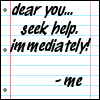 Look its...        Group: Official Member Posts: 5,817 Joined: Feb 2004 Member No: 4,767 |
yes it can cuz i have it on my xanga =)
|
|
|
|
 Aug 29 2004, 02:39 PM Aug 29 2004, 02:39 PM
Post
#6
|
|
 I'm just a little bit crazy...       Group: Member Posts: 1,119 Joined: Jun 2004 Member No: 19,760 |
Really?
How do you that? |
|
|
|
 Aug 29 2004, 03:29 PM Aug 29 2004, 03:29 PM
Post
#7
|
|
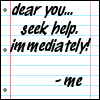 Look its...        Group: Official Member Posts: 5,817 Joined: Feb 2004 Member No: 4,767 |
this is for the div of the modules you can change w/e you want or add etc... this is for the blog. it will move it play around with the numbers to fit you |
|
|
|
 Aug 29 2004, 03:36 PM Aug 29 2004, 03:36 PM
Post
#8
|
|
 I'm just a little bit crazy...       Group: Member Posts: 1,119 Joined: Jun 2004 Member No: 19,760 |
Thank you so very much.
|
|
|
|
  |
1 User(s) are reading this topic (1 Guests and 0 Anonymous Users)
0 Members:





