how to erase an erased?, sorry if it sounds confusing |
  |
 Aug 23 2004, 11:41 AM Aug 23 2004, 11:41 AM
Post
#1
|
|
 ㅋㅋㅋ      Group: Member Posts: 924 Joined: Jun 2004 Member No: 24,283 |
i over-erased an image, and it happened a while back before i managed to realize the error and i did a lot of erases, so i don't want to scrummage through the "history"...is there a way to remove an eraser to restore parts of an image? sorry if this is a newb question, but this is something ive never been able to quite figure out T.T
|
|
|
|
 Aug 23 2004, 01:02 PM Aug 23 2004, 01:02 PM
Post
#2
|
|
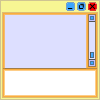 I can rot your brain ;]       Group: Staff Alumni Posts: 1,160 Joined: Aug 2004 Member No: 42,261 |
Somehow...I don't think that's possible.
-_-' |
|
|
|
 Aug 23 2004, 01:12 PM Aug 23 2004, 01:12 PM
Post
#3
|
|
 hello.       Group: Member Posts: 1,105 Joined: Jun 2004 Member No: 23,600 |
i dont think you can your best chance is going through history thats what i always do
|
|
|
|
 Aug 23 2004, 01:40 PM Aug 23 2004, 01:40 PM
Post
#4
|
|
 durian         Group: Staff Alumni Posts: 13,124 Joined: Feb 2004 Member No: 3,860 |
yea, you should do that. Or you know what u could do? Try to retrace the area where u erased. OR, find the image again, and then erase that again, and PLACE it on top of the badly-erased one. You know what I mean? YOu can just reerase the same picture and yea lol. Or if all else fails, just try to draw back in some part. I've done that before
|
|
|
|
 Aug 23 2004, 02:20 PM Aug 23 2004, 02:20 PM
Post
#5
|
|
|
The Phisch     Group: Member Posts: 195 Joined: Aug 2004 Member No: 38,433 |
In Photoshop, you can use the history brush. I tried it on Photoshop 7 and it didn't work but it worked on Photoshop 6... so it may or may not work for you.
If you have PSP, I can't help ya. |
|
|
|
  |
1 User(s) are reading this topic (1 Guests and 0 Anonymous Users)
0 Members:










