image slideshow, at the top |
  |
 Aug 15 2004, 03:10 PM Aug 15 2004, 03:10 PM
Post
#1
|
|
 nuMber 1 h0ckey fAn!   Group: Member Posts: 11 Joined: Aug 2004 Member No: 40,380 |
ook, i've done this before but haven't found any pics. Now I got the pics and the script from xanga scrips doesn't work!!
here it is: CODE <!-- begin code provided by createblog.com --> <script type='text/javascript'> // image slideshow by micron // for more xanga scripts and help go to createblog.com // set slideshow speed in seconds var speed = 2; // set transition duration in seconds (only for ie 5.5+) var duration = 1; // set transition effect (only for ie 5.5+) var transition = 'progid:DXImageTransform.Microsoft.Fade(Duration='+duration+')'; var images = new Array(); // url to your images images[0] = 'http://url.to/image1.jpg'; images[1] = 'http://url.to/image2.jpg'; images[2] = 'http://url.to/image3.jpg'; images[3] = 'http://url.to/image4.jpg'; // do not edit anything below this line var preload = new Image(); for (var i = 0; i < images.length; i++) { preload[i] = new Image(); preload[i].src = images[i]; } document.write('<img src='+preload[0].src+' name="slideShow">'); var j = 0; function run() { if (document.all) { document.images.slideShow.style.filter=transition; document.images.slideShow.filters[0].Apply(); } document.images.slideShow.src = preload[j++].src; if (document.all) { document.images.slideShow.filters[0].Play(); } if (j == images.length) { j = 0; } setTimeout('run()', speed * 1000); } </script> <body onload='run()'> <!-- end code provided by createblog.com --> can anyone help me?? thx in advance~ |
|
|
|
 Aug 15 2004, 03:32 PM Aug 15 2004, 03:32 PM
Post
#2
|
|
 We are the cure.        Group: Staff Alumni Posts: 4,936 Joined: Jan 2004 Member No: 1,456 |
// url to your images
images[0] = 'http://url.to/image1.jpg'; images[1] = 'http://url.to/image2.jpg'; images[2] = 'http://url.to/image3.jpg'; images[3] = 'http://url.to/image4.jpg'; change them to the url of the image you want to be displayed. so if you wanted to display the google and yahoo images, use this: // url to your images images[0] = 'http://www.google.com/logos/summer2004_opening.gif'; images[1] = 'http://us.i1.yimg.com/us.yimg.com/i/ww/m6v9b.gif'; images[2] = 'http://url.to/image3.jpg'; images[3] = 'http://url.to/image4.jpg'; |
|
|
|
 Aug 15 2004, 04:17 PM Aug 15 2004, 04:17 PM
Post
#3
|
|
 nuMber 1 h0ckey fAn!   Group: Member Posts: 11 Joined: Aug 2004 Member No: 40,380 |
I did that, but when I do...no pictures at all show up.
|
|
|
|
 Aug 15 2004, 05:23 PM Aug 15 2004, 05:23 PM
Post
#4
|
|
 Senior Member     Group: Member Posts: 164 Joined: Jul 2004 Member No: 28,139 |
this isn't that hard unless the script simply doesn't work anymore, first save your images from the internet to your computer, then host them. here, photobucket, create an account first or here, image shack, just remember to delete the [img][/img] tags after you have the url, replace the one in the code but stick it in between the 'marks', it's easy to delete the ' 's because they end up being highlighted when you highlight the url.
|
|
|
|
 Aug 15 2004, 05:46 PM Aug 15 2004, 05:46 PM
Post
#5
|
|
 hi, my name is brianna! =]        Group: Official Member Posts: 5,764 Joined: Jun 2004 Member No: 22,114 |
I don't see the code on your Xanga..?
|
|
|
|
 Aug 15 2004, 05:51 PM Aug 15 2004, 05:51 PM
Post
#6
|
|
 Word.        Group: Member Posts: 3,004 Joined: Jul 2004 Member No: 34,673 |
u SHOULD post the code here so we can see what is wrong, if there is anything wrong with it.
|
|
|
|
 Aug 15 2004, 05:57 PM Aug 15 2004, 05:57 PM
Post
#7
|
|
 hi, my name is brianna! =]        Group: Official Member Posts: 5,764 Joined: Jun 2004 Member No: 22,114 |
QUOTE(Levy2k6 @ Aug 15 2004, 2:51 PM) u SHOULD post the code here so we can see what is wrong, if there is anything wrong with it. They did post the code here. xD |
|
|
|
 Aug 20 2004, 03:18 PM Aug 20 2004, 03:18 PM
Post
#8
|
|
|
Newbie  Group: Member Posts: 2 Joined: Aug 2004 Member No: 42,173 |
<MARQUEE behavior=alternate>
<MARQUEE width=200> <IMG src="URL OF PHOTO HERE"> <IMG src="URL OF PHOTO HERE"> </MARQUEE> </MARQUEE> k well i used this code on my site..u can put as many pics as u want, just add more of the <IMG src=""> lines...u can either put it in ur headers or website stats.. it scrolls pics..dunno if thats what ur askin for exactly but hey watever |
|
|
|
 Aug 20 2004, 03:28 PM Aug 20 2004, 03:28 PM
Post
#9
|
|
 PUhaha.. NJ azN     Group: Member Posts: 299 Joined: Aug 2004 Member No: 41,986 |
um... just out the script in custom header???.. i guess???
|
|
|
|
 Aug 20 2004, 03:37 PM Aug 20 2004, 03:37 PM
Post
#10
|
|
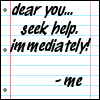 Look its...        Group: Official Member Posts: 5,817 Joined: Feb 2004 Member No: 4,767 |
it should work. put it on your xanga to see how it works
|
|
|
|
  |
2 User(s) are reading this topic (2 Guests and 0 Anonymous Users)
0 Members:






