image quality, low...? |
  |
 Aug 10 2004, 11:03 AM Aug 10 2004, 11:03 AM
Post
#1
|
|
 Senior Member    Group: Member Posts: 35 Joined: May 2004 Member No: 17,901 |
ok ok.. so i kno im not new or ne thing..buht i think this is where u ask this sorta question..
um.. someone said the quality of my image that im usin on my xanga is low..and yea i agree..so uhh does ne one kno how to make it better? cuz i jus cant remember.. thanx in advance if ne one answers this. |
|
|
|
 Aug 10 2004, 11:16 AM Aug 10 2004, 11:16 AM
Post
#2
|
|
 :hammer:        Group: Staff Alumni Posts: 9,849 Joined: Mar 2004 Member No: 7,700 |
It could be the image itself or the uploader..
If you have paint shop pro, you can use the retouch tool to smoothen it out. It works. |
|
|
|
 Aug 10 2004, 11:20 AM Aug 10 2004, 11:20 AM
Post
#3
|
|
 Senior Member    Group: Member Posts: 35 Joined: May 2004 Member No: 17,901 |
yay thanx!
|
|
|
|
 Aug 10 2004, 12:15 PM Aug 10 2004, 12:15 PM
Post
#4
|
|
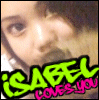 i LUST you. <3      Group: Member Posts: 709 Joined: Jun 2004 Member No: 22,299 |
Or if you have PSP save it as an Optimized GIF, JPG, or PNG. Go to File > Export > Optimized JPG/GIF/PNG.
|
|
|
|
  |
1 User(s) are reading this topic (1 Guests and 0 Anonymous Users)
0 Members:






