wondering how to make a skin picture not copy |
 Jul 12 2004, 11:26 PM Jul 12 2004, 11:26 PM
Post
#1
|
|
|
short one      Group: Member Posts: 469 Joined: Jun 2004 Member No: 23,284 |
well i already have all the pictures for the skins and everything all i need now is to learn how to make it so it doesnt copy because ive been told that on another skin i made it wasnt big enough (even tho it looked big enough on my screen and im sure the people werent lying) but to prevent this problem i want to learn how to center something with html and make it stay there and only there once instead of making another one like a tile effect the picture i want is http://oniryu.free.fr/art/fanart/naruto_sharingan.jpg as u can c its not big enough and well i sort of dont want it big enough so if u understand wat im saying than thank you
|
|
|
|
 |
Replies
(1 - 7)
 Jul 12 2004, 11:36 PM Jul 12 2004, 11:36 PM
Post
#2
|
|
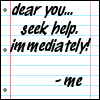 Look its...        Group: Official Member Posts: 5,817 Joined: Feb 2004 Member No: 4,767 |
add it in the claf where its says add background and put it onthe center tab things
|
|
|
|
 Jul 12 2004, 11:41 PM Jul 12 2004, 11:41 PM
Post
#3
|
|
|
short one      Group: Member Posts: 469 Joined: Jun 2004 Member No: 23,284 |
well im not sure if that works because generally the skin overrides the regular claf stuff is there a way to do it with html cuz i could just insert that into the custom header and than it would work for every1 im not inserting the picture into the regular xanga background thing
(this is wat i have right now) http://www.xanga.com/home.aspx?user=jz1134 fixed link^^ well im not sure if u c the same thing but all i can c that coppies over is a little part of itachis cape and the space between him and the cape which is barely even noticeable this will change i just want to perfect the background b4 i add anything |
|
|
|
 Jul 13 2004, 09:40 AM Jul 13 2004, 09:40 AM
Post
#4
|
|
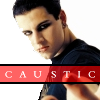 rawr      Group: Member Posts: 906 Joined: Jul 2004 Member No: 26,961 |
First, you might want to take the '/private/home.aspx' out and put your xanga name for the link
Second, go to your look and feel and choose center for both alignments and choose 'no repeat' |
|
|
|
 Jul 13 2004, 11:12 AM Jul 13 2004, 11:12 AM
Post
#5
|
|
|
short one      Group: Member Posts: 469 Joined: Jun 2004 Member No: 23,284 |
hehe i new that was there
|
|
|
|
 Jul 13 2004, 11:20 AM Jul 13 2004, 11:20 AM
Post
#6
|
|
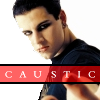 rawr      Group: Member Posts: 906 Joined: Jul 2004 Member No: 26,961 |
Yes, it does repeat. I use 1024*768 so it just repeats the left side of the background picture. If you got the picture of a website for a wallpaper, see if they have a 1024*768 version of it and make sure its centered and no repeat.
|
|
|
|
 Jul 13 2004, 01:38 PM Jul 13 2004, 01:38 PM
Post
#7
|
|
|
Senior Member     Group: Member Posts: 192 Joined: Feb 2004 Member No: 3,204 |
CODE <!-- begin code provided by createblog.com --> <style> body { background-image: url(IMAGE); background-repeat: no-repeat; background-position: left top; } </style> <!-- end code provided by createblog.com --> try that if you wanted it in the code otherwise you can do it in claf. change "left top" to wherever you want it at. change "left" to "right" or "center" and "top" to "middle" or "bottom". edit: can you PLEASE get rid of the code that closes the window?!? try just a regular right click code that won't close the window but won't let you right click. it's so annoying because everytime i close the window in my tabs it terminates netscape. |
|
|
|
 Jul 13 2004, 06:37 PM Jul 13 2004, 06:37 PM
Post
#8
|
|
|
short one      Group: Member Posts: 469 Joined: Jun 2004 Member No: 23,284 |
i didnt even no i had a code for right click i no i didnt insert that in there sorry i no that they dont have a bigger version which is why i wanted to figure out how to make it not repeat cuz on my xanga i also made and in the xanga showcase people said that it repeated ty for the code
omg omg ty so much ty! it did exactly wat i wanted thank you! now i just need to find a way to make the sides look natural |
|
|
|
  |
2 User(s) are reading this topic (2 Guests and 0 Anonymous Users)
0 Members:





