GIFS...how do u do it??? |
  |
 Jul 12 2004, 07:45 PM Jul 12 2004, 07:45 PM
Post
#1
|
|
 ^_^       Group: Member Posts: 1,666 Joined: Feb 2004 Member No: 4,225 |
PROBLEM SOLVED!
|
|
|
|
 Jul 12 2004, 08:04 PM Jul 12 2004, 08:04 PM
Post
#2
|
|
 Kuki Nakamarua - AKA Bobby Lee      Group: Member Posts: 447 Joined: Mar 2004 Member No: 8,812 |
just upload it,if its saved as gif of course.
|
|
|
|
 Jul 12 2004, 08:13 PM Jul 12 2004, 08:13 PM
Post
#3
|
|
 ^_^       Group: Member Posts: 1,666 Joined: Feb 2004 Member No: 4,225 |
how do u save it as gif? when i try to save my avatar, the only option is to save it as bmp...
|
|
|
|
 Jul 12 2004, 08:28 PM Jul 12 2004, 08:28 PM
Post
#4
|
|
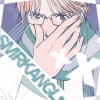 XOTY*06 :D       Group: Member Posts: 2,635 Joined: Mar 2004 Member No: 6,747 |
QUOTE(ji_cabinx @ Jul 12 2004, 8:13 PM) how do u save it as gif? when i try to save my avatar, the only option is to save it as bmp... hmmm....maybe...ugh, what program are you using? |
|
|
|
 Jul 12 2004, 08:31 PM Jul 12 2004, 08:31 PM
Post
#5
|
|
 ^_^       Group: Member Posts: 1,666 Joined: Feb 2004 Member No: 4,225 |
i'm not exactly using any program...the pics are not my own...but i wanna upload 'em to my own server...i got 'em from a 'what's your icon' quiz...do i have any luck?
|
|
|
|
 Jul 12 2004, 08:35 PM Jul 12 2004, 08:35 PM
Post
#6
|
|
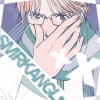 XOTY*06 :D       Group: Member Posts: 2,635 Joined: Mar 2004 Member No: 6,747 |
QUOTE(ji_cabinx @ Jul 12 2004, 8:31 PM) i'm not exactly using any program...the pics are not my own...but i wanna upload 'em to my own server...i got 'em from a 'what's your icon' quiz...do i have any luck? well, if you open it in paint, i think you can re-save it as a .gif |
|
|
|
 Jul 12 2004, 08:37 PM Jul 12 2004, 08:37 PM
Post
#7
|
|
 ^_^       Group: Member Posts: 1,666 Joined: Feb 2004 Member No: 4,225 |
but then it's not animated anymore...all the effects n stuff...
|
|
|
|
 Jul 12 2004, 08:41 PM Jul 12 2004, 08:41 PM
Post
#8
|
|
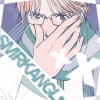 XOTY*06 :D       Group: Member Posts: 2,635 Joined: Mar 2004 Member No: 6,747 |
QUOTE(ji_cabinx @ Jul 12 2004, 8:37 PM) but then it's not animated anymore...all the effects n stuff... oh, yea srry i forgot, try finding a host that take .bmp files, or try downloading psp... |
|
|
|
 Jul 12 2004, 08:43 PM Jul 12 2004, 08:43 PM
Post
#9
|
|
 ^_^       Group: Member Posts: 1,666 Joined: Feb 2004 Member No: 4,225 |
QUOTE oh, yea srry i forgot, try finding a host that take .bmp files, or try downloading psp... when i save it though...it's not animated anymore...doesn't that mean when i try to upload it again, it'll just be a picture? |
|
|
|
 Jul 12 2004, 08:49 PM Jul 12 2004, 08:49 PM
Post
#10
|
|
|
Senior Member     Group: Member Posts: 193 Joined: Apr 2004 Member No: 10,489 |
To save an animation, you need to be using an animation program, I believe. Use Jasc Animation Shop (which comes with Paint Shop Pro) or Adobe ImageReady (which comes with Photoshop).
I guess you could try GIMP, it's a free program. I've never tried it though. |
|
|
|
 Jul 12 2004, 10:48 PM Jul 12 2004, 10:48 PM
Post
#11
|
|
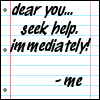 Look its...        Group: Official Member Posts: 5,817 Joined: Feb 2004 Member No: 4,767 |
look here for sites that ay let you do it
http://www.createblog.com/forums/index.php?showtopic=14636 |
|
|
|
 Jul 13 2004, 03:32 AM Jul 13 2004, 03:32 AM
Post
#12
|
|
 Junior Member      Group: Member Posts: 457 Joined: Jun 2004 Member No: 26,537 |
QUOTE(ji_cabinx @ Jul 12 2004, 5:13 PM) how do u save it as gif? when i try to save my avatar, the only option is to save it as bmp... ok i think i understand the problem you're experiencing with saving gif images. when you right-click on the gif image, then click save as, it only gives you the option to save it as a bmp and not a gif so therefore when you save it as a bmp it loses it's animation. are you using IE browser? try doing this first. in IE go to tools, then internet options, then click delete files and delete all your temporary internet files. go back to the website with the gifs you want then try saving the images again as gifs. hopefully it gives you the option to save it as a gif now. if that doesn't work try saving those images from that site by using another browser such as Netscape 7.1 or Mozilla Firefox. |
|
|
|
  |
2 User(s) are reading this topic (2 Guests and 0 Anonymous Users)
0 Members:






