How to change my left side info |
  |
 Jul 10 2004, 07:44 PM Jul 10 2004, 07:44 PM
Post
#1
|
|
|
Newbie  Group: Member Posts: 2 Joined: Jul 2004 Member No: 29,408 |
Hi i've searching in this site for a code that can change my left side info by adding different things.. and how to put it to the right side cuz my code doesn't work.
If anyone can help that would be great. THANKS ALOT |
|
|
|
 Jul 10 2004, 07:54 PM Jul 10 2004, 07:54 PM
Post
#2
|
|
|
Newbie  Group: Member Posts: 2 Joined: Jul 2004 Member No: 29,408 |
<BODY ONCONTEXTMENU="return false">
<!-- begin code provided by createblog.com --> <body bgcolor="#FFFFFF" ondragstart="return false" onselectstart="return false" oncontextmenu="return false"> <!-- end code provided by createblog.com --> <style type="text/css"> <!-- end code provided by createblog.com --> /* <a href='http://blogring' target='_blank'>http://blogring</a> */ body { background-color: #FFD9EB; scrollbar-arrow-color: #FFD9EB; scrollbar-track-color: #FFD9EB; scrollbar-shadow-color: #fffffff; scrollbar-face-color: #FFD9EB; scrollbar-highlight-color: #ffffff; scrollbar-darkshadow-color:#ffffff; scrollbar-3dlight-color: #FFD9EB; cursor:crosshair; } .left, .blogbody, table.footer, .standard, .leftmodulefontcolor, td, p { /* edits main text */ font:normal 11px arial; color:#ff99cc; text-align:justify; cursor:crosshair; } div.blogheader, .caption { /* edits the dates */ font-family:Arial; font-size:20px; font-weight:normal; color:#F5A4CE; text-align: center; width:440px; } a:link, .footernav.link, a.footernav:link, a.footernav:active { /* edits all links */ font:normal 11px arial; color:#F5A4CE; text-decoration: underline; } a:visited, a.footernav:visited { /* edits the links that the user has visited */ font:normal 11px arial; color:#F5A4CE; text-decoration: none; } a:hover { /* edits when user mouseovers the links */ font:normal 11px arial; color:#ffccff; text-decoration: none; cursor: none; } table.blogbody { /* this edits the other the place where the blog is */ border: 0px solid #ff99cc; background-color: #ffffff; width:450px; border-top: 1px solid #FF99CC; border-bottom: 1px solid #FF99CC; border-left: 1px solid #FF99CC; border-right: 1px solid #FF99CC; </style> thats is what my code is can anyone help me or suggestin anything i can change |
|
|
|
 Jul 10 2004, 08:03 PM Jul 10 2004, 08:03 PM
Post
#3
|
|
|
Coolerator      Group: Member Posts: 413 Joined: Apr 2004 Member No: 10,442 |
wait what are u trying to do? Add more info. or boxes, or put it on the right side.
|
|
|
|
 Jul 10 2004, 08:08 PM Jul 10 2004, 08:08 PM
Post
#4
|
|
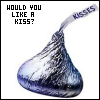 my pet rock doesn't like you     Group: Member Posts: 258 Joined: Feb 2004 Member No: 4,866 |
This is the code to move your left side module to the right:
CODE <!-- begin code provided by createblog.com -->
<script language=javascript> // swaps sidebar position on default xanga site layout // by sean http://www.xanga.com/seanmeister function swapSidebar(){ var tds = document.getElementsByTagName("td") for (var i = 0; i < tds.length; i++){ if (tds[i] == "mainleft" || tds[i].width == "200"){ var sidebar = tds[i].cloneNode(true); tds[i].parentNode.appendChild(sidebar); tds[i].parentNode.removeChild(tds[i]); break; }} } swapSidebar(); </script> <!-- end code provided by createblog.com --> |
|
|
|
  |
1 User(s) are reading this topic (1 Guests and 0 Anonymous Users)
0 Members:





