italic |
  |
 Jul 10 2004, 01:21 PM Jul 10 2004, 01:21 PM
Post
#1
|
|
 Member   Group: Member Posts: 13 Joined: Apr 2004 Member No: 10,036 |
okay there are some people who have italic words that are colored automatically. i already have the bolded one. Can someone give me the code? in CSS format? thanks
|
|
|
|
 Jul 10 2004, 03:35 PM Jul 10 2004, 03:35 PM
Post
#2
|
|
|
chri$       Group: Member Posts: 1,014 Joined: Jul 2004 Member No: 29,284 |
You mean whenever you use <b> the bold words are automatically colored whatever color you chose? I would guess just to change "bold" with "italic."
|
|
|
|
 Jul 10 2004, 03:49 PM Jul 10 2004, 03:49 PM
Post
#3
|
|
 Member   Group: Member Posts: 13 Joined: Apr 2004 Member No: 10,036 |
that doesn't work. i have tried.
|
|
|
|
 Jul 10 2004, 03:52 PM Jul 10 2004, 03:52 PM
Post
#4
|
|
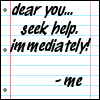 Look its...        Group: Official Member Posts: 5,817 Joined: Feb 2004 Member No: 4,767 |
use this
<font color=######><b><i>words</i></b></font> |
|
|
|
 Jul 10 2004, 05:40 PM Jul 10 2004, 05:40 PM
Post
#5
|
|
|
felalalala    Group: Member Posts: 87 Joined: Feb 2004 Member No: 5,371 |
wat you do is that in your code it says <b> and all the other details of the color after the code ... understand?
ok .. copy that same thing .. but instead of putting<b> put <i> or any other letter you want .. and change the weight and watever else you want hope you understood that |
|
|
|
 Jul 10 2004, 07:09 PM Jul 10 2004, 07:09 PM
Post
#6
|
|
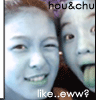 boogie down yo`      Group: Member Posts: 710 Joined: Mar 2004 Member No: 9,271 |
CODE <!-- begin code provided by createblog.com --> <style> b, em {color:#hex code;} </style> <!-- end code provided by createblog.com --> thats for changing the color of italixized words .. but can you giv me the one for bolded? .. thnx |
|
|
|
 Jul 10 2004, 08:28 PM Jul 10 2004, 08:28 PM
Post
#7
|
|
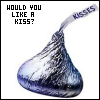 my pet rock doesn't like you     Group: Member Posts: 258 Joined: Feb 2004 Member No: 4,866 |
Click inside the box where is says []edit html in your desired weblog entry before pasting any of these codes.
Text aligned left CODE <!-- begin code provided by createblog.com --> <p align=left> <!-- end code provided by createblog.com --> Text aligned right CODE <!-- begin code provided by createblog.com --> <p align=right> <!-- end code provided by createblog.com --> Text in the center CODE <!-- begin code provided by createblog.com --> <p align=middle> <!-- end code provided by createblog.com --> Italic CODE <!-- begin code provided by createblog.com --> <i>text</i> <!-- end code provided by createblog.com --> Bold CODE <!-- begin code provided by createblog.com --> <b>text</b> <!-- end code provided by createblog.com --> Underlined CODE <!-- begin code provided by createblog.com --> <u>text</u> <!-- end code provided by createblog.com --> Striked CODE <!-- begin code provided by createblog.com --> <s>text</s> <!-- end code provided by createblog.com --> Change color CODE <!-- begin code provided by createblog.com --> <font color=#000000>text</font> <!-- end code provided by createblog.com --> Change color AND size CODE <!-- begin code provided by createblog.com --> <font color="#000000" font-size="8pt">text</font> <!-- end code provided by createblog.com --> Glowing font CODE <!-- begin code provided by createblog.com --> <SPAN STYLE=position:static;;filter:Glow(color=#growing color)>writing</SPAN> <!-- end code provided by createblog.com --> Shadowed font CODE <!-- begin code provided by createblog.com -->
<tt style=filter:dropshadow(color=#shadow color,offx=distance from the writing,offy=distance from the writing2,positive=true);width="?pt";height="?pt">writing</tt> <!-- end code provided by createblog.com --> |
|
|
|
 Jul 11 2004, 04:20 AM Jul 11 2004, 04:20 AM
Post
#8
|
|
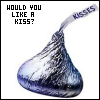 my pet rock doesn't like you     Group: Member Posts: 258 Joined: Feb 2004 Member No: 4,866 |
Or you could use these [paste in custom header]:
This changes the color of the bolded, italized, and underlined text in your weblogs. CODE <!-- begin code provided by createblog.com --> <style type="text/css"> strong { color: #FF0000; } </style> <!-- end code provided by createblog.com --> To change the color of bolded text: CODE <!-- begin code provided by createblog.com --> <style type="text/css"> b { color: #FF0000; } </style> <!-- end code provided by createblog.com --> To change the color of italized text: CODE <!-- begin code provided by createblog.com --> <style type="text/css"> em { color: #FF0000; } </style> <!-- end code provided by createblog.com --> To change the color of underlined text: CODE <!-- begin code provided by createblog.com -->
<style type="text/css"> u { color: #FF0000; } </style> <!-- end code provided by createblog.com --> |
|
|
|
 Jul 11 2004, 06:02 AM Jul 11 2004, 06:02 AM
Post
#9
|
|
 mS diAna      Group: Member Posts: 468 Joined: Apr 2004 Member No: 11,262 |
i think ur looking for this .... put it in ur custom header. . ..
CODE <!-- begin code provided by createblog.com -->
<STYLE TYPE="text/css"><!-- I {color:#6C3636; font-size: 8pt;} //--></STYLE> <!-- end code provided by createblog.com --> |
|
|
|
  |
1 User(s) are reading this topic (1 Guests and 0 Anonymous Users)
0 Members:






