gif to jpeg |
  |
 Jul 6 2004, 11:26 PM Jul 6 2004, 11:26 PM
Post
#1
|
|
|
cacaboii. [SAN FRAN is where...      Group: Member Posts: 566 Joined: Mar 2004 Member No: 7,562 |
is der away to put a gif file to Jpg
|
|
|
|
 Jul 6 2004, 11:55 PM Jul 6 2004, 11:55 PM
Post
#2
|
|
 i know you like that!    Group: Member Posts: 67 Joined: Apr 2004 Member No: 12,331 |
photoshop/ paintshop etc.
|
|
|
|
 Jul 7 2004, 12:27 AM Jul 7 2004, 12:27 AM
Post
#3
|
|
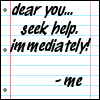 Look its...        Group: Official Member Posts: 5,817 Joined: Feb 2004 Member No: 4,767 |
just change it when your gonna save it. theres and option to save it at whatever format
|
|
|
|
 Jul 7 2004, 01:40 AM Jul 7 2004, 01:40 AM
Post
#4
|
|
|
Member   Group: Member Posts: 11 Joined: Jul 2004 Member No: 27,252 |
just change the extensions.. but it will be the same size
|
|
|
|
 Jul 7 2004, 02:04 AM Jul 7 2004, 02:04 AM
Post
#5
|
|
 Senior Member       Group: Member Posts: 1,795 Joined: May 2004 Member No: 16,421 |
QUOTE just change the extensions.. but it will be the same size Then what's the point? Ok, I assume you have a PC.. dunno if it works on Macs.. but.. you can just use the "Save As" option in Paint and change the extension You dont need fancy software like Photoshop or PSP or something |
|
|
|
 Jul 7 2004, 02:44 AM Jul 7 2004, 02:44 AM
Post
#6
|
|
|
cacaboii. [SAN FRAN is where...      Group: Member Posts: 566 Joined: Mar 2004 Member No: 7,562 |
i did it didnt work..can u guys do it for me?
|
|
|
|
 Jul 8 2004, 06:37 PM Jul 8 2004, 06:37 PM
Post
#7
|
|
|
Member   Group: Member Posts: 14 Joined: Jun 2004 Member No: 20,187 |
QUOTE(EmeraldKnight @ Jul 7 2004, 2:04 AM) Then what's the point? Ok, I assume you have a PC.. dunno if it works on Macs.. but.. you can just use the "Save As" option in Paint and change the extension You dont need fancy software like Photoshop or PSP or something some free webhosts, or places where you upload files on the `net only allow certain file types.. but i think you knew that already. most would allow gif if they allowed jpg or allow jpg if they allowed gif, but there are those odd ones out there O_O. |
|
|
|
 Jul 8 2004, 11:49 PM Jul 8 2004, 11:49 PM
Post
#8
|
|
 Junior Member      Group: Member Posts: 457 Joined: Jun 2004 Member No: 26,537 |
QUOTE(xxpimpjuice1227x @ Jul 7 2004, 2:44 AM) i did it didnt work..can u guys do it for me? post the image and one of us can change it for you. |
|
|
|
 Jul 9 2004, 09:29 PM Jul 9 2004, 09:29 PM
Post
#9
|
|
 Member   Group: Member Posts: 17 Joined: Jul 2004 Member No: 28,866 |
open it up.. copy&paste it into a new image [works for any program xcept paint ms, because it doesnt support .gif]. then save the new image as .jpg or anything and delete the old one =)
|
|
|
|
  |
2 User(s) are reading this topic (2 Guests and 0 Anonymous Users)
0 Members:







