first cb profile layout |
Resource Center Links
This Month's Contests | Hosts Looking for Hostees | Hostees looking for Hosts | BigBookofResources
Submission Guidelines
  |
 Aug 14 2009, 05:12 AM Aug 14 2009, 05:12 AM
Post
#1
|
|
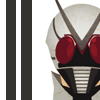 Senior Member      Group: Official Designer Posts: 339 Joined: Mar 2009 Member No: 721,527 |
|
|
|
|
 Aug 14 2009, 05:27 AM Aug 14 2009, 05:27 AM
Post
#2
|
|
 사랑해 ~ 我愛你 ♥      Group: Design Staff Posts: 825 Joined: Jan 2007 Member No: 492,587 |
LOL even though I coded this... Simple and clean (: I like the link icons ahaha.
|
|
|
|
 Aug 14 2009, 08:14 AM Aug 14 2009, 08:14 AM
Post
#3
|
|
 Onen i-Estel Edain, ú-chebin estel anim.      Group: Official Designer Posts: 425 Joined: May 2008 Member No: 653,128 |
Now work on your coding xD |
|
|
|
 Aug 14 2009, 09:16 AM Aug 14 2009, 09:16 AM
Post
#4
|
|
 Senior Member        Group: Official Member Posts: 3,291 Joined: Feb 2007 Member No: 503,024 |
It's a bit plain, but simple. Good luck on coding though! :)
|
|
|
|
 Aug 14 2009, 09:39 AM Aug 14 2009, 09:39 AM
Post
#5
|
|
 Mel Blanc was allergic to carrots.        Group: Official Designer Posts: 6,371 Joined: Aug 2008 Member No: 676,291 |
Nice job Ricky, haha. :D
|
|
|
|
 Aug 14 2009, 10:58 AM Aug 14 2009, 10:58 AM
Post
#6
|
|
 Senior Member       Group: Staff Alumni Posts: 2,435 Joined: Feb 2007 Member No: 506,205 |
I like it, but the links don't work for me. D:
|
|
|
|
 Aug 14 2009, 11:15 AM Aug 14 2009, 11:15 AM
Post
#7
|
|
 (′ ・ω・`)        Group: Official Designer Posts: 6,179 Joined: Dec 2004 Member No: 72,477 |
something about the top friend box is irking me. i think its the fact that the top and bottom of the box are closer to the pictures than the left and right. you get me?
|
|
|
|
 Aug 14 2009, 12:45 PM Aug 14 2009, 12:45 PM
Post
#8
|
|
      Group: Member Posts: 308 Joined: Aug 2009 Member No: 740,397 |
 I see this, on firefox. :T |
|
|
|
 Aug 14 2009, 12:53 PM Aug 14 2009, 12:53 PM
Post
#9
|
|
 Senior Member       Group: Staff Alumni Posts: 1,815 Joined: Jun 2006 Member No: 423,396 |
haha i like the simplicity. i'm just not feeling the rounded, slightly-feathered-looking borders on the "top friends," "contact," and "comment" boxes.
dang, it'd be cool though if the nav buttons had a hover. |
|
|
|
 Aug 14 2009, 12:57 PM Aug 14 2009, 12:57 PM
Post
#10
|
|
 Mel Blanc was allergic to carrots.        Group: Official Designer Posts: 6,371 Joined: Aug 2008 Member No: 676,291 |
I have FF and it's not doing that for me. >_> I think that just depends on the resolution someone has. :/ |
|
|
|
 Aug 14 2009, 02:44 PM Aug 14 2009, 02:44 PM
Post
#11
|
|
 사랑해 ~ 我愛你 ♥      Group: Design Staff Posts: 825 Joined: Jan 2007 Member No: 492,587 |
I like it, but the links don't work for me. D: I don't know what I did when I coded it D: It seems to work in all the browsers for me, both Macs and PCs. thats cutee lol in your preview your website links look aligned but when i check your profile they're out of the box =[ Fixed. I'm PMing Ricky the new code. The margins look a bit odd though, still gotta work on that. Fixed. PMing him the new code. |
|
|
|
 Aug 14 2009, 03:15 PM Aug 14 2009, 03:15 PM
Post
#12
|
|
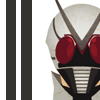 Senior Member      Group: Official Designer Posts: 339 Joined: Mar 2009 Member No: 721,527 |
^ My one woman support staff.
|
|
|
|
 Aug 14 2009, 03:19 PM Aug 14 2009, 03:19 PM
Post
#13
|
|
 Senior Member       Group: Staff Alumni Posts: 2,435 Joined: Feb 2007 Member No: 506,205 |
|
|
|
|
 Aug 14 2009, 03:21 PM Aug 14 2009, 03:21 PM
Post
#14
|
|
 사랑해 ~ 我愛你 ♥      Group: Design Staff Posts: 825 Joined: Jan 2007 Member No: 492,587 |
^ Here's the CSS I used:
Header: CODE <style type="text/css"> #logo, #nav, #splash, #aboutme, #comments, #links, #stats, #footer { display:none; } h2 { display:none; } body { background-image:none; } #ricky { position:absolute; left:50%;top:50px; margin-left:-400px; background-image:url("http://img210.yfrog.com/img210/5759/layoutkfv.jpg"); width:800px;height:900px; } #bestfriends { position:absolute; left:50%;top:370px; margin-left:-200px; z-index:10; } #bestfriends a img { max-width:60px; } #bestfriends p a { display:none; } #contactme { position:absolute; left:50%;top:465px; margin-left:-208px; z-index:10; width:415px; } #comment { position:absolute; left:50%;top:590px; margin-left:-200px; z-index:10; width:405px; } #login { position:absolute; left:50%;top:75px; margin-left:-400px; z-index:10; width:800px; text-align:center; } #login a { font:15px georgia; letter-spacing:1px; font-style:italic; text-transform:lowercase; } a, a:link, a:visited, a:active { color:#D0D2D3; } a:hover { color:#8b8c8c; } textarea { height:35px; } input { padding:0px!important;margin:0px; } </style> Footer: CODE <div id="ricky"> <img src="http://img210.yfrog.com/img210/5759/layoutkfv.jpg" usemap="#nav" border="0" /> <map name="nav"> <area href="http://createblog.com" shape="rect" coords="168, 127, 284, 248" /> <area href="http://rickysaurus.createblog.com/friends/add.php?height=100&width=300&nocache=1192663004" shape="rect" coords="296, 138, 378, 250" /> <area href="http://rickysaurus.createblog.com/wink.php?height=100&width=300&nocache=1239496417" shape="rect" coords="411, 141, 484, 248" /> <area href="http://www.createblog.com/forums/index.php?act=Msg&CODE=4&MID=721527" shape="rect" coords="504, 163, 630, 252" /> </map> </div> <div class='outerbox col3' id="comment"> <h2>Comment</h2> <div class='innerbox'> <form action='comment.php' method='POST'> <textarea name='comment' style="border:0px;">Comment here.</textarea> <input type='submit' value='Comment' class='button' /> </form> </div> </div> |
|
|
|
 Aug 14 2009, 03:34 PM Aug 14 2009, 03:34 PM
Post
#15
|
|
 Senior Member       Group: Staff Alumni Posts: 2,435 Joined: Feb 2007 Member No: 506,205 |
I could be wrong, but I think the problem might be that you have the main image as the background of the div and you put it in the div as the image map. I would try getting rid of the background image in the ricky layer.
If it doesn't work, I'm sorry I failed you. D: |
|
|
|
| *Shelby-Zu* |
 Aug 14 2009, 06:39 PM Aug 14 2009, 06:39 PM
Post
#16
|
|
Guest |
i REALLY like this,
simple, minimalistic, <3 |
|
|
|
 Aug 15 2009, 01:53 PM Aug 15 2009, 01:53 PM
Post
#17
|
|
 Senior Member        Group: Administrator Posts: 8,629 Joined: Jan 2007 Member No: 498,468 |
It's so cute!
|
|
|
|
  |
1 User(s) are reading this topic (1 Guests and 0 Anonymous Users)
0 Members:



















