Mini-Movie Icons, Various Fandoms |
Resource Center Links
This Month's Contests | Hosts Looking for Hostees | Hostees looking for Hosts | BigBookofResources
Submission Guidelines
 Feb 16 2009, 06:21 AM Feb 16 2009, 06:21 AM
Post
#1
|
|
|
Senior Member    Group: Member Posts: 33 Joined: May 2008 Member No: 648,286 |
so I'm fairly new at this mini-movie thing... any tips are appreciated. :) thanks!
comments and constructive criticism is also appreciated. *nod*            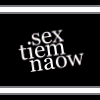      
|
|
|
|
 |
Replies
(1 - 9)
 Feb 16 2009, 02:33 PM Feb 16 2009, 02:33 PM
Post
#2
|
|
 sang loves hayden.        Group: Staff Alumni Posts: 3,373 Joined: Feb 2004 Member No: 5,687 |
I really like the movie icons. However, the borders seems too plain? Try adding icon masks / premade icon borders or something so that it won't be too plain.
|
|
|
|
 Feb 16 2009, 04:00 PM Feb 16 2009, 04:00 PM
Post
#3
|
|
|
Senior Member      Group: Human Posts: 525 Joined: Nov 2008 Member No: 695,913 |
looks good, anybody have a tutorial on how to do this on cs3?
Stay Up -1- Subliminal |
|
|
|
 Feb 16 2009, 04:13 PM Feb 16 2009, 04:13 PM
Post
#4
|
|
|
Senior Member        Group: Staff Alumni Posts: 4,665 Joined: Aug 2008 Member No: 676,364 |
QUOTE(deteam) looks good, anybody have a tutorial on how to do this on cs3? If you're looking for a tutorial, click here. Just look around for mini-movie tutorials with borders. Hope it helps. |
|
|
|
 Feb 16 2009, 04:18 PM Feb 16 2009, 04:18 PM
Post
#5
|
|
 sang loves hayden.        Group: Staff Alumni Posts: 3,373 Joined: Feb 2004 Member No: 5,687 |
looks good, anybody have a tutorial on how to do this on cs3? Stay Up -1- Subliminal Here you go. http://community.livejournal.com/icon_tutorial/8776867.html |
|
|
|
 Feb 16 2009, 04:25 PM Feb 16 2009, 04:25 PM
Post
#6
|
|
 Senior Member        Group: Administrator Posts: 8,629 Joined: Jan 2007 Member No: 498,468 |
There are also some here:
http://www.createblog.com/tutorials/tutorial.php?id=1145 http://www.createblog.com/tutorials/tutorial.php?id=1248 http://www.createblog.com/tutorials/tutorial.php?id=13879 http://www.createblog.com/tutorials/tutorial.php?id=1246 As for the icons, I agree with the plain borders. Also a lot of them are low in quality. But you're doing good so far. |
|
|
|
 Feb 16 2009, 05:51 PM Feb 16 2009, 05:51 PM
Post
#7
|
|
 Senior Member       Group: Staff Alumni Posts: 2,435 Joined: Feb 2007 Member No: 506,205 |
FRASIER! I've never seen any icons for that show before...God do I have dorky taste.
Anyway, I think they look great. I personally don't like too much going on in movie icons, so I think they look fine the way they are. |
|
|
|
 Feb 16 2009, 05:54 PM Feb 16 2009, 05:54 PM
Post
#8
|
|
 Sex, Blood, & RocknRoll        Group: People Staff Posts: 5,305 Joined: Nov 2007 Member No: 596,480 |
I don't like the borders either. Other than that nice job.
|
|
|
|
 Feb 17 2009, 07:41 PM Feb 17 2009, 07:41 PM
Post
#9
|
|
|
Senior Member    Group: Member Posts: 33 Joined: May 2008 Member No: 648,286 |
thanks for the feedback all
and lol, I dunno about making the borders fancier or using premade icon bases. cause I'm not sure how to overlay and blend (since I do all of my cropping and resizing in Animation shop itself and not in PSP) the bases over the animations.  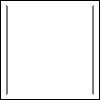  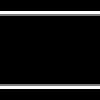 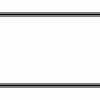 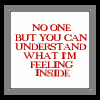     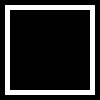   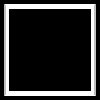   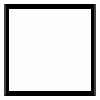 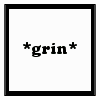  |
|
|
|
 Feb 17 2009, 08:45 PM Feb 17 2009, 08:45 PM
Post
#10
|
|
|
Senior Member        Group: Staff Alumni Posts: 4,665 Joined: Aug 2008 Member No: 676,364 |
Your icon borders still have that boldness to them. I say, you should tone down the border px. Maybe to 1 or 2?
|
|
|
|
  |
1 User(s) are reading this topic (1 Guests and 0 Anonymous Users)
0 Members:













