Transparent comment background., How? Haha. |
  |
 Dec 29 2008, 09:28 AM Dec 29 2008, 09:28 AM
Post
#1
|
|
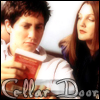 Member   Group: Member Posts: 12 Joined: Sep 2004 Member No: 45,806 |
How do I get this to stop being orange?
I really do apologize if this has been asked before, but I've been searching for so long and haven't found anything that works for 2.0. Any help is very much appreciated.
Reason for edit: Please use [thumb] tags instead of [img] tags when posting large images. - Mike
|
|
|
|
 Dec 29 2008, 02:17 PM Dec 29 2008, 02:17 PM
Post
#2
|
|
|
Treasure Pleasure         Group: Head Staff Posts: 11,193 Joined: Oct 2005 Member No: 281,127 |
Do you mind posting your codes and the link to your page? Thanks.
|
|
|
|
 Dec 29 2008, 11:05 PM Dec 29 2008, 11:05 PM
Post
#3
|
|
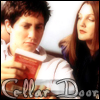 Member   Group: Member Posts: 12 Joined: Sep 2004 Member No: 45,806 |
CODE div.blurbAboutMe h4 {font-family: Arial; color: #342840; background-color: #D9B862;} div.commentsModule div.moduleBody div.user img.OnlineNow {display:none;} div.commentsModule ul.moduleList li.odd {background-color: #F1EED4; margin-left: 1px;} div#topnav {display:none;} div#header, div#googlebar, div#topnav {background:transparent;} div.basicInfoModule div.profileDemographics {background-color: transparent;} div.photo {height:120px; position:absolute; margin-top:25px;} Um. I'm not sure if this is what you're looking for, but please be patient with me. I don't know how a lot of this works. This is what is in my CSS box. I want to know how I can carry this same effect over to my comments: CODE div.basicInfoModule div.profileDemographics {background-color: transparent;} Link to my site: here. |
|
|
|
 Dec 30 2008, 07:01 AM Dec 30 2008, 07:01 AM
Post
#4
|
|
|
Treasure Pleasure         Group: Head Staff Posts: 11,193 Joined: Oct 2005 Member No: 281,127 |
Try removing this bit of code in your CSS section:
CODE div.commentsModule ul.moduleList li.odd {background-color: #F1EED4; margin-left: 1px;}
|
|
|
|
 Dec 30 2008, 07:08 AM Dec 30 2008, 07:08 AM
Post
#5
|
|
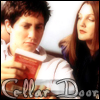 Member   Group: Member Posts: 12 Joined: Sep 2004 Member No: 45,806 |
Oy, I tried it. It made the space around the user's picture the default darker orange.
|
|
|
|
 Dec 30 2008, 07:32 AM Dec 30 2008, 07:32 AM
Post
#6
|
|
|
Treasure Pleasure         Group: Head Staff Posts: 11,193 Joined: Oct 2005 Member No: 281,127 |
Try adding this code to your CSS, then:
CODE div.module div.userComment {background:none;}
|
|
|
|
 Dec 30 2008, 08:06 AM Dec 30 2008, 08:06 AM
Post
#7
|
|
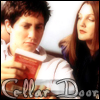 Member   Group: Member Posts: 12 Joined: Sep 2004 Member No: 45,806 |
It makes the whole thing dark orange - picture and text.
I really do apologize if this is being a pain! \ But thank you for your help. |
|
|
|
 Dec 30 2008, 08:40 AM Dec 30 2008, 08:40 AM
Post
#8
|
|
|
Treasure Pleasure         Group: Head Staff Posts: 11,193 Joined: Oct 2005 Member No: 281,127 |
Sorry about that. Alright, I'm sure this one will work:
CODE div.commentsModule div.moduleBody div.userComment {background-color:transparent; border:0px;}
|
|
|
|
 Dec 30 2008, 07:09 PM Dec 30 2008, 07:09 PM
Post
#9
|
|
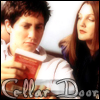 Member   Group: Member Posts: 12 Joined: Sep 2004 Member No: 45,806 |
Oh man, it didn't the first few times I tried it, but it does now! Thank you so much! It worked!
|
|
|
|
 Dec 31 2008, 12:26 AM Dec 31 2008, 12:26 AM
Post
#10
|
|
 Senior Member        Group: Administrator Posts: 8,629 Joined: Jan 2007 Member No: 498,468 |
Topic Closed & Moved
|
|
|
|
  |
2 User(s) are reading this topic (2 Guests and 0 Anonymous Users)
0 Members:










