Putting Mapped Images into a banner? |
  |
 May 16 2008, 03:27 PM May 16 2008, 03:27 PM
Post
#1
|
|
|
HAHA I love korn!    Group: Member Posts: 85 Joined: Feb 2008 Member No: 618,986 |
Whats the code to make a baner
with links in it Also how do i add more then one banner using the slice tool in photoshop? |
|
|
|
 Jun 2 2008, 02:08 PM Jun 2 2008, 02:08 PM
Post
#2
|
|
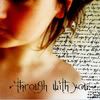 Kissing for yesterday.      Group: Official Designer Posts: 465 Joined: Sep 2007 Member No: 569,813 |
if you have photoshop, then create your banner.
then open IMAGEREADY, and ensure the HTML box is showing (you can select it to come up by clicking window and then the choice for the HTML box to show) then click on the picture on the navigation selection bar with a hand holding a little box (or touching it) then drag that tool over the part you want to be a link, then go to the box, re name the image map, and enter in the URL. repeat all of these steps. then click on "edit" and press "copy code", once youve clicked this, select copy code for all layers. then go into notepad and press CTRL and V (paste). okay, got that far? (this is a quick run down on an image map, to see what ive done, go to see layouts which use this technique on CB! i've done one or two this way!) now paste that into the navigation layer on your site, and then ensure the MAP NAME is the same as the name you saved your image as. upload the image to your host, photobucket or tinypic, and then copy and paste the DIRECT URL to the portion of the map: CODE <img src="AND YOU PUT THE DIRECT LINK TO THE BANNER IMAGE HERE" width="454" height="652" border="0" alt="" usemap="#NAME OF THE IMAGE MAP"> <map name="fancy_green_Map"> <area shape="rect" alt="" coords="364,51,409,65" href="http://collect.myspace.com/index.cfm?fuseaction=block.blockuser&userid=YOURFRIENDIDHERE"> <area shape="rect" alt="" coords="305,47,361,71" href="http://home.myspace.com/index.cfm?fuseaction=user.viewfriends&friendID=YOURFRIENDIDHERE"> <area shape="rect" alt="" coords="273,52,296,72" href="http://viewmorepics.myspace.com/index.cfm?fuseaction=user.viewpicture&friendid=FRIENDIDHERE"> <area shape="rect" alt="" coords="201,51,263,73" href="http://mail.myspace.com/index.cfm?fuseaction=mail.message&friendid=YOURFRIENDIDHERE"> <area shape="rect" alt="" coords="124,51,194,64" href="http://comment.myspace.com/index.cfm?fuseaction=user.viewProfile_commentForm&friendID=YOURFRIENDIDHERE"> <area shape="rect" alt="" coords="84,52,115,63" href="http://collect.myspace.com/index.cfm?fuseaction=invite.addfriend_verify&friendid=YOURFRIENDIDHERE"> <area shape="rect" alt="" coords="41,48,83,65" href="http://home.myspace.com/index.cfm?fuseaction=user"> </map> the rest is done for you already, so don't worry about that. now just paste that into the DIV layer you've made for navigation, change the links to whatever you need them to be (i've just used an example from one of my myspace layouts). i don't know whether thats what you want but i hope that helps kind of.. |
|
|
|
 Jun 2 2008, 02:41 PM Jun 2 2008, 02:41 PM
Post
#3
|
|
|
HAHA I love korn!    Group: Member Posts: 85 Joined: Feb 2008 Member No: 618,986 |
I dont have image ready mapper
I use something else but ima lil confused what do u all use for codes that have a top banner that is perfectly aligned! with the center! |
|
|
|
 Jun 2 2008, 03:12 PM Jun 2 2008, 03:12 PM
Post
#4
|
|
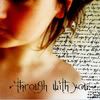 Kissing for yesterday.      Group: Official Designer Posts: 465 Joined: Sep 2007 Member No: 569,813 |
OFF TOPIC - while we're on it, have you introduced yourself in the introductions forum? try that out if you havn't, people will get to know you a little better and more may be able to repsond with your problem.
i'm Holly btw, if you need any help PM me ON TOPIC - back on track, what you could do is create a layer for the banner. and then on the banner have a gap for links to go in then create another layer, and simply put the links in plaintext link style in there. that might work out, you could have a font like times new roman change from one colour to another, or one size to a larger/smaller size to make it look more professional. basic navigation jazzed up basically. i did it but not so well on the LOVE layout i first posted here if you want to see a working example. just a thought |
|
|
|
 Jun 2 2008, 05:14 PM Jun 2 2008, 05:14 PM
Post
#5
|
|
|
HAHA I love korn!    Group: Member Posts: 85 Joined: Feb 2008 Member No: 618,986 |
K dokie ill get to that lol and thanks for ur help :P
|
|
|
|
  |
2 User(s) are reading this topic (2 Guests and 0 Anonymous Users)
0 Members:







