different colors |
  |
 May 25 2008, 12:38 PM May 25 2008, 12:38 PM
Post
#1
|
|
|
AKA RockIt Studios       Group: Official Member Posts: 2,286 Joined: Jun 2006 Member No: 421,809 |
ok, really quick question, but i'm stuck.
different browsers register colors differently, right? so like, let's say the HEX code i have shows fine in mozilla and corresponds with my background, but it's lighter in IE. obviously, i copy and add a _ before the background color in each of my pages (so only IE reads it) and change the HEX codes in the IE part. so i would have: CODE background-color:#707070; _background-color:#646464; now, this works fine in my "normal" pages, but the pages I have with Nucleus blog doesn't seem to want to use that code...why? how do i fix this? these are the pages where the codes don't work: http://rockitstudios.890m.com/nublog/ http://rockitstudios.890m.com/portfolio.php http://rockitstudios.890m.com/projects.php |
|
|
|
 May 25 2008, 12:43 PM May 25 2008, 12:43 PM
Post
#2
|
|
 /人◕‿‿◕人\        Group: Official Member Posts: 8,283 Joined: Dec 2007 Member No: 602,927 |
I never knew they registered colors differently.
Hex codes are based on RGB codes I think. ff ff ff First two is how much red, second two is how much green, last two is how much blue. So ff0000 is red 00ff00 is green and 0000ff is blue. I could be wrong though. And change your av, every time I see it I think I'm talking to Tung. You stole his pedo-bear. |
|
|
|
 May 25 2008, 12:49 PM May 25 2008, 12:49 PM
Post
#3
|
|
|
AKA RockIt Studios       Group: Official Member Posts: 2,286 Joined: Jun 2006 Member No: 421,809 |
...that's not what i was asking.
|
|
|
|
 May 25 2008, 01:01 PM May 25 2008, 01:01 PM
Post
#4
|
|
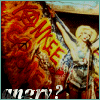 Member   Group: Member Posts: 19 Joined: May 2008 Member No: 649,546 |
It sounds like you're not using web safe colors on your images. It'll cause less of a hassle than trying to adjust the css to fit your layout.
|
|
|
|
 May 25 2008, 01:03 PM May 25 2008, 01:03 PM
Post
#5
|
|
 /人◕‿‿◕人\        Group: Official Member Posts: 8,283 Joined: Dec 2007 Member No: 602,927 |
|
|
|
|
 May 25 2008, 01:14 PM May 25 2008, 01:14 PM
Post
#6
|
|
|
AKA RockIt Studios       Group: Official Member Posts: 2,286 Joined: Jun 2006 Member No: 421,809 |
i've always had this problem with PNG images. usually i just change them to JPG but i don't want to sacrifice the quality.
what i'm trying to ask is why my way around it works on most of my pages, except those three that i have linked in my original post. |
|
|
|
  |
1 User(s) are reading this topic (1 Guests and 0 Anonymous Users)
0 Members:










