Help with background color. |
  |
 May 14 2008, 07:38 PM May 14 2008, 07:38 PM
Post
#1
|
|
|
Member   Group: Member Posts: 23 Joined: Sep 2007 Member No: 575,061 |
So we all have different screen sizes ya know, and what i wanted to know was how to make the background color behind my image cover the whole entire page instead of just one area. So like it'll cover the entire screen on a 1280x1024 screen as well as 1024x768.
Heres the myspace background, for the screen viewers at 1024x768, its normal, but not for me. JXPro's Myspace |
|
|
|
 May 14 2008, 08:08 PM May 14 2008, 08:08 PM
Post
#2
|
|
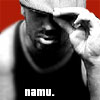 Member   Group: Member Posts: 18 Joined: May 2008 Member No: 649,376 |
You'll want to specify the background color in your CSS for the whole page, instead of just one element. I'm not a CSS coder, so anyone who knows a better way, feel free to jump in.
Add this: background-color:000000; inside your body tag. So the final product should look something like this: body { background-color:990000; } |
|
|
|
 May 14 2008, 08:12 PM May 14 2008, 08:12 PM
Post
#3
|
|
 simple and clean...     Group: Official Designer Posts: 149 Joined: Nov 2006 Member No: 478,009 |
Instead of putting it in the body tag, put in in your style code.
|
|
|
|
 May 15 2008, 02:25 PM May 15 2008, 02:25 PM
Post
#4
|
|
|
Member   Group: Member Posts: 23 Joined: Sep 2007 Member No: 575,061 |
Thanks for the replies, but both don't seem to work for some reason for allvanishings just makes me different tables a different color, and supanamus just doesn't work.
|
|
|
|
 May 15 2008, 05:12 PM May 15 2008, 05:12 PM
Post
#5
|
|
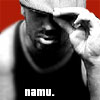 Member   Group: Member Posts: 18 Joined: May 2008 Member No: 649,376 |
QUOTE Instead of putting it in the body tag, put in in your style code That's where I said for it to go. :) I'm referring to the body tag inside your style code block. So JX, where did you put my code? It should be between the <style> </style> tags, wherever you've defined your body information. |
|
|
|
  |
1 User(s) are reading this topic (1 Guests and 0 Anonymous Users)
0 Members:








