computer administrator, not taking my name/password |
  |
 Jan 3 2008, 08:29 PM Jan 3 2008, 08:29 PM
Post
#1
|
|
 Lauren :D       Group: Member Posts: 2,105 Joined: Jul 2005 Member No: 176,997 |
Sorry for clogging up the tech forum with all my questions, but this one has really been puzzling me.
I am the administrator of my computer. I know my password. I know my administrator name. I'm typing them in carefully & correctly but every time I submit them I get an error message saying it's wrong! I even went through and reset my password, which includes typing in my old one, and it worked, but it's not working for anything else. The thing is, sometimes it will work, and sometimes it wont. I'm trying to do a software update and to use my 30- day microsoft word test drive, but it wont let me open it anymore because it says that I'm not the administrator. What the hell can I do to fix this? |
|
|
|
 Jan 4 2008, 05:42 PM Jan 4 2008, 05:42 PM
Post
#2
|
|
 Lauren :D       Group: Member Posts: 2,105 Joined: Jul 2005 Member No: 176,997 |
nothing?
would it help if I restored my computer (i've only had it for like, ten days) to the factory settings and then reinstalled mac osx? Is it possible to do that? |
|
|
|
 Jan 4 2008, 05:44 PM Jan 4 2008, 05:44 PM
Post
#3
|
|
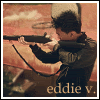 cB Assassin         Group: Official Member Posts: 10,147 Joined: Mar 2004 Member No: 7,672 |
Do you have CAPS Lock on?
|
|
|
|
 Jan 4 2008, 05:47 PM Jan 4 2008, 05:47 PM
Post
#4
|
|
 I'm Jc         Group: Mentor Posts: 13,619 Joined: Jul 2006 Member No: 437,556 |
are u the only user of ur comp? is ur account the only account on there? and did u set everything up urself or did parents/people at the apple store do it?
|
|
|
|
 Jan 4 2008, 05:48 PM Jan 4 2008, 05:48 PM
Post
#5
|
|
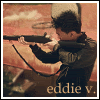 cB Assassin         Group: Official Member Posts: 10,147 Joined: Mar 2004 Member No: 7,672 |
or that...
|
|
|
|
 Jan 4 2008, 05:54 PM Jan 4 2008, 05:54 PM
Post
#6
|
|
 I'm Jc         Group: Mentor Posts: 13,619 Joined: Jul 2006 Member No: 437,556 |
and another question, are u using 10.5 Leopard? if so u may have accidentally lost admin ability, this is a known error happening. but i'll wait until u reply before we go into that
|
|
|
|
 Jan 4 2008, 10:26 PM Jan 4 2008, 10:26 PM
Post
#7
|
|
 Lauren :D       Group: Member Posts: 2,105 Joined: Jul 2005 Member No: 176,997 |
my computer is only mine, mine is the only account on it, I set it up myself, and I am using 10.5 leopard
|
|
|
|
 Jan 4 2008, 10:33 PM Jan 4 2008, 10:33 PM
Post
#8
|
|
 I'm Jc         Group: Mentor Posts: 13,619 Joined: Jul 2006 Member No: 437,556 |
i would look to make sure u are the admin account. go to system preferences, then "accounts", then on the side it should say admin under ur account name.
idkkkkkkk, u can look at this http://docs.info.apple.com/article.html?artnum=306876 if it hasn't accidentally gotten changed to a "standard" account rather then admin, then i don't really know. |
|
|
|
 Jan 4 2008, 10:52 PM Jan 4 2008, 10:52 PM
Post
#9
|
|
 Lauren :D       Group: Member Posts: 2,105 Joined: Jul 2005 Member No: 176,997 |
yes! that's it! i got demoted to a standard account, but when I put the mac osx disk in, in order to restart the installation process (i assumed that's how i have to get to the utilities menu since when i put it in, it only gave me installation options with no menus) it asked me for my name/password and since im not an admin, it wouldn't let me go any further.
whaaaat am i doing wrong? |
|
|
|
 Jan 4 2008, 11:06 PM Jan 4 2008, 11:06 PM
Post
#10
|
|
 I'm Jc         Group: Mentor Posts: 13,619 Joined: Jul 2006 Member No: 437,556 |
damn....well it says:
# Start from your Mac OS X 10.5 Install DVD. Note: You do not need to install Leopard again. # From the Utilities menu, choose Reset Password (do NOT choose Firmware Password Utility). so i'm thinking we're missing something if u have to go to installation stuff. i'm gonna look around for better instructions or something |
|
|
|
 Jan 4 2008, 11:10 PM Jan 4 2008, 11:10 PM
Post
#11
|
|
 Lauren :D       Group: Member Posts: 2,105 Joined: Jul 2005 Member No: 176,997 |
yeah I googled around to find some better instructions but I couldn't find anything. hopefully you'll have better luck.
|
|
|
|
 Jan 4 2008, 11:18 PM Jan 4 2008, 11:18 PM
Post
#12
|
|
 I'm Jc         Group: Mentor Posts: 13,619 Joined: Jul 2006 Member No: 437,556 |
i just read this in a set of directions:
what you need to do is start from square one so to speak. Put in your discs that came with the MacBook. Let it mount on the desktop (show up) then go to the Menu Bar (the Apple icon in the upper left hand corner) and select "Restart." Immediately hold down the c key on the keyboard. Hold it down until the gray screen appears with the Apple logo and the progress circle appears. Once the progress circle appears you can release the c key. You will then be booted from the disc instead of the hard drive. You'll be presented with a screen to select your preferred language. Select it and it'll continue to boot into the installer. On the next screen that appears you should be able to look up into that same menu bar that was present in the OS earlier and see a category named "Utilities." That's where you'll be able to select the "Reset Password" utility. so i'm not sure if that helps, but it's more detailed maybe on where u should look? once u get to the screen, u should click on the apple in the top left hand corner to get to utilities...maybe. so perhaps try it again and look there if that's an option idk this is confusing |
|
|
|
 Jan 4 2008, 11:57 PM Jan 4 2008, 11:57 PM
Post
#13
|
|
 Lauren :D       Group: Member Posts: 2,105 Joined: Jul 2005 Member No: 176,997 |
QUOTE 2. Follow the onscreen instructions to reset the root password (the root account is not the same as your account). Specifically: Select the name of the drive that Mac OS X is installed on, select the user named "System Administrator (root)" from the pop-up menu, type the password in the first field, re-enter the password in the second field, then click the Save button. 3. Restart from your Mac OS X Leopard volume. 4. When the login window appears, select "Other..." and log in as the root user using the password that was created above. 2. Did this. Followed your additional directions and was able to get here and save everything but... 3. Did not know where to restart. Everything on the apple menu was gray and unclickable, and the only menus on top of the screen were apple, reset password, & window. I clicked reset password, and underneath was quit reset password, so i clicked that and it brought me back to the main installer screen and it said to quit the installer click "mac os x installer" > quit installer. and then that gave me an option to restart and i did and... 4. nothing changed. there was no "login window" it just started up as normal and i still wasn't able to change my account to administrator. wow I feel like such a retard |
|
|
|
 Jan 5 2008, 12:12 AM Jan 5 2008, 12:12 AM
Post
#14
|
|
 Lauren :D       Group: Member Posts: 2,105 Joined: Jul 2005 Member No: 176,997 |
omgogmogmogmogmg I DID IT
yaaaaaaaaaaaaaaaaaaaaaay I so didn't think to log out, but then i did, and then i clicked other, logged in as "system administrator" w/ my password, went to system preferences and made myself an admin, logged out, logged in as myself and was an admin! yaaaaaaaaay thank you sooooooo much, jc! |
|
|
|
 Jan 5 2008, 12:32 AM Jan 5 2008, 12:32 AM
Post
#15
|
|
 I'm Jc         Group: Mentor Posts: 13,619 Joined: Jul 2006 Member No: 437,556 |
i'm glad it works now. topic closedddddddddddddddd |
|
|
|
  |
1 User(s) are reading this topic (1 Guests and 0 Anonymous Users)
0 Members:








