Natalie Portman, a little something different |
Resource Center Links
This Month's Contests | Hosts Looking for Hostees | Hostees looking for Hosts | BigBookofResources
Submission Guidelines
  |
 Aug 16 2007, 03:21 AM Aug 16 2007, 03:21 AM
Post
#1
|
|
|
Senior Member     Group: Member Posts: 125 Joined: Jul 2007 Member No: 552,336 |
|
|
|
|
 Aug 16 2007, 04:01 PM Aug 16 2007, 04:01 PM
Post
#2
|
|
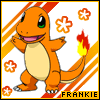 This bitch better work!         Group: Staff Alumni Posts: 13,681 Joined: Jul 2004 Member No: 28,095 |
that took forever to load. hmm?
okay. correct me if i'm wrong but all i notice that has been done is that you cut out an image of NP and pasted it on top of a picture of trees? is that it? well, if it is: the cutting out of her is nice. no like...white spaces, very smooth. but the piece as a whole doesn't flow very well for me. I mean, the background colors are very autumn/fall: oranges, brown-ish, stuff like that. And then we got NP here...all blue. |
|
|
|
 Aug 16 2007, 07:07 PM Aug 16 2007, 07:07 PM
Post
#3
|
|
 (Allison)      Group: Human Posts: 420 Joined: Apr 2006 Member No: 395,668 |
I don't get it.
|
|
|
|
| *themarkster* |
 Aug 16 2007, 10:47 PM Aug 16 2007, 10:47 PM
Post
#4
|
|
Guest |
The piece is way too simple. You definitely need to design more on it. I also agree with Frankie (ventriloquist) about the colors. The whole blue scheme on Natalie Portman just looks too random in a scene of orange and yellow autumn trees.
|
|
|
|
 Aug 17 2007, 04:10 AM Aug 17 2007, 04:10 AM
Post
#5
|
|
|
Senior Member     Group: Member Posts: 125 Joined: Jul 2007 Member No: 552,336 |
Thank you for all the feedback. I agree about the simplicity of it. I just didn't know what else I should do to it. at one point, I had put a horse in it, but it seemed out of place so I took it back off again. as for the coloring... I was trying to make her seem more... fairyish. I didn't realize she stuck out so much though. I'm open to suggestions and whatever. I would like to know what else I should add to it to make it look better.
|
|
|
|
| *superstitious* |
 Aug 17 2007, 08:49 AM Aug 17 2007, 08:49 AM
Post
#6
|
|
Guest |
The cutout is done very nicely. What you need to do is blend that in with the background somehow. Play with the colors (in the Natalie Portman layer) so that it fits in with the more nature feel of everything else. I think that will help. I also think that everything is a little blurry and dark. Is there any way you can lighten that up. I'm not sure what software you're using (PSP? Photoshop?)
|
|
|
|
 Aug 17 2007, 04:08 PM Aug 17 2007, 04:08 PM
Post
#7
|
|
 Naomi loves you. Y'all may call me NaNa       Group: Official Designer Posts: 2,925 Joined: Jun 2006 Member No: 427,774 |
I agree with what everyone said, but she looks out of place to me.
|
|
|
|
 Aug 18 2007, 03:41 AM Aug 18 2007, 03:41 AM
Post
#8
|
|
 Member   Group: Member Posts: 17 Joined: Aug 2007 Member No: 563,074 |
i think it looks nice ^^
except the fact that Natalie Portman doesn't fit with the background behind and the wings are unrealistic >< |
|
|
|
 Aug 18 2007, 08:09 AM Aug 18 2007, 08:09 AM
Post
#9
|
|
 stop staring >_>      Group: Member Posts: 497 Joined: Aug 2006 Member No: 455,389 |
the image quality of the background is HORRIBLE! It look like to me that you used a small bg and biggie sized it. And about the color.. erm, are you thinking that the deep blue sea would go with the brown of the earth or something? if so, it's not true LOL. True blue does NOT go with brown. It might look stand out, but in a very horrible bad way. Also the girl is out of place, and her wings... are they suppose to be connected to her? because if so, it looks like her wings are out of proportion.
I think you kinda improved from the cut out though, but you still need to work on your color. Seriously, go get a color wheel. -_- |
|
|
|
  |
2 User(s) are reading this topic (2 Guests and 0 Anonymous Users)
0 Members:












