does anyone..., know how to do this... |
  |
 May 25 2007, 07:17 PM May 25 2007, 07:17 PM
Post
#1
|
|
|
im with the marching band      Group: Member Posts: 740 Joined: Dec 2006 Member No: 491,167 |
how did they do this?  |
|
|
|
| *steve330* |
 May 25 2007, 09:01 PM May 25 2007, 09:01 PM
Post
#2
|
|
Guest |
Probably just messing around w/ photoshop putting different parts of different pictures with the same background together. The camera was probably mounted in one spot to keep the background constant.
|
|
|
|
 May 25 2007, 10:49 PM May 25 2007, 10:49 PM
Post
#3
|
|
 (Allison)      Group: Human Posts: 420 Joined: Apr 2006 Member No: 395,668 |
Wow, that's really neat. Who is that?
But yeah, it seems like the hands were done by overlaying and fading a different photo...Hm. Looks complicated, but easy at the same time. But I doubt I could do it. xD |
|
|
|
| *kryogenix* |
 May 26 2007, 09:36 PM May 26 2007, 09:36 PM
Post
#4
|
|
Guest |
Can be done with a projector.
|
|
|
|
 May 26 2007, 10:37 PM May 26 2007, 10:37 PM
Post
#5
|
|
 [BRITT;;]      Group: Member Posts: 764 Joined: Jul 2006 Member No: 433,210 |
circa survive!!
photoshop, or something most likely. i mean, you can`t take a picture like that can you? lol. |
|
|
|
 May 26 2007, 11:12 PM May 26 2007, 11:12 PM
Post
#6
|
|
 in a matter of time        Group: Staff Alumni Posts: 7,151 Joined: Aug 2005 Member No: 191,357 |
Probably Photoshop.
My best guess at how they did it with PS: 1) Background image (on bottom) is the one of the guys with their palms. 2) Other image (layer on top of bg) has the opacity bumped down OR layer option set to something like "Overlay" 3) The top image is erased around the hand's edges, giving the illusion that the faces are only on the hands. |
|
|
|
 May 27 2007, 04:15 PM May 27 2007, 04:15 PM
Post
#7
|
|
 What the fack.        Group: Official Member Posts: 6,164 Joined: Mar 2004 Member No: 8,519 |
Wow..that's cool.
|
|
|
|
 Jun 6 2007, 02:18 PM Jun 6 2007, 02:18 PM
Post
#8
|
|
|
im with the marching band      Group: Member Posts: 740 Joined: Dec 2006 Member No: 491,167 |
there on myspace, thats how i got the picture...and uhm..has anyone seen any image similar to that?
|
|
|
|
 Jun 6 2007, 09:07 PM Jun 6 2007, 09:07 PM
Post
#9
|
|
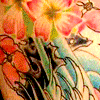 Senior Member       Group: Human Posts: 1,152 Joined: Jan 2004 Member No: 2,239 |
hey, that's neat. looks pretty easy to me. photoshop mos def.
i might try this out one day... |
|
|
|
 Jun 7 2007, 10:57 PM Jun 7 2007, 10:57 PM
Post
#10
|
|
|
im with the marching band      Group: Member Posts: 740 Joined: Dec 2006 Member No: 491,167 |
yeah it does look pretty easy, if you know what to do
|
|
|
|
| *JoanOfArc* |
 Jun 9 2007, 02:52 PM Jun 9 2007, 02:52 PM
Post
#11
|
|
Guest |
I think this is better suited for...
Moved somewhere in the resource center. |
|
|
|
 Jun 9 2007, 02:56 PM Jun 9 2007, 02:56 PM
Post
#12
|
|
 ;)        Group: Staff Alumni Posts: 9,573 Joined: Feb 2005 Member No: 99,124 |
Probably Photoshop. My best guess at how they did it with PS: 1) Background image (on bottom) is the one of the guys with their palms. 2) Other image (layer on top of bg) has the opacity bumped down OR layer option set to something like "Overlay" 3) The top image is erased around the hand's edges, giving the illusion that the faces are only on the hands. Yeah, Gigi's right. That's most likely how they did it. It actually looks pretty simple. |
|
|
|
  |
1 User(s) are reading this topic (1 Guests and 0 Anonymous Users)
0 Members:














