Text Animation, Animation Text Shine |
  |
 Feb 17 2007, 02:35 PM Feb 17 2007, 02:35 PM
Post
#26
|
|
 vengeance.        Group: Official Member Posts: 3,058 Joined: Jul 2006 Member No: 437,024 |
|
|
|
|
 Feb 18 2007, 01:56 AM Feb 18 2007, 01:56 AM
Post
#27
|
|
 So um yeah      Group: Official Designer Posts: 745 Joined: Aug 2006 Member No: 459,873 |
I'm sorry, this is so frustrating... I don't know what I'm doing wrong, I've looked at about 6 tutorials and it just doesn't make sense to me...
 I've done the grouping thing and I'm not sure why it isn't working! |
|
|
|
 Feb 18 2007, 02:29 AM Feb 18 2007, 02:29 AM
Post
#28
|
|
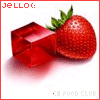 Senior Member      Group: Member Posts: 310 Joined: Dec 2006 Member No: 489,303 |
^^ i think before you jump to imageready, you forgot to press CTRL+G and group the gradient over the words!
|
|
|
|
 Feb 18 2007, 03:07 AM Feb 18 2007, 03:07 AM
Post
#29
|
|
 So um yeah      Group: Official Designer Posts: 745 Joined: Aug 2006 Member No: 459,873 |
I did, that's the thing...
I know it's got to be the way I'm grouping it, but I've tried it in like 10 ways and I don't understand why it isn't working! :( **Here are 2 screenshots of what it looks like a couple of ways I grouped it... Layer one is the gradient and createblog is the text BTW  
|
|
|
|
 Mar 11 2007, 02:46 PM Mar 11 2007, 02:46 PM
Post
#30
|
|
 So um yeah      Group: Official Designer Posts: 745 Joined: Aug 2006 Member No: 459,873 |
*bump*
|
|
|
|
 Mar 13 2007, 06:54 PM Mar 13 2007, 06:54 PM
Post
#31
|
|
 So um yeah      Group: Official Designer Posts: 745 Joined: Aug 2006 Member No: 459,873 |
I still haven't figured this out... can someone please take a look at this??
I followed this tutorial as closely as possible http://www.createblog.com/tutorials/download.php?id=271 I even tried several different ways of grouping it... This is something that is should look like  I still ended up with this result:  I'm still doing something wrong, and it has to be the grouping This is what 2 efforts of grouping looks like  AND AND  Is there something I should have checked but didn't?!? I know someone must of had the same problem!! I'm sorry to be a nuisance but it's so damn frustrating to not be able to do this! |
|
|
|
 Mar 17 2007, 10:04 PM Mar 17 2007, 10:04 PM
Post
#32
|
|
 So um yeah      Group: Official Designer Posts: 745 Joined: Aug 2006 Member No: 459,873 |
*Bumpity bump bump*
I guess I'm just waiting for the perfect person to come along with a solution... Because I still can't get it right! |
|
|
|
 Mar 17 2007, 10:45 PM Mar 17 2007, 10:45 PM
Post
#33
|
|
 vengeance.        Group: Official Member Posts: 3,058 Joined: Jul 2006 Member No: 437,024 |
I asked you above, could you please provide the .PSD, if not can't see what you did wrong or what your not doing.
|
|
|
|
 Mar 18 2007, 03:27 PM Mar 18 2007, 03:27 PM
Post
#34
|
|
|
Christine (=      Group: Member Posts: 492 Joined: Jul 2006 Member No: 441,013 |
if you're pressing ctrl + g and it doesn't work go to layer>>create new clipping mask.
try that. |
|
|
|
  |
2 User(s) are reading this topic (2 Guests and 0 Anonymous Users)
0 Members:








