unable to view pictures, in firefox |
  |
 Sep 24 2006, 06:10 PM Sep 24 2006, 06:10 PM
Post
#1
|
|
|
CHYEAAHHH MAN       Group: Member Posts: 1,255 Joined: Jul 2005 Member No: 168,013 |
When I'm using firefox and I'm on myspace or I am on the picture forum here in cb, I am unable to see the pictures. On myspace, there is a clear square with an x in the middle of it and there just is not any pictures at all when I go through the forum. Like, I'll click one of the topics and there will be txt but I will not see the image. I will see either a big blank spot or IPF Image and it isn't highlighted or anything. So what should I do
|
|
|
|
 Sep 24 2006, 06:12 PM Sep 24 2006, 06:12 PM
Post
#2
|
|
|
.        Group: Member Posts: 3,264 Joined: Jan 2004 Member No: 761 |
It could be your internet connection.
What's your ISP? Try going to Google and see if the picture loads. If not, it just might be for a certain format. |
|
|
|
 Sep 24 2006, 06:35 PM Sep 24 2006, 06:35 PM
Post
#3
|
|
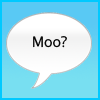 Good Cow.     Group: Member Posts: 180 Joined: Aug 2006 Member No: 449,486 |
Check your firefox prefs. There is a box under content that toggles the browser's ability to load images.
|
|
|
|
 Sep 24 2006, 06:39 PM Sep 24 2006, 06:39 PM
Post
#4
|
|
|
.        Group: Member Posts: 3,264 Joined: Jan 2004 Member No: 761 |
Not "prefs".
More like Tools>Options>Content. The third one down on the list should say "Load Images". If that box is unchecked, check it. |
|
|
|
 Sep 24 2006, 06:42 PM Sep 24 2006, 06:42 PM
Post
#5
|
|
|
CHYEAAHHH MAN       Group: Member Posts: 1,255 Joined: Jul 2005 Member No: 168,013 |
Google pictures work & the box is checked.
What is an ISP? |
|
|
|
 Sep 24 2006, 06:51 PM Sep 24 2006, 06:51 PM
Post
#6
|
|
|
.        Group: Member Posts: 3,264 Joined: Jan 2004 Member No: 761 |
Internet service provider.
Y'know.. Like Verizon, Road Runner, AOL, ect. |
|
|
|
 Sep 24 2006, 07:11 PM Sep 24 2006, 07:11 PM
Post
#7
|
|
|
CHYEAAHHH MAN       Group: Member Posts: 1,255 Joined: Jul 2005 Member No: 168,013 |
COMCAST
|
|
|
|
 Sep 24 2006, 07:23 PM Sep 24 2006, 07:23 PM
Post
#8
|
|
|
.        Group: Member Posts: 3,264 Joined: Jan 2004 Member No: 761 |
Check the Exceptions. It should be to the left of the images toggle box.
If there is anything there, clear it. |
|
|
|
 Sep 24 2006, 08:46 PM Sep 24 2006, 08:46 PM
Post
#9
|
|
|
CHYEAAHHH MAN       Group: Member Posts: 1,255 Joined: Jul 2005 Member No: 168,013 |
exceptions?
|
|
|
|
 Sep 24 2006, 09:08 PM Sep 24 2006, 09:08 PM
Post
#10
|
|
|
.        Group: Member Posts: 3,264 Joined: Jan 2004 Member No: 761 |
 Err. If you can't see that picture, it should be the third one down in the Content tab. When you click on it, it might have a list of websites. Clear that list. If there's nothing in the list, then.. http://www.mozilla.org/support/firefox/faq.html#tooltips Maybe that'll work? |
|
|
|
 Sep 25 2006, 02:52 PM Sep 25 2006, 02:52 PM
Post
#11
|
|
|
CHYEAAHHH MAN       Group: Member Posts: 1,255 Joined: Jul 2005 Member No: 168,013 |
It was the exceptions.
It works now :D Thanks |
|
|
|
 Sep 25 2006, 07:08 PM Sep 25 2006, 07:08 PM
Post
#12
|
|
 Pokeball, GO!       Group: Staff Alumni Posts: 2,832 Joined: Jul 2006 Member No: 433,009 |
Awesome! Thanks for helping rawr SOCK! Glad your problem is fixed Lo Mein!

|
|
|
|
  |
1 User(s) are reading this topic (1 Guests and 0 Anonymous Users)
0 Members:







