Google Bookmarks, Grrr Arrrrrrrgh - Keep getting erased =/ |
  |
 Aug 7 2006, 12:38 PM Aug 7 2006, 12:38 PM
Post
#1
|
|
|
show me a garden thats bursting to life         Group: Staff Alumni Posts: 12,303 Joined: Mar 2005 Member No: 115,987 |
Okay, so, randomly yesterday Firefox decided to delete all my bookmarks. Those effers. I had EVERYTHING in those bookmarks.
I realize, i'll prolly never get them back but, also, whenever I try to go back and put all my bookmarks back in there,and then close firefox, it deletes them! Basically, everytime I close firefox it deletes my bookmarks and I dont know how to make the stupid thing stop. Help? Please? |
|
|
|
 Aug 7 2006, 12:41 PM Aug 7 2006, 12:41 PM
Post
#2
|
|
 CB's Official Ninja      Group: Member Posts: 709 Joined: Jul 2006 Member No: 434,477 |
I downloaded a lot of add-ons for the bookmarks. Maybe that might solve a little bit because I never had your problem before.
|
|
|
|
| *T0rmented_Soul* |
 Aug 7 2006, 12:43 PM Aug 7 2006, 12:43 PM
Post
#3
|
|
Guest |
hmmm never had that problem before Either, maybe you firefox needs updating, look for updates.
|
|
|
|
 Aug 7 2006, 12:43 PM Aug 7 2006, 12:43 PM
Post
#4
|
|
|
show me a garden thats bursting to life         Group: Staff Alumni Posts: 12,303 Joined: Mar 2005 Member No: 115,987 |
^ I did. Nothing needed updating.
|
|
|
|
 Aug 7 2006, 12:44 PM Aug 7 2006, 12:44 PM
Post
#5
|
|
 Lost In Stardust      Group: Member Posts: 483 Joined: Jul 2006 Member No: 446,335 |
Ive been trying to figure this out for the last year and a half. It happens over and over and i still dont know how to fix it. Its to the point now that i have to bookmark everything into folders other wise it wont bookmark and my search engine is gone.
|
|
|
|
 Aug 7 2006, 12:45 PM Aug 7 2006, 12:45 PM
Post
#6
|
|
 CB's Official Ninja      Group: Member Posts: 709 Joined: Jul 2006 Member No: 434,477 |
Really? Wow this has never happened to me before..interesting.
|
|
|
|
 Aug 7 2006, 12:46 PM Aug 7 2006, 12:46 PM
Post
#7
|
|
 Krista.        Group: Official Member Posts: 4,380 Joined: Apr 2006 Member No: 391,319 |
|
|
|
|
 Aug 7 2006, 12:51 PM Aug 7 2006, 12:51 PM
Post
#8
|
|
 Lost In Stardust      Group: Member Posts: 483 Joined: Jul 2006 Member No: 446,335 |
Thanks.
|
|
|
|
 Aug 7 2006, 12:52 PM Aug 7 2006, 12:52 PM
Post
#9
|
|
|
Yawn        Group: Staff Alumni Posts: 9,530 Joined: Nov 2004 Member No: 65,772 |
Ah the same thing happened to me too!
I was furriouusssss! I hate firefox, really I do. Blame firefox for everything that goes wrong in life. My friends make fun of me for that. I spill my drink. "Damnit! Firefox!" |
|
|
|
 Aug 7 2006, 01:05 PM Aug 7 2006, 01:05 PM
Post
#10
|
|
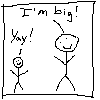 Senior Member      Group: Member Posts: 793 Joined: Jun 2006 Member No: 425,250 |
VIRUS VIRUS VIRUS!!!!!
|
|
|
|
| *T0rmented_Soul* |
 Aug 7 2006, 03:10 PM Aug 7 2006, 03:10 PM
Post
#11
|
|
Guest |
huh virus with what>?
|
|
|
|
 Aug 7 2006, 06:59 PM Aug 7 2006, 06:59 PM
Post
#12
|
|
|
CB's Forum Troll      Group: Member Posts: 926 Joined: Mar 2005 Member No: 115,142 |
Notepad....
|
|
|
|
 Aug 7 2006, 07:37 PM Aug 7 2006, 07:37 PM
Post
#13
|
|
|
show me a garden thats bursting to life         Group: Staff Alumni Posts: 12,303 Joined: Mar 2005 Member No: 115,987 |
I FIXED IT!
If anyone has this problem again, I had great help from here: http://forums.mozillazine.org/viewtopic.ph...2192291#2192291 So, I'll close this. |
|
|
|
| *Zatanna* |
 Aug 26 2006, 11:29 AM Aug 26 2006, 11:29 AM
Post
#14
|
|
Guest |
I'll admit, I am fairly new to Mozilla Firefox, having exclusively used IE for like, ever.
So recently my bookmarks are periodically erased, as is all my browser history, stored passwords, etc. It may be that I haven't had enough coffee yet or that I'm having an episode of premature senility, but, help? Please? I had a BUNCH of stuff bookmarked and I can't retrieve them. I even went to the FAQ page and tried the profile thing, but came up with bupkus. I don't mind finding all my pages again, I just would like to prevent having to do this over and over again. PS - I downloaded Foxmarks, but it seems like that's more for synchronizing bookmarks/favorites from other computers and wouldn't really help with the issue I am currently having. |
|
|
|
 Aug 26 2006, 11:38 AM Aug 26 2006, 11:38 AM
Post
#15
|
|
 Krista.        Group: Official Member Posts: 4,380 Joined: Apr 2006 Member No: 391,319 |
Go to Tools<<Options. Maybe there's an option ckecked that clears your history/passwords/etc. when you exit Firefox.
|
|
|
|
 Aug 26 2006, 06:40 PM Aug 26 2006, 06:40 PM
Post
#16
|
|
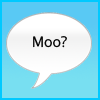 Good Cow.     Group: Member Posts: 180 Joined: Aug 2006 Member No: 449,486 |
This might be able to help you : CLICK
|
|
|
|
| *T0rmented_Soul* |
 Aug 26 2006, 10:17 PM Aug 26 2006, 10:17 PM
Post
#17
|
|
Guest |
Zantanna there seems to be a Topic on this which another user had.
http://www.createblog.com/forums/index.php?showtopic=147140 After reading through that you should find the answers to your Book Mark problem. |
|
|
|
| *Zatanna* |
 Aug 27 2006, 08:26 AM Aug 27 2006, 08:26 AM
Post
#18
|
|
Guest |
^ Sweet! Thanks, I'll merge the two and since the problem was easily solved this morning, I'll go ahead close the topic. :)
And thank you for the link, BonneVache. :D |
|
|
|
  |
1 User(s) are reading this topic (1 Guests and 0 Anonymous Users)
0 Members:












