Can you put, xanga codes in blogger template |
  |
 Oct 1 2005, 09:17 AM Oct 1 2005, 09:17 AM
Post
#1
|
|
|
Senior Member    Group: Member Posts: 45 Joined: Aug 2005 Member No: 204,743 |
can you put xanga codes in your blogger template? and will it still work?
|
|
|
|
 Oct 1 2005, 11:54 AM Oct 1 2005, 11:54 AM
Post
#2
|
|
 <33       Group: Member Posts: 2,745 Joined: Mar 2005 Member No: 114,234 |
ermm, no. xanga codes and blogger codes are different from each other.
but you could've figured that our yourself.. |
|
|
|
 Oct 2 2005, 08:15 AM Oct 2 2005, 08:15 AM
Post
#3
|
|
|
Senior Member    Group: Member Posts: 45 Joined: Aug 2005 Member No: 204,743 |
where can you find codes for blogger i know theres some one here but like where can you find the scrollbar code and all that stuff....do you know of any good blogger html sites
|
|
|
|
 Oct 2 2005, 10:47 AM Oct 2 2005, 10:47 AM
Post
#4
|
|
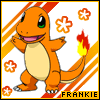 This bitch better work!         Group: Staff Alumni Posts: 13,681 Joined: Jul 2004 Member No: 28,095 |
as far as i know...the colored scrollbar code works for both xanga & blogger.
|
|
|
|
 Oct 2 2005, 01:43 PM Oct 2 2005, 01:43 PM
Post
#5
|
|
|
Senior Member    Group: Member Posts: 45 Joined: Aug 2005 Member No: 204,743 |
okay thanks....do you know where to get any other codes like i saw some peoples how there side bar is like bordered and stuff...is that all in the template blogger provides for you?
|
|
|
|
 Oct 2 2005, 08:42 PM Oct 2 2005, 08:42 PM
Post
#6
|
|
 Death is a promise given to us at birth        Group: Official Designer Posts: 4,757 Joined: Mar 2004 Member No: 7,459 |
there are some xanga codes that can be use in blogger.
You can't use like date changing script and things that made for xanga. But everything else you can. |
|
|
|
 Oct 3 2005, 05:34 PM Oct 3 2005, 05:34 PM
Post
#7
|
|
|
Senior Member    Group: Member Posts: 45 Joined: Aug 2005 Member No: 204,743 |
alright now where would you paste like all that stuff?
tahnks to everyone thats replying and answering cause im new to blogger |
|
|
|
 Oct 3 2005, 07:03 PM Oct 3 2005, 07:03 PM
Post
#8
|
|
 You'll find me in your dreams.        Group: Official Member Posts: 8,536 Joined: Mar 2005 Member No: 114,010 |
From the dashboard, click on your blog. Then, from Posting, go to Template.
Input your code there. You should probably learn basic HTML before attempting a template tho. Or even modifying it. |
|
|
|
 Oct 3 2005, 08:02 PM Oct 3 2005, 08:02 PM
Post
#9
|
|
|
Senior Member    Group: Member Posts: 45 Joined: Aug 2005 Member No: 204,743 |
well i know xanga, myspace, buddyprofile, and buddy4u. I want to learn do you just put it all the way at the end the code?
|
|
|
|
 Oct 3 2005, 08:05 PM Oct 3 2005, 08:05 PM
Post
#10
|
|
 Death is a promise given to us at birth        Group: Official Designer Posts: 4,757 Joined: Mar 2004 Member No: 7,459 |
it goes like this
<html> <title> </title> <head> CSS AND OTHER SCRIPT</head> <body> CONTENT </body> </html> |
|
|
|
 Oct 3 2005, 08:10 PM Oct 3 2005, 08:10 PM
Post
#11
|
|
|
Senior Member    Group: Member Posts: 45 Joined: Aug 2005 Member No: 204,743 |
so would it go like this
|
|
|
|
 Oct 3 2005, 08:26 PM Oct 3 2005, 08:26 PM
Post
#12
|
|
|
Senior Member    Group: Member Posts: 45 Joined: Aug 2005 Member No: 204,743 |
okay it works when you prievew it but if you save it in like the saved changes then it doesnt work wahts the problem?
|
|
|
|
 Oct 4 2005, 02:04 PM Oct 4 2005, 02:04 PM
Post
#13
|
|
 You'll find me in your dreams.        Group: Official Member Posts: 8,536 Joined: Mar 2005 Member No: 114,010 |
Title goes in the head section.
CODE <html> &... You need the blogger codes in the body part.
<head> <title></title> CSS AND OTHER SCRIPT </head> <body> CONTENT </body> </html> |
|
|
|
 Oct 4 2005, 04:30 PM Oct 4 2005, 04:30 PM
Post
#14
|
|
|
Senior Member    Group: Member Posts: 45 Joined: Aug 2005 Member No: 204,743 |
thanks it worked
|
|
|
|
 Oct 9 2005, 10:18 PM Oct 9 2005, 10:18 PM
Post
#15
|
|
 Death is a promise given to us at birth        Group: Official Designer Posts: 4,757 Joined: Mar 2004 Member No: 7,459 |
|
|
|
|
  |
2 User(s) are reading this topic (2 Guests and 0 Anonymous Users)
0 Members:












