MS paint blend |
Resource Center Links
This Month's Contests | Hosts Looking for Hostees | Hostees looking for Hosts | BigBookofResources
Submission Guidelines
 Dec 22 2004, 10:49 PM Dec 22 2004, 10:49 PM
Post
#1
|
|
|
gigi =p        Group: Member Posts: 3,679 Joined: Aug 2004 Member No: 41,206 |
Well, I was reading through a topic once and remember someone saying "If someone could blend on Paint, then he would truly be the Paint master!" or something like that.
Then I realized I "blended" two pictures together before, when I didn't have Photoshop, with MS Paint (which was sometime last year). I suppose this is the best someone can do with Paint that's close to blending...idk. It looks kind of crappy to me but tell me your opinions =)  PLEASE KEEP IN MIND THIS WAS DONE ON PAINT =) Thank you! EDIT// If I have the time, MAYBE I'll make a tutorial on this, but it's kind of complicated and you need to know your way around MS Paint pretty well. EDIT AGAIN// Made it lighter =) EDIT AGAIN // Some people complained about the lines (which I liked, actually, but oh well) so I tried it a different way. Comments? 
|
|
|
|
 |
Replies
(50 - 73)
 Mar 25 2005, 01:03 AM Mar 25 2005, 01:03 AM
Post
#51
|
|
|
gigi =p        Group: Member Posts: 3,679 Joined: Aug 2004 Member No: 41,206 |
Wow, who bumped this up? This topic's ancient, haha.
Well, I wouldn't exactly call this "blending", but I suppose fiddling around with opacities and stuff would still be considered a blend. Basically that's what I did...it'll make more sense when I make the tutorial. Damn, now I have to get to making the MS Paint blending tutorial. Better get started! |
|
|
|
 Mar 25 2005, 01:06 AM Mar 25 2005, 01:06 AM
Post
#52
|
|
 The Stoic Critic       Group: Member Posts: 1,113 Joined: Nov 2004 Member No: 65,274 |
QUOTE(barelyy_coherent @ Mar 24 2005, 8:03 PM) Wow, who bumped this up? This topic's ancient, haha. Well, I wouldn't exactly call this "blending", but I suppose fiddling around with opacities and stuff would still be considered a blend. Basically that's what I did...it'll make more sense when I make the tutorial. Damn, now I have to get to making the MS Paint blending tutorial. Better get started! hahaha........ *raises hand* guilty!!!! i just wanted to show people that even without photoshop, psp, etc. you can still make a decent blend........ |
|
|
|
 Mar 25 2005, 01:46 AM Mar 25 2005, 01:46 AM
Post
#53
|
|
 durian         Group: Staff Alumni Posts: 13,124 Joined: Feb 2004 Member No: 3,860 |
Wow I didn't even know you could change the opacity in ms paint lol. Haha I remember this lol :P Gigi, that's too awesome. And yet I still can't even do a decent blend even with my photoshop (CS).
|
|
|
|
 May 27 2005, 12:56 PM May 27 2005, 12:56 PM
Post
#54
|
|
 HAAAAAAAA.        Group: Member Posts: 4,472 Joined: Dec 2004 Member No: 75,068 |
Whooooa You are a MS Paint expert! Whooa. I like, totally envy you right now.
|
|
|
|
| *SimplePlan_Luvr* |
 May 27 2005, 01:49 PM May 27 2005, 01:49 PM
Post
#55
|
|
Guest |
u should mak a tutorial for this I nvr knew u could blend on ms paint
|
|
|
|
 May 27 2005, 01:53 PM May 27 2005, 01:53 PM
Post
#56
|
|
 ^-^       Group: Member Posts: 1,676 Joined: Feb 2005 Member No: 107,668 |
I love the second version.
wow, ms paint? you're amazing |
|
|
|
 May 27 2005, 07:04 PM May 27 2005, 07:04 PM
Post
#57
|
|
 biatch     Group: Member Posts: 142 Joined: Jan 2005 Member No: 86,321 |
omgomg. way kul.
|
|
|
|
 May 27 2005, 08:17 PM May 27 2005, 08:17 PM
Post
#58
|
|
 Senior Member      Group: Member Posts: 779 Joined: Jan 2005 Member No: 90,808 |
O_O on paint?
|
|
|
|
 May 27 2005, 10:11 PM May 27 2005, 10:11 PM
Post
#59
|
|
 What a hypocrite.       Group: Member Posts: 2,754 Joined: Apr 2005 Member No: 128,150 |
That's awesome if you used MS Paint - it's pretty hard to blend with that program.
|
|
|
|
 May 27 2005, 10:14 PM May 27 2005, 10:14 PM
Post
#60
|
|
|
RiKACHANtEL        Group: Member Posts: 3,876 Joined: Sep 2004 Member No: 51,230 |
omg this was done on paint?!?!?! thats wayy cool..
|
|
|
|
 Jun 3 2005, 11:21 PM Jun 3 2005, 11:21 PM
Post
#61
|
|
 Go to Tahiti, and make out with a native.      Group: Duplicate Posts: 914 Joined: Apr 2004 Member No: 10,267 |
that was done in paint?
mad props to you my friend...that is freakin good! |
|
|
|
 Jun 3 2005, 11:22 PM Jun 3 2005, 11:22 PM
Post
#62
|
|
 define our lives for us.         Group: Staff Alumni Posts: 11,656 Joined: Aug 2004 Member No: 43,293 |
Lmfao, somebody bumped this up again.
|
|
|
|
 Jun 5 2005, 11:40 AM Jun 5 2005, 11:40 AM
Post
#63
|
|
 Senior Member       Group: Member Posts: 2,881 Joined: Apr 2005 Member No: 132,134 |
oh wow; thats alot better then what i can ever do with psp7
|
|
|
|
 Jun 5 2005, 01:31 PM Jun 5 2005, 01:31 PM
Post
#64
|
|
|
t-t-t-toyaaa         Group: Official Member Posts: 19,821 Joined: Apr 2004 Member No: 11,270 |
wow thats great for mspaint.
|
|
|
|
 Jun 5 2005, 02:17 PM Jun 5 2005, 02:17 PM
Post
#65
|
|
 jiyOunnn~      Group: Member Posts: 692 Joined: Mar 2005 Member No: 109,706 |
i like the second one better. very nice though
|
|
|
|
 Jun 5 2005, 02:24 PM Jun 5 2005, 02:24 PM
Post
#66
|
|
 mS diAna      Group: Member Posts: 468 Joined: Apr 2004 Member No: 11,262 |
QUOTE(angel-roh @ Dec 23 2004, 3:13 AM) that's really not blending...just 2 pictures next to each other... i can do that...that's easy. i think..... but i dont know how you did the black lines??? well let's see you make something nearly as good as that. i doesn't look like it's 2 picture right next to eachother. anyways. i like it. you can't really expect to make it lighter on ms paint. you could do it on ps but i think it would ruin it. |
|
|
|
 Jun 5 2005, 04:26 PM Jun 5 2005, 04:26 PM
Post
#67
|
|
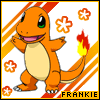 This bitch better work!         Group: Staff Alumni Posts: 13,681 Joined: Jul 2004 Member No: 28,095 |
gigi! when are you going to post that tuturial?
|
|
|
|
 Jun 5 2005, 05:01 PM Jun 5 2005, 05:01 PM
Post
#68
|
|
|
gigi =p        Group: Member Posts: 3,679 Joined: Aug 2004 Member No: 41,206 |
^ LOL. Um...soon. I suppose. Summer? Haha...too lazy to go through all the screenshotting crap again.
|
|
|
|
 Jun 19 2005, 08:44 AM Jun 19 2005, 08:44 AM
Post
#69
|
|
|
Newbie  Group: Member Posts: 2 Joined: Jun 2005 Member No: 155,484 |
Thats really cool!When is the tutorial coming out?
|
|
|
|
 Jun 19 2005, 01:17 PM Jun 19 2005, 01:17 PM
Post
#70
|
|
|
little dude advanced     Group: Member Posts: 241 Joined: Jul 2004 Member No: 30,339 |
This is really cool for something done on MSPaint! I can't wait for the tutorial...
|
|
|
|
 Jun 19 2005, 11:46 PM Jun 19 2005, 11:46 PM
Post
#71
|
|
 Senior Member      Group: Member Posts: 353 Joined: Dec 2004 Member No: 72,749 |
how...blend...paint?!...*headache*
|
|
|
|
 Jun 20 2005, 06:21 AM Jun 20 2005, 06:21 AM
Post
#72
|
|
 say maydayism.        Group: Staff Alumni Posts: 7,447 Joined: Jun 2004 Member No: 26,344 |
How did you do that?
Ahhhh.... please do make a tutorial for this! |
|
|
|
 Jun 21 2005, 12:01 AM Jun 21 2005, 12:01 AM
Post
#73
|
|
|
Senior Member      Group: Member Posts: 988 Joined: Feb 2005 Member No: 98,884 |
i never knew that you can blend in mx paint, that's awkward to think of. thats pretty neat. wow, you are truly the paint master, lol.
|
|
|
|
 Jun 21 2005, 12:04 AM Jun 21 2005, 12:04 AM
Post
#74
|
|
 biglamchops     Group: Member Posts: 262 Joined: Jun 2005 Member No: 149,977 |
I didn't know paint was capable of doing that
|
|
|
|
  |
2 User(s) are reading this topic (2 Guests and 0 Anonymous Users)
0 Members:



















