disk space |
 May 20 2005, 07:04 PM May 20 2005, 07:04 PM
Post
#1
|
|
 Mr. Brightside      Group: Member Posts: 332 Joined: Mar 2005 Member No: 114,646 |
how di I clear disk space on my computer? I know it's somewhere on the start menu, but I forgot how to get to it. Please help.
|
|
|
|
 |
Replies
(1 - 18)
 May 20 2005, 07:46 PM May 20 2005, 07:46 PM
Post
#2
|
|
 Im Gavin HI!!      Group: Member Posts: 802 Joined: Mar 2005 Member No: 111,644 |
welll go to start, control panel, add/remove programs, then a list of a bunch of program will appear. Just removed the ones that you dont use n e more. i think thats it at least... if not ask me again i got multiple answeres for ya ^_^
|
|
|
|
 May 20 2005, 08:05 PM May 20 2005, 08:05 PM
Post
#3
|
|
 Mr. Brightside      Group: Member Posts: 332 Joined: Mar 2005 Member No: 114,646 |
There's another way to do it, where it checks how much room you have to spare and then you click on the files you want to clear, then it clears it for you. I thinks it's called something like disk cleanup. I don't know how to get to it.
|
|
|
|
 May 20 2005, 08:31 PM May 20 2005, 08:31 PM
Post
#4
|
|
 define our lives for us.         Group: Staff Alumni Posts: 11,656 Joined: Aug 2004 Member No: 43,293 |
Start>>all Programs>>System Tools>>Disk Cleanup / Disk Defragmentor.
both of'em will tell you how much space you have and clean the unuseful stuff up, I guess. :D You should use the disk clean up more often for the temporary internet files that could be viruses. =x |
|
|
|
 May 20 2005, 09:20 PM May 20 2005, 09:20 PM
Post
#5
|
|
 Mr. Brightside      Group: Member Posts: 332 Joined: Mar 2005 Member No: 114,646 |
yes, that's it. thanks. I'm in my add/remove programs, and I don't know if I should delete some programs. Should I delete these or not?
Python 2.2 combined win32 extensions Python 2.2.1 omniPass toolkit kbd quicken 2003 new user edition s3 display s3gamma2 s3info2 s3overlay websearch toolbar websearch tools win- tools easy installer (by websearch) intellimover data transfer demo |
|
|
|
 May 21 2005, 12:44 AM May 21 2005, 12:44 AM
Post
#6
|
|
 define our lives for us.         Group: Staff Alumni Posts: 11,656 Joined: Aug 2004 Member No: 43,293 |
Wow, I've never heard of those.
I think you should sort them by last date of use. That way, you can see which ones you last use.. and the ones last used, you dont want'em, since you're not using them really anyways, you could just.. uninstall it! (remove). and more space on your c/p. :D |
|
|
|
 May 21 2005, 01:10 AM May 21 2005, 01:10 AM
Post
#7
|
|
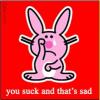 Senior Member      Group: Member Posts: 961 Joined: Dec 2004 Member No: 68,057 |
QUOTE(learninghowtofall @ May 20 2005, 9:20 PM) yes, that's it. thanks. I'm in my add/remove programs, and I don't know if I should delete some programs. Should I delete these or not? Python 2.2 combined win32 extensions Python 2.2.1 omniPass toolkit kbd quicken 2003 new user edition s3 display s3gamma2 s3info2 s3overlay websearch toolbar websearch tools win- tools easy installer (by websearch) intellimover data transfer demo python is the bomb! </nerd> get rid of the websearch things, they almost always have spyware. |
|
|
|
| *kryogenix* |
 May 21 2005, 07:12 AM May 21 2005, 07:12 AM
Post
#8
|
|
Guest |
get a spywware cleaner.
|
|
|
|
| *mona lisa* |
 May 21 2005, 10:41 AM May 21 2005, 10:41 AM
Post
#9
|
|
Guest |
QUOTE(learninghowtofall @ May 20 2005, 10:20 PM) yes, that's it. thanks. I'm in my add/remove programs, and I don't know if I should delete some programs. Should I delete these or not? Python 2.2 combined win32 extensions Python 2.2.1 omniPass toolkit kbd quicken 2003 new user edition s3 display s3gamma2 s3info2 s3overlay websearch toolbar websearch tools win- tools easy installer (by websearch) intellimover data transfer demo I bolded the ones you should delete. The Quicken is for accounting and financial stuff so you can get rid of that if you want. Everything else, leave it. |
|
|
|
 May 21 2005, 11:20 AM May 21 2005, 11:20 AM
Post
#10
|
|
 =]      Group: Member Posts: 712 Joined: May 2004 Member No: 15,626 |
^ I agree with her. Websearch has practically taken over your Internet Explorer... I'd get a spyware remover, too, because I doubt all of the Websearch files are going to be removed.
|
|
|
|
 May 21 2005, 02:32 PM May 21 2005, 02:32 PM
Post
#11
|
|
 Mr. Brightside      Group: Member Posts: 332 Joined: Mar 2005 Member No: 114,646 |
well the problem with installing a spyware program is that my computer won't let me install anything. I can't even put a desktop backroung. It's just a boring blue.
and what does the Disk Defragmentor do? Should I use it? |
|
|
|
 May 21 2005, 02:46 PM May 21 2005, 02:46 PM
Post
#12
|
|
|
mmm....beer....      Group: Member Posts: 752 Joined: Jun 2004 Member No: 24,854 |
download spybot search and destroy
run that then clean up all the spyware then download adaware run that clean up all the spyware your computer should be spyware clean. after that, run defragmentor to speed up your harddrive. run disk cleanup to compress files you don't use. you can still see the compressed files disk cleanup compresses if you change some options in the 'view > folder options' thing. |
|
|
|
 May 21 2005, 03:11 PM May 21 2005, 03:11 PM
Post
#13
|
|
 =]      Group: Member Posts: 712 Joined: May 2004 Member No: 15,626 |
^ He/She just said that she couldn't install anything. If that's the case, I'd seriously just back up the data you need, and put in the Windows XP disk that should've come with your computer. It will make your computer act like it was new.
|
|
|
|
 May 21 2005, 03:22 PM May 21 2005, 03:22 PM
Post
#14
|
|
|
mmm....beer....      Group: Member Posts: 752 Joined: Jun 2004 Member No: 24,854 |
ok..if you can't install, download the installers, restart comp into safe mode, then install, right? Then run it and all that stuff.
If that doesn't work then you could ask someone to just send you unedited registry and unedited WINDOWS folder. |
|
|
|
 May 22 2005, 09:16 PM May 22 2005, 09:16 PM
Post
#15
|
|
 Wow, i dont know whats going on...       Group: Member Posts: 1,439 Joined: Apr 2004 Member No: 10,977 |
Sigh.
Free Spyware cleaners dont do jack shit. You have to get a paid one, or download it illegally. For instance, ive been using the free version of ad-aware for a long time. Each time i scan, it would pick up 5 things. My cousin gave me the professional version, the result was enormous. over 600 ad-aware items. And i just did a search the day before. Also, those web search things aren't going to dissapear that easily. You're going to delete them manually, and also you need a program called Hijack This, that cleans your regisitery. Or you can clean it manually, but i dont recommend that unless you are really know what you are doing. |
|
|
|
 May 24 2005, 11:20 PM May 24 2005, 11:20 PM
Post
#16
|
|
|
mmm....beer....      Group: Member Posts: 752 Joined: Jun 2004 Member No: 24,854 |
Ad-Aware paired with Spybot Search and Destroy will get everything.
Ad-Aware free gets the little stuff, Spybot S&D gets the massive weapons of nuclear destruction on your computer. |
|
|
|
| *kryogenix* |
 May 25 2005, 05:55 AM May 25 2005, 05:55 AM
Post
#17
|
|
Guest |
QUOTE(Justingamemaster @ May 24 2005, 11:20 PM) Ad-Aware paired with Spybot Search and Destroy will get everything. Ad-Aware free gets the little stuff, Spybot S&D gets the massive weapons of nuclear destruction on your computer. it doesn't. after running adaware and spybot (both detected zero spyware), Giant ANTISpyware pickedup several ones that both missed. However, Microsoft took over so you have to get it from them now. |
|
|
|
 May 30 2005, 12:16 AM May 30 2005, 12:16 AM
Post
#18
|
|
 Senior Member      Group: Member Posts: 699 Joined: Mar 2004 Member No: 7,274 |
get a new harddrive! $59.99 for a 160GB one now...
|
|
|
|
 May 30 2005, 12:18 PM May 30 2005, 12:18 PM
Post
#19
|
|
 when we speak, we breathe       Group: Member Posts: 1,635 Joined: Jan 2005 Member No: 91,760 |
|
|
|
|
  |
2 User(s) are reading this topic (2 Guests and 0 Anonymous Users)
0 Members:









