image mapping |
  |
 Apr 15 2005, 07:57 PM Apr 15 2005, 07:57 PM
Post
#1
|
|
 Senior Member      Group: Member Posts: 310 Joined: Dec 2004 Member No: 73,592 |
I'm making a new layout for my xanga but the problem is that I cant put it in my bg. It has image mapping in it so i dont know how to do those kinds. i've been following the how to make a xanga skin and it told me to go to these certain site but it doesnt let me go to stage 2. help please..
|
|
|
|
 Apr 15 2005, 08:06 PM Apr 15 2005, 08:06 PM
Post
#2
|
|
 BANNED       Group: Member Posts: 2,419 Joined: Apr 2004 Member No: 14,387 |
Are you using Firefox or another browser other than IE when you go to that site? If you are then try using IE.
|
|
|
|
 Apr 15 2005, 08:12 PM Apr 15 2005, 08:12 PM
Post
#3
|
|
 Senior Member      Group: Member Posts: 310 Joined: Dec 2004 Member No: 73,592 |
i'm using mozilla..
|
|
|
|
 Apr 15 2005, 08:13 PM Apr 15 2005, 08:13 PM
Post
#4
|
|
 BANNED       Group: Member Posts: 2,419 Joined: Apr 2004 Member No: 14,387 |
Yeah, try using IE when you go to that site. It works with IE.
|
|
|
|
 Apr 15 2005, 08:23 PM Apr 15 2005, 08:23 PM
Post
#5
|
|
 Senior Member      Group: Member Posts: 310 Joined: Dec 2004 Member No: 73,592 |
yeah it works but when i put it in my xanga it doesnt work.. it is still at the top like before. how can you put it in the bg?
|
|
|
|
 Apr 15 2005, 08:29 PM Apr 15 2005, 08:29 PM
Post
#6
|
|
|
Tu es laid.        Group: Official Member Posts: 3,913 Joined: Feb 2005 Member No: 106,675 |
you image map for a backround.. u only could image map for a code like this
CODE <img src="IMAGE URL HERE!"> if u want to make it as a backround make your image reall big to fit the screen then put the words on the image then put it the image tag code and use the image mapping code.. |
|
|
|
 Apr 15 2005, 08:39 PM Apr 15 2005, 08:39 PM
Post
#7
|
|
 Senior Member      Group: Member Posts: 310 Joined: Dec 2004 Member No: 73,592 |
huh? i dont get it.. i got the picture in and all.. its just that i need to get it in the bg
|
|
|
|
 Apr 15 2005, 08:42 PM Apr 15 2005, 08:42 PM
Post
#8
|
|
 BANNED       Group: Member Posts: 2,419 Joined: Apr 2004 Member No: 14,387 |
CODE body { background: CHOOSE A COLOUR url(URL HERE); }
|
|
|
|
 Apr 15 2005, 08:44 PM Apr 15 2005, 08:44 PM
Post
#9
|
|
 Senior Member      Group: Member Posts: 310 Joined: Dec 2004 Member No: 73,592 |
where do i put that?
edit// i tried it. IT DOESNT WORK |
|
|
|
 Apr 15 2005, 09:04 PM Apr 15 2005, 09:04 PM
Post
#10
|
|
|
Tu es laid.        Group: Official Member Posts: 3,913 Joined: Feb 2005 Member No: 106,675 |
QUOTE(laughn_l0ser @ Apr 15 2005, 5:44 PM) uhh if you use that code you can not image map.. the way im thinking to do it is make your backround image as big as you want it to be then place it in your image tag then postion it using this CODE <div style="left=0; top=0; position=absolute;"><img src="IMG URL"></div> then if u are image mapping continue using the image mapping code.. but if u just want a backround and no image mapping just place it in your backround box in your look and feel |
|
|
|
 Apr 15 2005, 09:58 PM Apr 15 2005, 09:58 PM
Post
#11
|
|
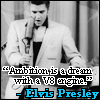 High Voltage!∞        Group: Official Member Posts: 4,728 Joined: Jul 2004 Member No: 29,157 |
Go to the bottom of the code it gives you. You see where it says something like
CODE img src '*img name here*.png' *something* imgmap# something like that? well, you upload the img and put the url where it says CODE '*img name here*.png' Hope that was helpful |
|
|
|
 Apr 15 2005, 11:09 PM Apr 15 2005, 11:09 PM
Post
#12
|
|
 Senior Member      Group: Member Posts: 310 Joined: Dec 2004 Member No: 73,592 |
uhm.. this is the code i'm using...
i reely dont get what to do from that... but here's another code i got from the website i went to i meesed up on that one /\ |
|
|
|
 Apr 15 2005, 11:15 PM Apr 15 2005, 11:15 PM
Post
#13
|
|
|
Tu es laid.        Group: Official Member Posts: 3,913 Joined: Feb 2005 Member No: 106,675 |
hmm that code looks alright to me.. but just a reminder always start your url with http://www.
|
|
|
|
 Apr 15 2005, 11:25 PM Apr 15 2005, 11:25 PM
Post
#14
|
|
 Senior Member      Group: Member Posts: 310 Joined: Dec 2004 Member No: 73,592 |
yeah but it goes on top like a banner.. not a bg.
see my xanga? (its in my sig) anyone answer?! posts merged This post has been edited by gotnoheart: Apr 16 2005, 08:34 PM |
|
|
|
 Apr 16 2005, 08:12 PM Apr 16 2005, 08:12 PM
Post
#15
|
|
|
Kris is getting bonified.        Group: Member Posts: 3,172 Joined: Nov 2004 Member No: 67,366 |
Please be patient and do not double post so you can get your post noticed. Someone will help you once they figure out your problem. Thanks!
|
|
|
|
| *mona lisa* |
 Apr 16 2005, 08:35 PM Apr 16 2005, 08:35 PM
Post
#16
|
|
Guest |
An image mapped picture will not be a background. It will always come out as a banner and the text would go on top. If you still have trouble with image mapping, you can always use MS Paint. =]
|
|
|
|
 Apr 16 2005, 08:54 PM Apr 16 2005, 08:54 PM
Post
#17
|
|
 Senior Member      Group: Member Posts: 310 Joined: Dec 2004 Member No: 73,592 |
bleh thats okay.. i dont need to do that.. ill just make another layout =)
|
|
|
|
 Apr 16 2005, 08:56 PM Apr 16 2005, 08:56 PM
Post
#18
|
|
|
Tu es laid.        Group: Official Member Posts: 3,913 Joined: Feb 2005 Member No: 106,675 |
and just to let you know that your image is not coming out as a backround is because you need to postion it with a div cause if you just put it in a image tag it will always be on top..
|
|
|
|
 Apr 16 2005, 09:05 PM Apr 16 2005, 09:05 PM
Post
#19
|
|
|
NO. I'm not 13. or 14. or 15. or 16.        Group: Member Posts: 4,616 Joined: Jul 2004 Member No: 30,577 |
moved to webdesign
Maybe the problem is that you're using tinypic for an image hoster. Try using http://www.imageshack.us. |
|
|
|
 Apr 17 2005, 12:45 AM Apr 17 2005, 12:45 AM
Post
#20
|
|
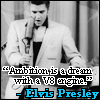 High Voltage!∞        Group: Official Member Posts: 4,728 Joined: Jul 2004 Member No: 29,157 |
You need to use the <div> code to position your blog where you want it
|
|
|
|
 Apr 17 2005, 03:50 AM Apr 17 2005, 03:50 AM
Post
#21
|
|
 yan lin♥         Group: Staff Alumni Posts: 14,129 Joined: Apr 2004 Member No: 13,627 |
if you imagemap, you can't put the code in the background box. you have to put it in the banner box.
|
|
|
|
 Apr 17 2005, 06:37 AM Apr 17 2005, 06:37 AM
Post
#22
|
|
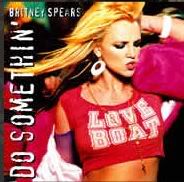 im making a come back! woohoo      Group: Member Posts: 395 Joined: Aug 2004 Member No: 41,819 |
QUOTE(allthatglitterss @ Apr 16 2005, 9:05 PM) moved to webdesign Maybe the problem is that you're using tinypic for an image hoster. Try using http://www.imageshack.us. LMAO you are so wrong CODE <style type="text/css"> body { background:#[color hex code] url("IMG URL"); } </style> there you got your bg |
|
|
|
  |
1 User(s) are reading this topic (1 Guests and 0 Anonymous Users)
0 Members:










