Trouble Codeing, Im haveing trouble codeing a skin |
 Feb 4 2005, 05:17 PM Feb 4 2005, 05:17 PM
Post
#1
|
|
|
Newbie  Group: Member Posts: 1 Joined: Feb 2005 Member No: 95,461 |
Ok here is my code can someone please tell me whats wrong
CODE <img src="http://img11.imgspot.com/?u=05/34/09/metoriablog.JPG"> <MAP NAME='imgmap'> <AREA SHAPE='rect' COORDS='19,224,70,241' HREF='www.xanga.com/claf'> <AREA SHAPE='rect' COORDS='89,225,143,243' HREF='www.xanga.com/private/subs' ALT='Your Subs'> <AREA SHAPE='rect' COORDS='161,225,224,243' HREF='www.xanga.com/signin' ALT='Log On'> <AREA SHAPE='rect' COORDS='240,224,324,243' HREF='www.xanga.com/default.aspx?mode=logout' ALT='Log Out'> <AREA SHAPE='rect' COORDS='346,223,454,242' HREF='www.xanga.com/private/subscribeto.aspx?user=YOURUSERNAMEHERE' ALT='Subscribe'> <AREA SHAPE='rect' COORDS='497,226,581,242' HREF='www.xanga.com/private/home' ALT='Your Page'> </MAP> <IMG SRC='metoria blog.JPG' border=0 width=600 height=597 USEMAP='#imgmap'> <div style=" overflow: auto; width: 260px; height: 302px; margin-top: 268px; margin-left: 304px;"> <style type="text/css"> .#rblEprops{display:none;} #pnlEnabled table, #htmleditor, #lblTimeZone, #pnlEprops, #rblEprops /* width of the comment page */ {width:245px;} .leftmoduletitlebar, .leftmoduleborder, .leftmoduleinterior, table.left, table.left TH, table.left TD, table.navigation, table.footer {display: none;} </style> <style type="text/css"> /*Linkin Park Metoria*/ /*by Bebop21*/ body { background-image:url(http://img11.imgspot.com/?u=05/34/09/metoriablog.JPG); background-repeat: repeat-y-x; background-color: #000000; scrollbar-face-color: #666666; scrollbar-shadow-color: #000000; scrollbar-highlight-color: #000000; scrollbar-3dlight-color: #666666; scrollbar-darkshadow-color: #000000; scrollbar-track-color: #666666; scrollbar-arrow-color: #666666; } #rblEprops, #pnlEnabled table, #pnlEprops table { width: auto !important; } table.blogbody { width:260px; font-family: Arial; font-weight: none; font-size: 14pt; color: #FFFFFF; text-align: justify; padding: 0px; margin-top: 2px; } div.smalltext{ width: WIDTHpx; padding: 3px; text-align: left; } P, B, I, TD, TH {font-family: FONT; color: #990000; font-size: 8pt; } A:link, A:visited, A:active {color:#990000; text-decoration:none; font-size:8pt;} a:hover {text-decoration: underline; color:#COLOR; font-size: 8pt; );} b, strong, i, u, { /* edit colors when bold italic underline */ font-family: arial; font-size: 8pt; color: #000000; font-weight: bold; text-transform: lowercaps; </style> <div style="position:static; margin-left: 23px;margin-top: 569px; width: 248px; height: 153px;background: none; overflow: auto"> <table border="0" width=100%> <tr> <td colspan=2> <b class=nav>About Me</b> <tr> <td colspan=2><br> Stuff about yourself…here Stuff about yourself…here Stuff about yourself…here Stuff about yourself…here <b class="nav">Subscriptions</b> <tr> <td> <a href="http://www.xanga.com">link</a><br> <a href="http://www.xanga.com">link</a><br> <a href="http://www.xanga.com">link</a><br> <a href="http://www.xanga.com">link</a><br> <a href="http://www.xanga.com">link</a><br> <a href="http://www.xanga.com">link</a><br> <td> <a href="http://www.xanga.com">link</a><br> <a href="http://www.xanga.com">link</a><br> <a href="http://www.xanga.com">link</a><br> <a href="http://www.xanga.com">link</a><br> <a href="http://www.xanga.com">link</a><br> <a href="http://www.xanga.com">link</a><br> </tr> </table> </div> <div align="center" class="blogspace"> Thanks Ohh and here is my xanga which the code is uploaded www.xanga.com/bebop21 |
|
|
|
 |
Replies
 Feb 4 2005, 05:28 PM Feb 4 2005, 05:28 PM
Post
#2
|
|
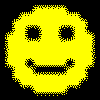 Happy Person       Group: Member Posts: 1,729 Joined: Feb 2004 Member No: 4,674 |
|
|
|
|
Posts in this topic
 Bebop Trouble Codeing Feb 4 2005, 05:17 PM
Bebop Trouble Codeing Feb 4 2005, 05:17 PM
 kayiiem i think u need to add the begining of the code and... Feb 4 2005, 05:25 PM
kayiiem i think u need to add the begining of the code and... Feb 4 2005, 05:25 PM  |
1 User(s) are reading this topic (1 Guests and 0 Anonymous Users)
0 Members:






