Left Side |
 Dec 30 2004, 10:11 PM Dec 30 2004, 10:11 PM
Post
#1
|
|
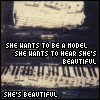 Senior Member    Group: Member Posts: 40 Joined: Dec 2004 Member No: 75,387 |
Please help. I'm currently working on a xanga fro a friend Click Here All the links seem to work fine but whenver I post a new entry to test out the site, the links on teh left such as "log in" "411" etc. don't work anymore? Anyone know why?
|
|
|
|
 |
Replies
 Dec 30 2004, 11:14 PM Dec 30 2004, 11:14 PM
Post
#2
|
|
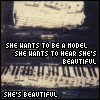 Senior Member    Group: Member Posts: 40 Joined: Dec 2004 Member No: 75,387 |
CODE <!-- begin code provided by createblog.com -->
<style type="text/css"> /* Zeta's Base by Melly (c) 2005*/ body {background-color: #000000; /* edits the date */ div.blogheader, .caption {background-image: url(); background-repeat: repeat; background-position:center; font-family: BankGothic Md BT; text-transform:none; font-size:#px; line-height:#px; font-weight:normal; color:#808080; letter-spacing:2px; background-color:#000000; text-align:center; border:1px solid #COLOR CODE;} .blogbody b, .standard b, p b, strong { /* edits bolded text in your entry */ font-weight: bold; color: #808080;} input, select, textarea, iframe.htmleditor, .textfield, .button { /* this edits the buttons, dropdowns, etc. */ border: #px solid #COLOR CODE; font:normal #px BankGothic Md BT; background-color: #000000; font-color:#808080;} table.footer TD { /* this makes the footer at the bottom centered */ /* leave it alone unless you know what to do*/ text-align: center;} table.left th { /* on your menu module, this edits the title part of it */ /* like BLOGRINGS, POSTING CALENDAR, etc */ background-image: url(); background-color:none; color: #COLOR; font: bold #pt BankGothic Md BT; text-transform: none; text-align:center; border: #COLOR CODE #px solid;} table.left { /* this edits the menu module */ width:180px; color:000000; background-color:#000000; BORDER: #COLOR CODE #px solid;} font,td,p,xmp {color:#808080; font-face: BankGothic Md BT; font-weight:normal; font-size:#pt; text-align:justify;} table.blogbody tr td { /* this edits the left margin of blog */ width:0px; padding-left: 0px;} table.blogbody { /* this edits the other the place where the blog is */ background-color: transparent; family-font: BankGothic Md BT; BORDER: #COLOR CODE #px solid; width:###px;} /* <-- The width for this should be around 5-15 pixels less then the width for your blog's div layer. */ a:link {line-height: #pt; font-family: BankGothic Md BT; font-weight:normal; color:#808080; text-transform:none; font-size:#pt; cursor:crosshair;} a:active {font-family: BankGothic Md BT; color:#808080; text-transform:none; font-size:#pt; cursor:crosshair;} a:visited {font-family: BankGothic Md BT; color:#808080; text-transform:none; text-decoration:strikeout; font-size:#pt; cursor: crosshair;} A:hover {font-family:BankGothic Md BT; color:#405a71; text-transform: uppercase; cursor: crosshair; font-weight:bold; font-size:#pt}</style> <!-- end code provided by createblog.com --> <!-- begin code provided by createblog.com --> <STYLE TYPE="text/css"> cursor:crosshair;}</style> <!-- end code provided by createblog.com --> <!-- begin code provided by createblog.com --> <style type="text/css"> table.navigation, table.footer { display:none; } </style> <!-- end code provided by createblog.com --> <!-- begin code provided by createblog.com --> <style type="text/css"> .#rblEprops{display:none;} #pnlEnabled table, #htmleditor, #lblTimeZone, #pnlEprops, #rblEprops /* width of the comment page */ {width:245px;} .leftmoduletitlebar, .leftmoduleborder, .leftmoduleinterior, table.left, table.left TH, table.left TD, table.navigation, table.footer {display: none;} </style> <!-- end code provided by createblog.com --> <head> <!-- begin code provided by createblog.com --> <style type="text/css"> div { filter:chroma(color=#00FF00); /* here you are defining which color you want to be transparent in your scrollbars */ scrollbar-arrow-color: #405a71; scrollbar-face-color: #00FF00; /* transparent */ scrollbar-3dlight-color: #00FF00; /* transparent */ scrollbar-darkshadow-color: #00FF00; /* transparent */ scrollbar-highlight-color: #405a71; scrollbar-shadow-color: #405a71; scrollbar-track-color: #00FF00; /* transparent */ } </style> <!-- end code provided by createblog.com --> </head> <!-- begin code provided by createblog.com --> <style type="text/css"> /* Did You Know? Remover - xanga.com/add_ons */ Table.Announcements TD {display: none;}; </style> <!-- end code provided by createblog.com --> <!-- begin code provided by createblog.com --> <style type="text/css"> div.blogheader, .caption { font-family:BankGothic Md BT; text-transform:uppercase; font-size:16px; line-height:10px; font-weight:bold; color:#808080; letter-spacing:0px; background-color: transparent; text-align: left; } </style> <style text="text/css"> body,tr,td,p {font-size:12 font size PT; font-family: BankGothic Md BT; letter-spacing:0PT; line-height:14PX; color: #808080;} </style> <MAP NAME='imgmap'> <AREA SHAPE='rect' COORDS='15,300,150,335' HREF='http://www.xanga.com/signin.aspx' ALT='Log In'> <AREA SHAPE='rect' COORDS='15,354,104,391' HREF='http://www.xanga.com/profile.aspx?user=YOURUSERNAME' ALT='Profile'> <AREA SHAPE='rect' COORDS='15,417,165,446' HREF='http://www.xanga.com/guestbook.aspx?user=YOURUSERNAME' ALT='Guestbook'> <AREA SHAPE='rect' COORDS='638,311,747,340' HREF='http://www.xanga.com/claf' ALT='CLAF'> <AREA SHAPE='rect' COORDS='16,472,166,501' HREF='http://www.xanga.com/private/SubscribeTo.aspx?user=YOURUSERNAME' ALT='Add Me'> <AREA SHAPE='rect' COORDS='637,361,797,391' HREF='http://www.xanga.com/hopelessrmntic' ALT='Designer'> <AREA SHAPE='rect' COORDS='638,413,795,444' HREF='http://www.xanga.com/private/home.aspx' ALT='Private'> <AREA SHAPE='rect' COORDS='639,460,789,487' HREF='http://www.xanga.com/logout.aspx' ALT='Portal'> </MAP> <IMG SRC='http://img.photobucket.com/albums/v455/enchntdorchid/131d4cce.jpg'border=0 width=800 height=800 USEMAP='#imgmap'> <!-- end code provided by createblog.com --> <!-- begin code provided by createblog.com --> <div style="overflow: auto; width: 667px; height: 590px; margin-top: -660px; margin-left: -204px;"> <!-- end code provided by createblog.com --> |
|
|
|
Posts in this topic
 brokenacoustiks Left Side Dec 30 2004, 10:11 PM
brokenacoustiks Left Side Dec 30 2004, 10:11 PM
 Jus2s1mp13 Not sure? Did you image map it correctly? Dec 30 2004, 10:14 PM
Jus2s1mp13 Not sure? Did you image map it correctly? Dec 30 2004, 10:14 PM

 brokenacoustiks QUOTE(Jus2s1mp13 @ Dec 30 2004, 10:14 PM)Not ... Dec 30 2004, 10:16 PM
brokenacoustiks QUOTE(Jus2s1mp13 @ Dec 30 2004, 10:14 PM)Not ... Dec 30 2004, 10:16 PM
 Jus2s1mp13 Umm can i see the map code then? Just so i can see... Dec 30 2004, 10:26 PM
Jus2s1mp13 Umm can i see the map code then? Just so i can see... Dec 30 2004, 10:26 PM
 largosama works for me? o.O Dec 30 2004, 10:59 PM
largosama works for me? o.O Dec 30 2004, 10:59 PM
 shortvi3tlaydee i think your suppose to put the imagemap code the ... Dec 30 2004, 11:32 PM
shortvi3tlaydee i think your suppose to put the imagemap code the ... Dec 30 2004, 11:32 PM
 brokenacoustiks ack...messed up that xanga by mistake. ok here... Dec 30 2004, 11:36 PM
brokenacoustiks ack...messed up that xanga by mistake. ok here... Dec 30 2004, 11:36 PM  |
1 User(s) are reading this topic (1 Guests and 0 Anonymous Users)
0 Members:





