How to get rid of?, tried.. |
 Dec 23 2004, 07:12 AM Dec 23 2004, 07:12 AM
Post
#1
|
|
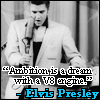 High Voltage!∞        Group: Official Member Posts: 4,728 Joined: Jul 2004 Member No: 29,157 |
Hmm..well..I really want to submit this skin..or at least let someone use it..[=...I'm last minute at making a Christmas skin and trying to submit it
If it helps here's the code: CODE <!-- begin code provided by createblog.com --> <MAP NAME='imgmap'> <AREA SHAPE='rect' COORDS='254,429,305,436' HREF='http://www.xanga.com/CLAF' ALT='EDiT'> <AREA SHAPE='rect' COORDS='395,428,436,433' HREF='http://www.xanga.com/logout.aspx' ALT='BYE BYE'> <AREA SHAPE='rect' COORDS='314,427,343,436' HREF='http://www.xanga.com/signin.aspx' ALT='HELLO'> <AREA SHAPE='rect' COORDS='442,431,477,436' HREF='http://www.xanga.com/private' ALT='PRiVATE'> <AREA SHAPE='rect' COORDS='351,429,387,437' HREF='http://www.xanga.com/Private/SubscribeTo.aspx?user=skin_xample' ALT='ADD[+]'> </MAP> <IMG SRC="http://img149.exs.cx/img149/482/merryxmas1aa.png" border=0 width=540 height=450 USEMAP='#imgmap'> <div style="overflow: auto; width: 282px; height:310px; margin-top: -360px; margin-left:175px;.blogbody td { width:270px; padding-left:0px; padding-right:0px;"> <style type="text/css"> table.navigation, table.footer, table.search, { display:none; } </style> <style type="text/css"> .#rblEprops{display:none;} #pnlEnabled table, #htmleditor, #lblTimeZone, #pnlEprops, #rblEprops /* width of the comment page */ {width:245px;} .leftmoduletitlebar, .leftmoduleborder, .leftmoduleinterior, table.left, table.left TH, table.left TD, table.navigation, table.footer {display: none;} </style> <style type="text/css"> /* Merry Christmas to You*/ body {background-color: #FFFFFF; scrollbar-arrow-color: #019B17; scrollbar-track-color: #FFFFFF; scrollbar-shadow-color: #FFFFFF; scrollbar-face-color: #FFFFFF; scrollbar-highlight-color: #FF5E5E; scrollbar-darkshadow-color: #FFFFFF; scrollbar-3dlight-color: #FFFFFF;} /* edits the date */ div.blogheader, .caption {background-image: url(); background-repeat:no-repeat; background-position:center; font-family: Arial; text-transform:none; font-size:15px; line-height:10px; font-weight:bold; color:#10E42E; letter-spacing:2px; background-color:#FFFFFF; text-align:center; border:1px dashed #FF5E5E; width:280px;} .blogbody b, .standard b, p b, strong { /* edits bolded text in your entry */ font-weight: normal; color: #000000;} input, select, textarea, iframe.htmleditor, .textfield, .button { /* this edits the buttons, dropdowns, etc. */ border: 2px solid #339933; font:normal 10px arial; background-color: #FFFFFF; font-color:#000000;} font,td,p,xmp {color:#000000; font-face: arial; font-weight:normal; font-size:10pt; text-align:justify;} table.blogbody tr td { /* this edits the left margin of blog */ .blogbody td { width:0px; padding-left:0px;padding-right:0px; } table.blogbody { /* this edits the other the place where the blog is */ background-color:transparent; family-font: arial; BORDER: #FFFFFF 1px solid; width:265px;} /* <-- The width for this should be around 5-15 pixels less then the width for your blog's div layer. */ a:link {line-height: 4pt; font-family:arial; font-weight: normal; color:#CC0202; text-transform:none; font-size:10pt; cursor:crosshair;} a:active {font-family: arial; color:#00FF33; text-transform:none; font-size:10pt; cursor:crosshair;} a:visited {font-family:verdana; color:#FF7E7E; text-transform:none; text-decoration:strikeout; font-size:10pt; cursor: crosshair;} A:hover {font-family:arial; color:#FFBCBC; text-transform: uppercase; cursor: crosshair; font-weight:bold; border-top:2px solid #339933; border-bottom:2px solid #339933; font-size:10pt}</style> <!-- end code provided by createblog.com --> thanks-- help appreciated |
|
|
|
 |
Replies
| *mona lisa* |
 Dec 23 2004, 09:42 AM Dec 23 2004, 09:42 AM
Post
#2
|
|
Guest |
this is to get rid of the scrollbar:
CODE <!-- begin code provided by createblog.com --> <style> table.main {width:580px; border:0px;} </style> <!-- end code provided by createblog.com --> make it the same as the blogbody width, but smaller than the width of the div. |
|
|
|
Posts in this topic
  |
1 User(s) are reading this topic (1 Guests and 0 Anonymous Users)
0 Members:







